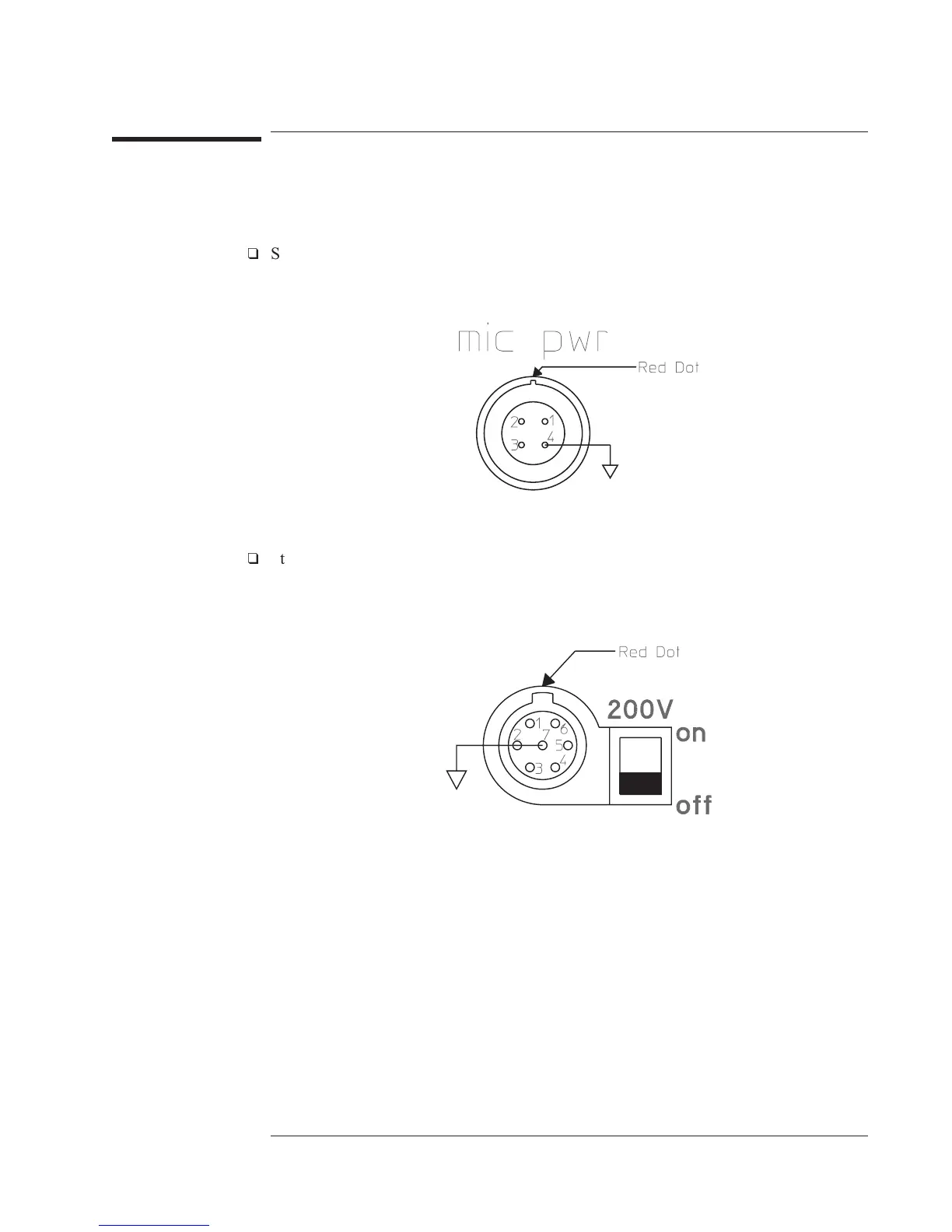To troubleshoot microphone power and adapter failures
Use this test to isolate Microphone failures to the A5 Analog assembly or option UK4,
Microphone Adapter and Power Supply.
q
Step 1. Check mic pwr on the analyzer’s front panel.
•
Set the power switch to on ( l ).
•
Check the voltage on pin 2 of the mic pwr connector for +8 ±0.5 Vdc.
•
If the voltage is incorrect, the A5 Analog assembly is probably faulty.
q
Step 2. Check the power from the Microphone Adapter and Power Supply.
•
Connect the mic cable to the analyzer’s mic pwr connector.
•
Check the voltage on pins 5 and 6 of each microphone connector for
28±2.8 Vdc.
•
If the voltage is incorrect, the A77 Microphone assemby in the Microphone
Adapter and Power Supply is probably faulty.
•
Set the switch for each microphone connector to off.
•
Check the voltage on pin 3 of each connector for 0 Vdc.
•
Set the switch for each microphone connector to on.
•
Check the voltage on pin 3 of each connector for 200 15 Vdc.
•
If the voltage is incorrect, the A77 Microphone assembly in the Microphone
Adapter and Power Supply is probably faulty.
Agilent 35670A Troubleshooting the Analyzer
To troubleshoot microphone power and adapter failures
4-69
