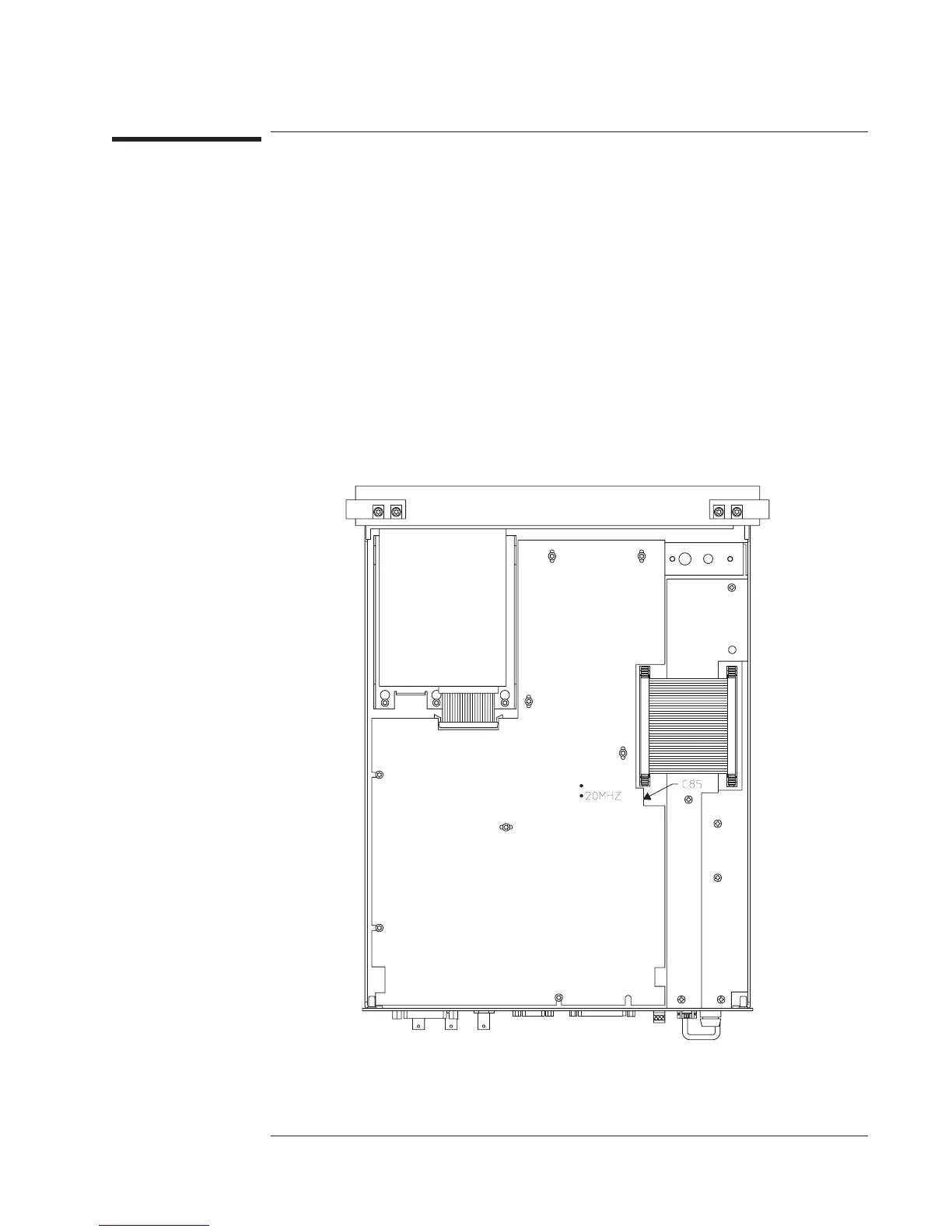To adjust the frequency reference
This procedure adjusts the 19.923 MHz (or, to be exact, 19.922944 MHz) frequency
reference circuit on the A7 CPU assembly. This circuit is the source of the timing
reference for the A1/A2 Input and A5 Analog assemblies.
Equipment Required: Frequency Counter
10:1 Oscilloscope Probe
•
Set the power switch to off (
O ).
•
Connect the counter to the 20 MHz test point on A7 using a 10:1 oscilloscope
probe. Attach the probe ground clip to the instrument chassis (ground).
•
Set the power switch to on ( I ).
•
Adjust A7 C85 for a counter reading of 19.922944 MHz ±200 Hz.
The analyzer may lock up if C85’s plates touch each other during the adjustment. If
the analyzer locks up, cycle power.
Agilent 35670A Adjusting the Analyzer
To adjust the frequency reference
5-5
