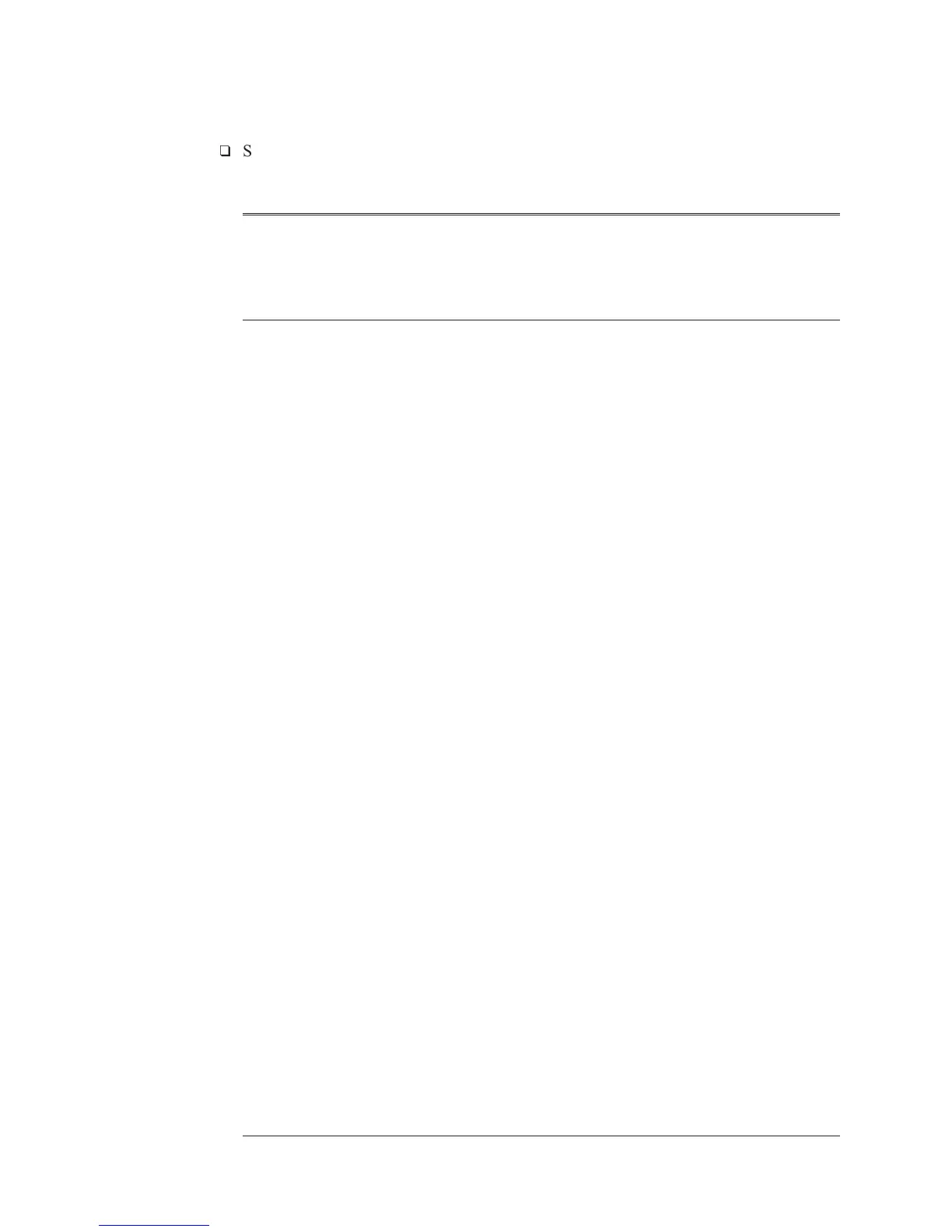q
Step 3. Determine the probable faulty assembly by comparing the analyzer’s
symptoms to the following table.
Symptom Probable Faulty Assembly
Vertical and horizontal scanning is occurring
Part of information is missing, for example only half letters
Blocks of information are missing
Information on the screen is scrambled or mixed up
Vertical or horizontal stripes appear across the screen
CPU
Screen is blank
Screen is tilted, compressed, or distorted
Line across the screen
Display
Troubleshooting the Analyzer Agilent 35670A
To troubleshoot display failures
4-24
