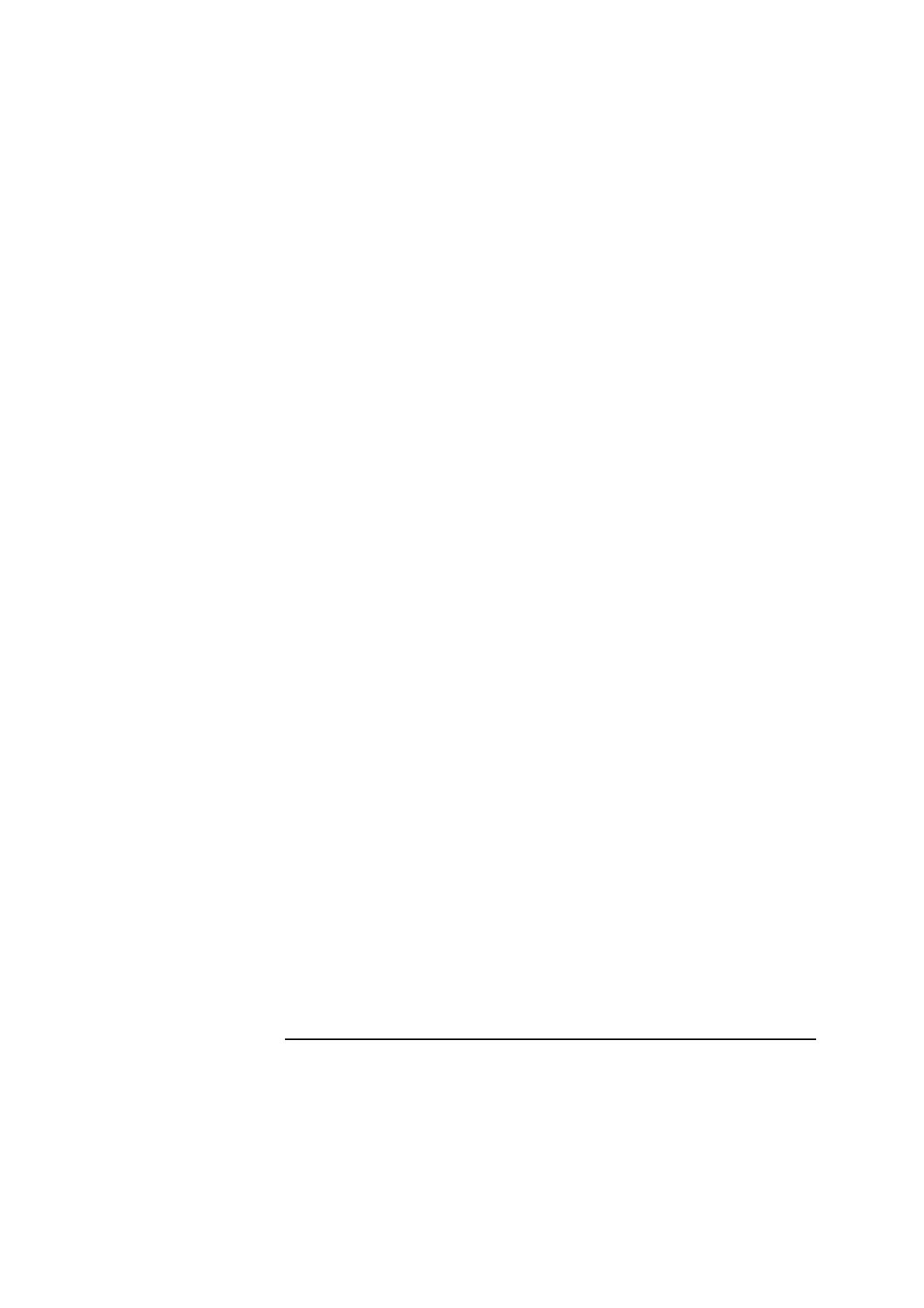Chapter 4 Angular Measurements
Angular Position Measurements
Measurements Reference Guide 4-59
To align the laser beam, follow these steps:
1 Orient the angular reflector as you want it to be for your measurement.
2 Mount the interferometer in the beam path, so the beam passes through it
to the reflector. No other alignment is needed at this time.
3 Set the laser head’s upper port to the small aperture by turning the upper
aperture control (see Figure 2–13).
4 Rotate the target into position on laser head’s lower port by turning the
lower aperture control.
5 Set the laser head’s turret ring to OTHER.
6 Position and align the laser head so its beam enters one of the reflector’s
ports and is perpendicular to the port’s surface.
7 Place a gage block over the port so it can reflect the laser beam back to the
laser head.
8 Rotate the laser head so the beam from the gage block reflects back to its
upper (output) port.
9 Remove the gage block from the angular reflector.
10 Translate the laser head so the return beam centers on the target at its
lower (return) port.
11 Secure the reflector to the target machine, maintaining the return beam’s
position in the center of the laser head’s target.
12 You can adjust the interferometer the same way you adjusted the angular
reflector.
You are now ready to align the laser beam to the machine’s travel path.
If your measurement distance is less than 350 mm (14 inches), go directly
to “Aligning the Laser Beam to the Machine’s Travel Path for Short-Range
Measurements,” in Chapter 2.