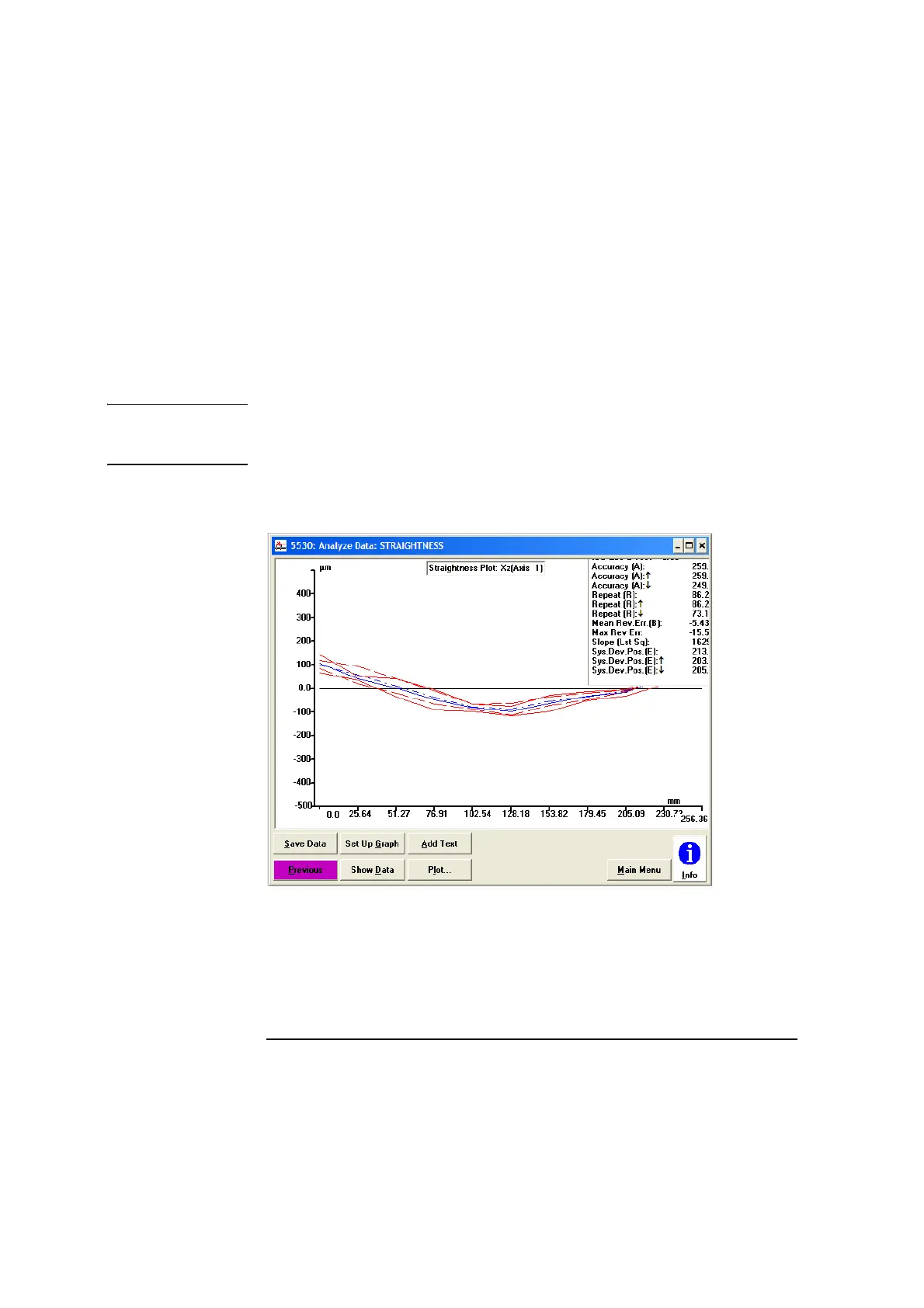Chapter 5 Straightness Measurements
Making the Measurement
5-28 Measurements Reference Guide
7 Select Record.
If you are using the optional remote control unit, press the Record button.
8 Continue moving the machine to each point and recording measurements
until the machine has reached the last measurement position.
NOTE If at any point the Reset Laser message flashes, the laser beam path has
been broken. Move the retroreflector back to the last position measured
before the beam was broken, then select Reset Laser to reset the system.
After you record the last measurement, the Analyze Data:
STRAIGHTNESS screen is displayed (Figure 5-19).
Figure 5-19. Analyze Data: STRAIGHTNESS screen
9 Select Save Data to create or update a data file with the measurement
data.
Refer to the Agilent 5530 Getting Started Guide for more information
about using this screen. Otherwise, you are finished making the
measurement.