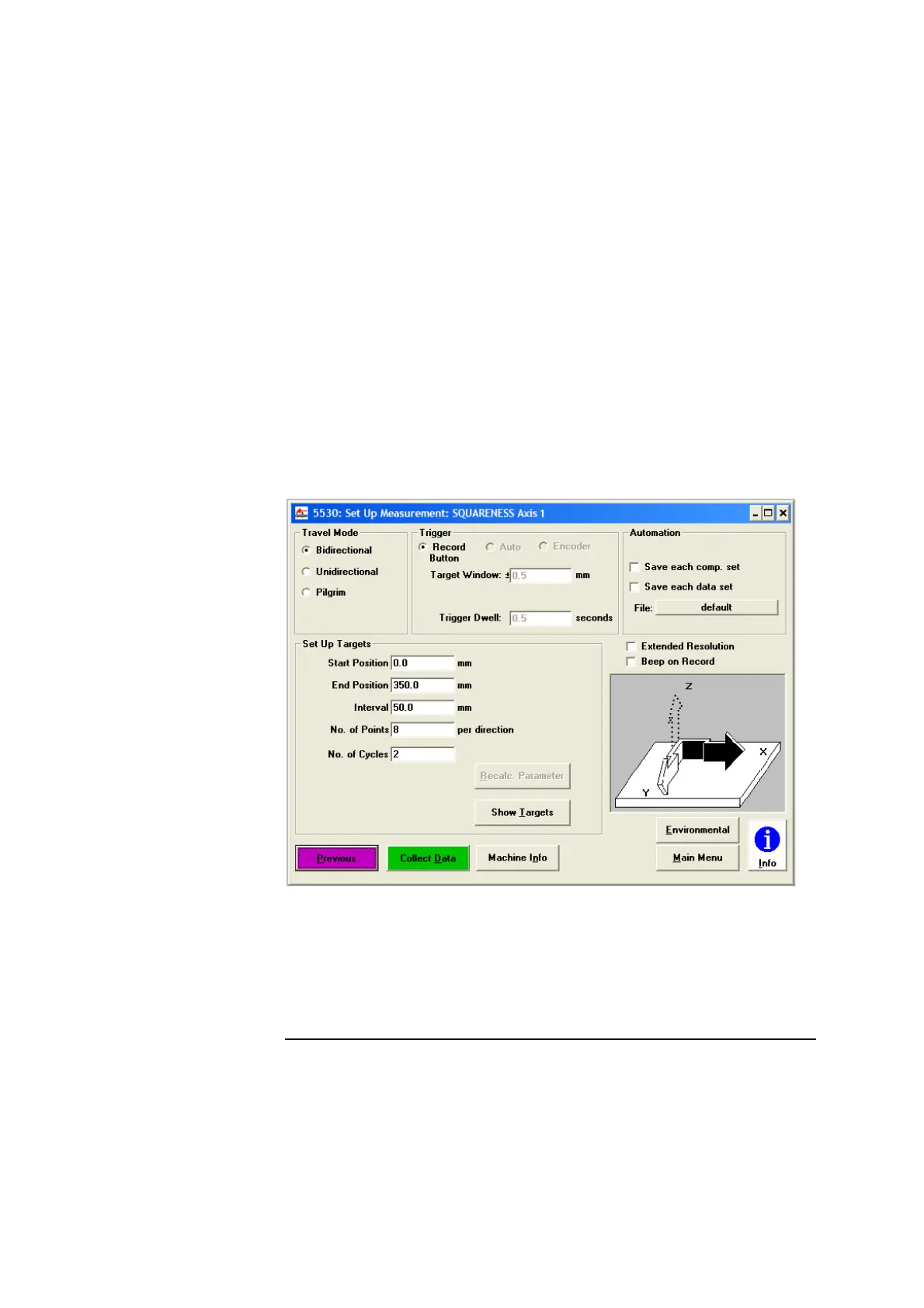Chapter 6 Squareness Measurements in a Horizontal Plane
Making the First Axis Measurement
Measurements Reference Guide 6-21
2 On the Set Up Laser: SQUARENESS screen, do the following:
• In the Measurement Axis box, select the pair of axes that you are
measuring for squareness.
• In the Measurement Axis box, select the axis you will measure first.
3 Select Set Up Meas.
The Set Up Measurement: SQUARENESS screen is displayed
(Figure 6-9).
Figure 6-9. Set Up Measurement: SQUARENESS screen
4 Complete the fields on the Set Up Measurement: SQUARENESS screen.
If necessary, use the online help.