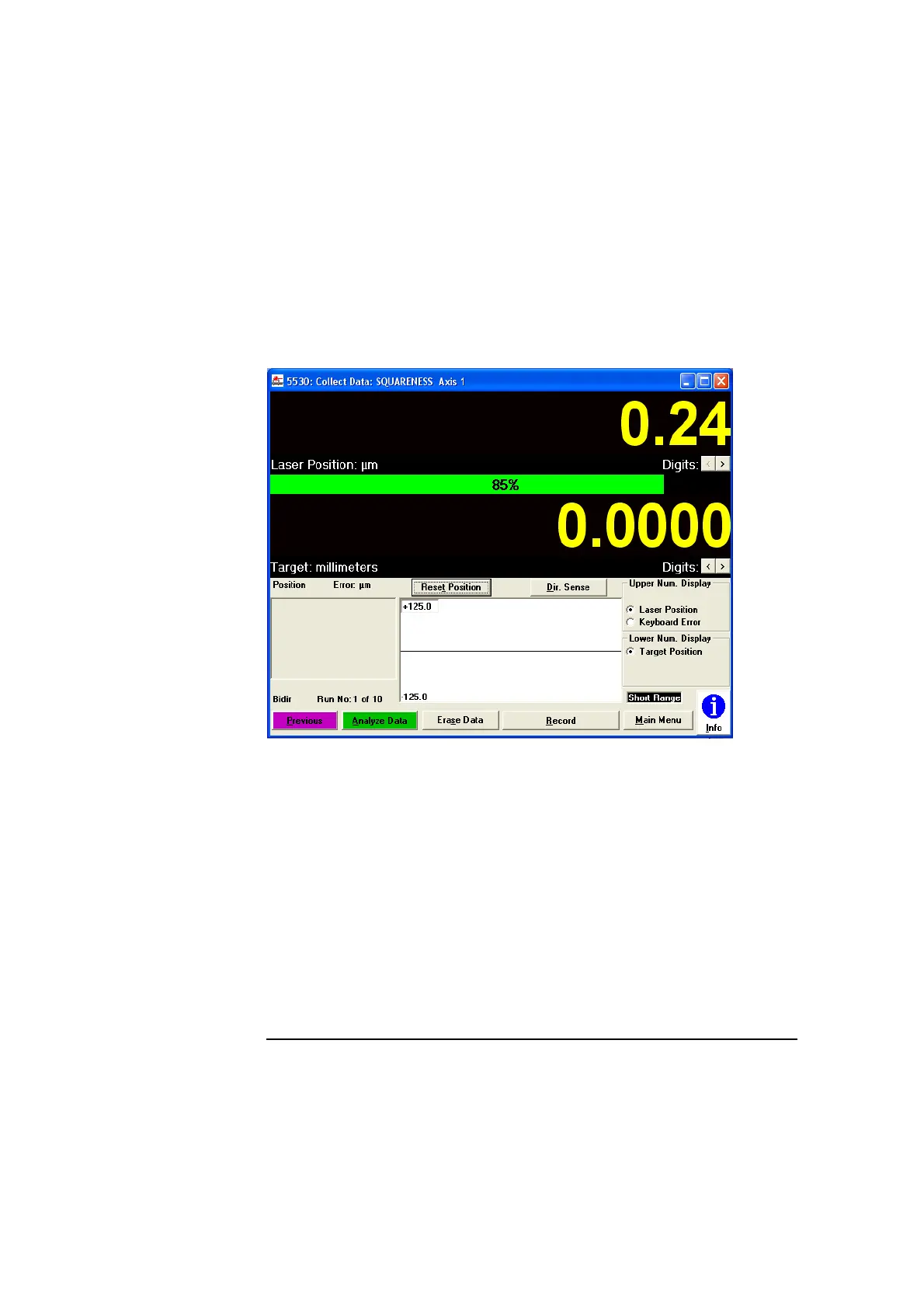Chapter 6 Squareness Measurements in a Horizontal Plane
Making the First Axis Measurement
6-22 Measurements Reference Guide
5 Select Collect Data.
The Collect Data: SQUARENESS screen is displayed (Figure 6-10).
Figure 6-10. Collect Data: SQUARENESS screen
6 Complete the fields on the Collect Data: SQUARENESS screen.
If necessary, use the online help.
7 Select Reset Position.
This tells the system that the current position of the reflector is the “zero”
point, from which all distances will be measured.
8 Move the machine to the first measurement point.
9 Select Record.
If you are using the optional remote control unit, press the Record button.