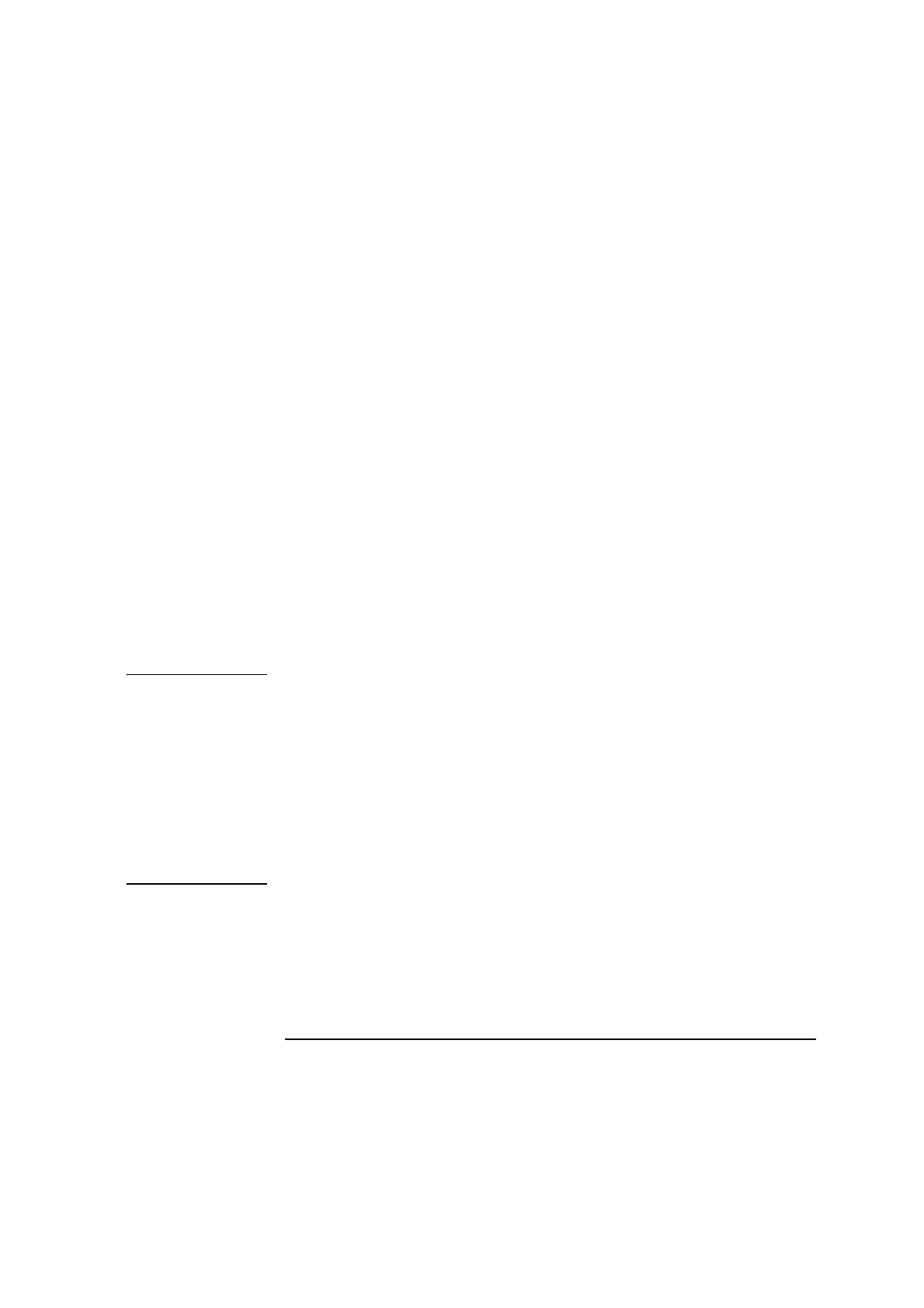Chapter 2 Linear Measurements
Mounting and Aligning the Optics on the Target Machine
Measurements Reference Guide 2-21
To adjust the interferometer up or down, loosen the large knob on the
height adjuster, move the interferometer up or down, then tighten the
knob. You can also move the interferometer left or right or rotate it left or
right.
You can adjust the laser head by rotating it, translating it, or both.
6 Secure the interferometer assembly to the target machine, maintaining
the laser beam’s position in the center of the laser head’s target.
To secure the interferometer assembly, use a clamp or similar device.
Observe the following guidelines when securing the interferometer
assembly:
• If you are securing the optic to the spindle, lock the spindle in place.
• If you are securing the optic to a surface such as a machine table,
make sure the surface is flat so the optic will not rock.
• When using a clamp to secure the optic, try to cover as much of the
optic’s base as possible with the clamp so the attachment is secure.
NOTE It is helpful to orient the lines visible in the window of the retroreflector as
shown in Figure 2-14. If they are not, the retroreflector will absorb light
from the laser rather than reflect the light. This renders the return dots
fuzzy and makes alignment more difficult. If you need to reorient the
retroreflector, follow these steps:
1. Remove the retroreflector from the height adjuster.
2. Rotate the retroreflector 90 degrees in either direction.
3. Reattach the retroreflector to the height adjuster.