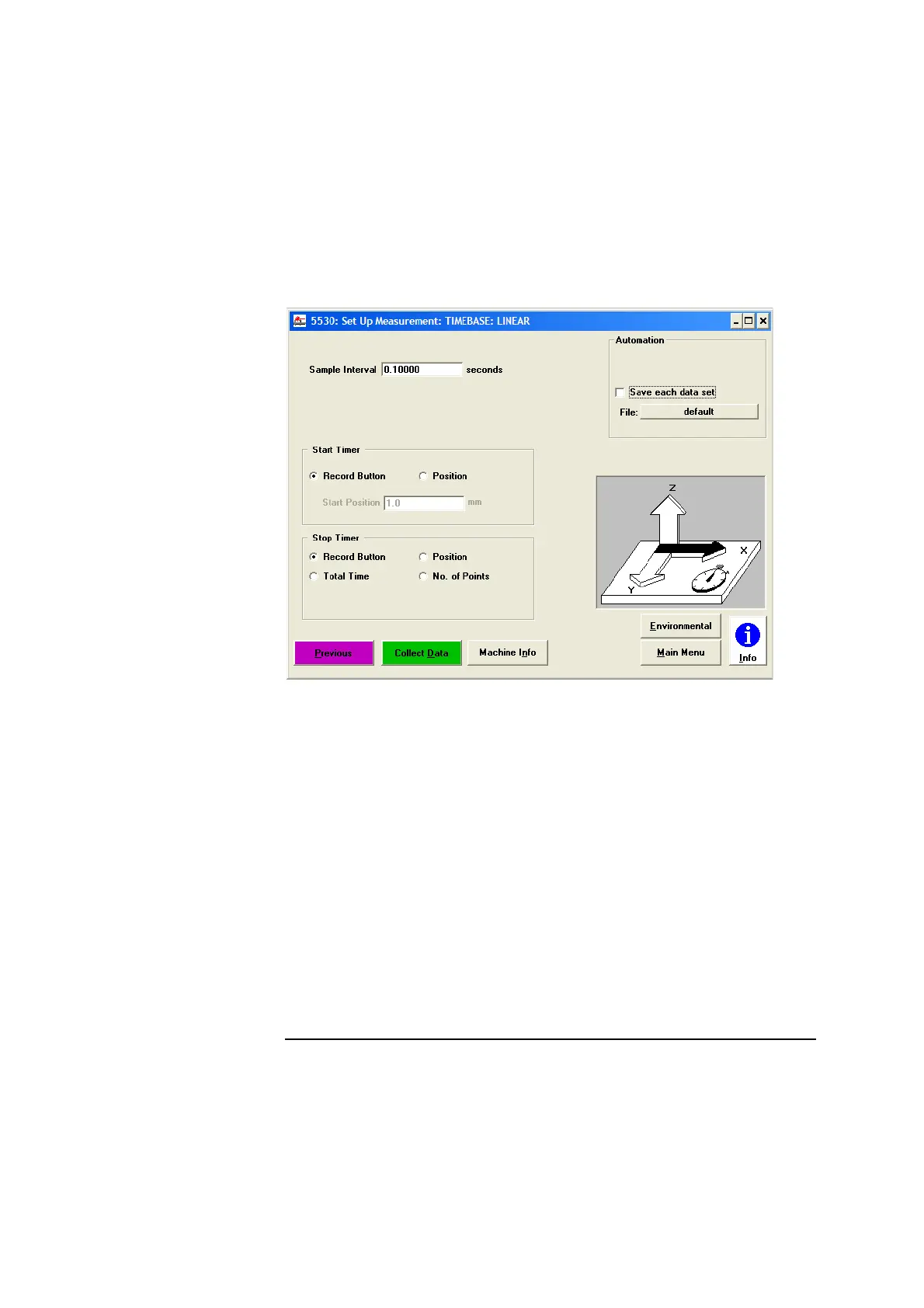Chapter 3 Timebase Measurements
Making the Measurement
Measurements Reference Guide 3-9
Figure 3-4. Set Up Measurement: TIMEBASE screen
3 Complete the fields on the Set Up Measurement: TIMEBASE screen as
follows:
a. To change the Sample Interval value, highlight the numbers you want
to change and enter the new value.
This field specifies the time between two consecutive samples of laser
position. For a slow machine tool movement, make sure the sample
interval is long enough to collect an adequate amount of data. For a
fast machine tool movement, make sure the sample interval is short
enough to capture all changes. If necessary, see the online help to
determine the range of values.
b. In the Start Timer box, specify the starting conditions from the choices
available for your measurement.