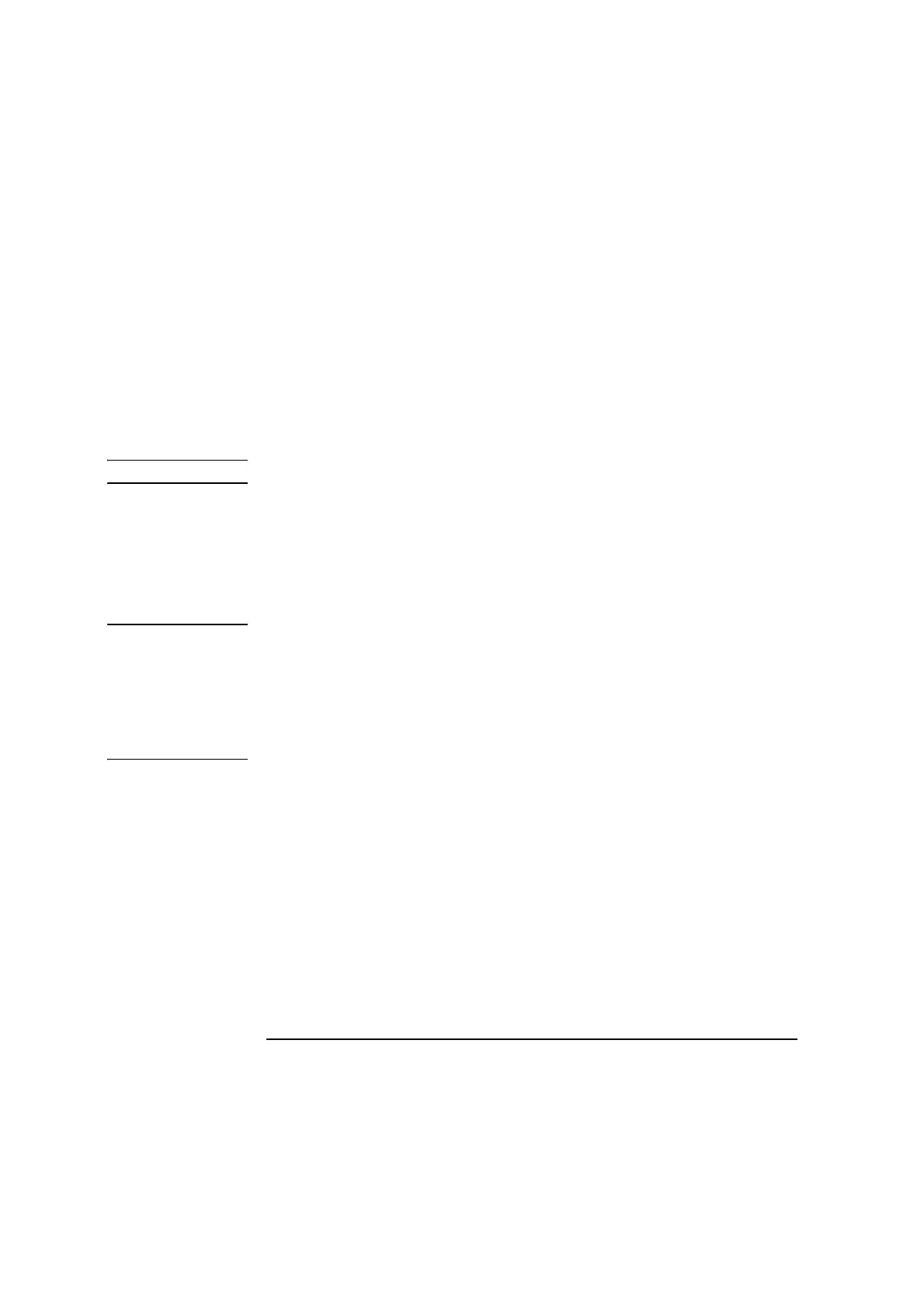Chapter 3 Timebase Measurements
Making the Measurement
3-10 Measurements Reference Guide
Record Button enables you to use either the remote control unit’s
Record button or the Collect Data: TIMEBASE screen’s Start Timer
button.
You may specify a threshold laser position value that the machine
must cross in either direction in order to start the timer and begin
collecting data via the Start Position field. When you choose Position,
the Collect Data: TIMEBASE screen’s timer control button is labeled
Arm Timer.
NOTE Position can only be used for linear measurements.
c. In the Stop Timer box, specify the ending conditions from the choices
available for your measurement.
Record Button is similar in function to that described for the Start
Timer box in step 3b. However, note that the Collect Data:
TIMEBASE screen’s timer control button is labeled Stop Timer.
NOTE Regardless of the Stop Timer condition you selected on the Set Up
Measurement: TIMEBASE screen, the remote control unit’s record button
will always stop a measurement in progress. This is useful in case your
specified Stop Timer condition is not met in a timely manner.
Exiting from the Collect Data: TIMEBASE screen will also stop a
measurement.
Position is similar in function to that described for the Start Timer box
in step 3b. However, note that you use the Stop Position field and that
the Collect Data: TIMEBASE screen’s timer control button is labeled
Stop Timer.
Total time requires you to specify the total time for your measurement
in the Stop Position field.
No. of Points requires you to specify the number of position samples to
be taken for a complete measurement.
d. In the Automation box you can choose to save each data set. This
automatically saves data at the end of each complete measurement.
Specify the file into which the data will be saved. Refer to the online