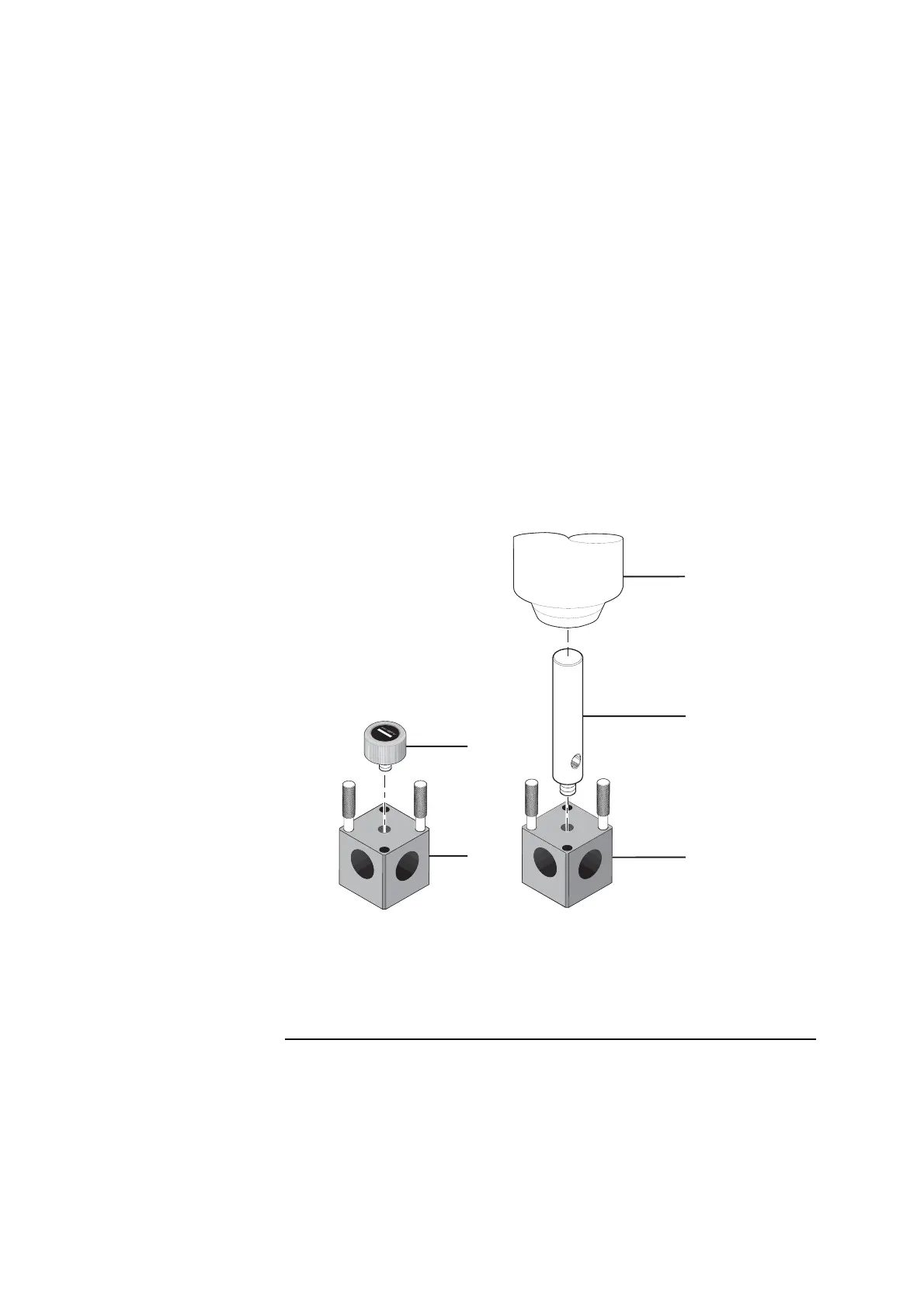Chapter 4 Angular Measurements
Mounting and Aligning the Optics on the Target Machine
Measurements Reference Guide 4-13
In the following steps, you will fasten a post to the height adjuster on the
optic you plan to mount in the machine’s spindle. (You can then insert the
post into the spindle and secure it.) You can connect the post to the height
adjuster in one of two ways, as explained in the next step.
7 Either insert the post into the optics height adjuster and tighten the
knurled knob, or remove the large knurled knob from the height adjuster
and screw in the post as shown in Figure 4-9.
The method you choose to mount the optic is up to you.
Figure 4-9. Alternate height adjuster mounting
A
Removing the large
knurled knob
B Screwing in the post
***********************
1 Spindle
2 Post
3 Height adjuster
4 Large knurled knob
1
0
7
8
5
A
H
E
I
G
H
T
A
D
J
U
S
T
E
R
A
4
3
1
2
3
AB