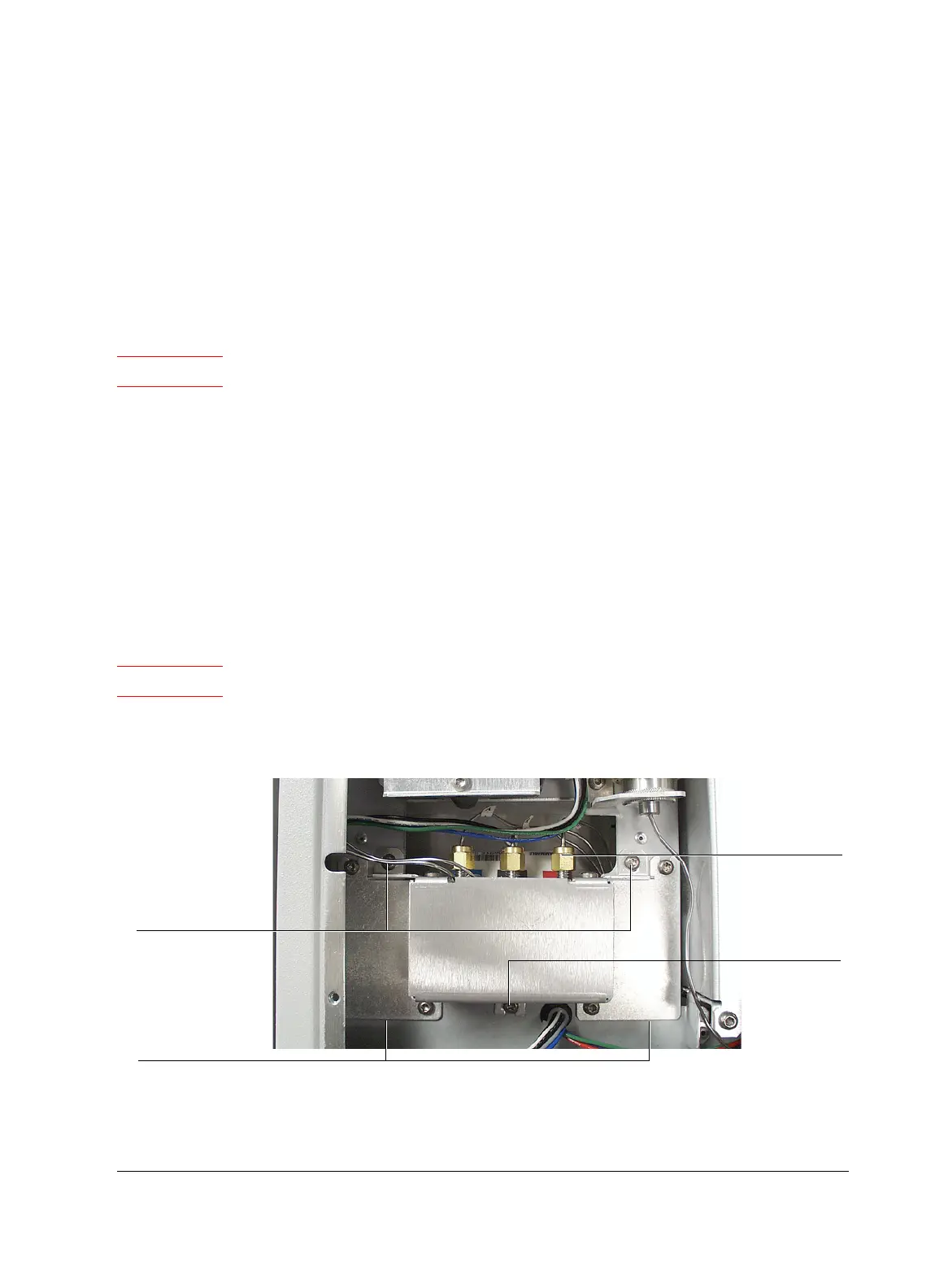Routine Maintenance: Detectors
Maintaining a flame ionization detector (FID)
Released: March 2004 6850 Series II GC User Information page 190 of 256
Replacing the FID flow module
Tools and materials
• 7/16-inch wrench
• T-20 Torx driver
To remove the flow module
Warning Be careful! The oven and/or detector may be hot enough to cause burns.
1. Load the SERVICE method or reset the detector and oven temperatures to
OFF or turn the main power switch off. Let the heated zones cool to room
temperature.
2. Turn the detector pressure off at the source.
3. Turn off the instrument and remove the power cord.
4. Turn off all supply gases at their sources.
5. Disconnect all gases from the bulkhead connectors on the back of the
instrument.
6. Remove the lid top cover.
Caution Use electrostatic discharge precautions during this procedure.
7. Loosen the two screws on each cover plate and slide the covers off. See
the following figure.
8. Remove the three gas fittings.
Slide covers down
Remove screws
Gas fitting
(3 places)
Loosen screw
