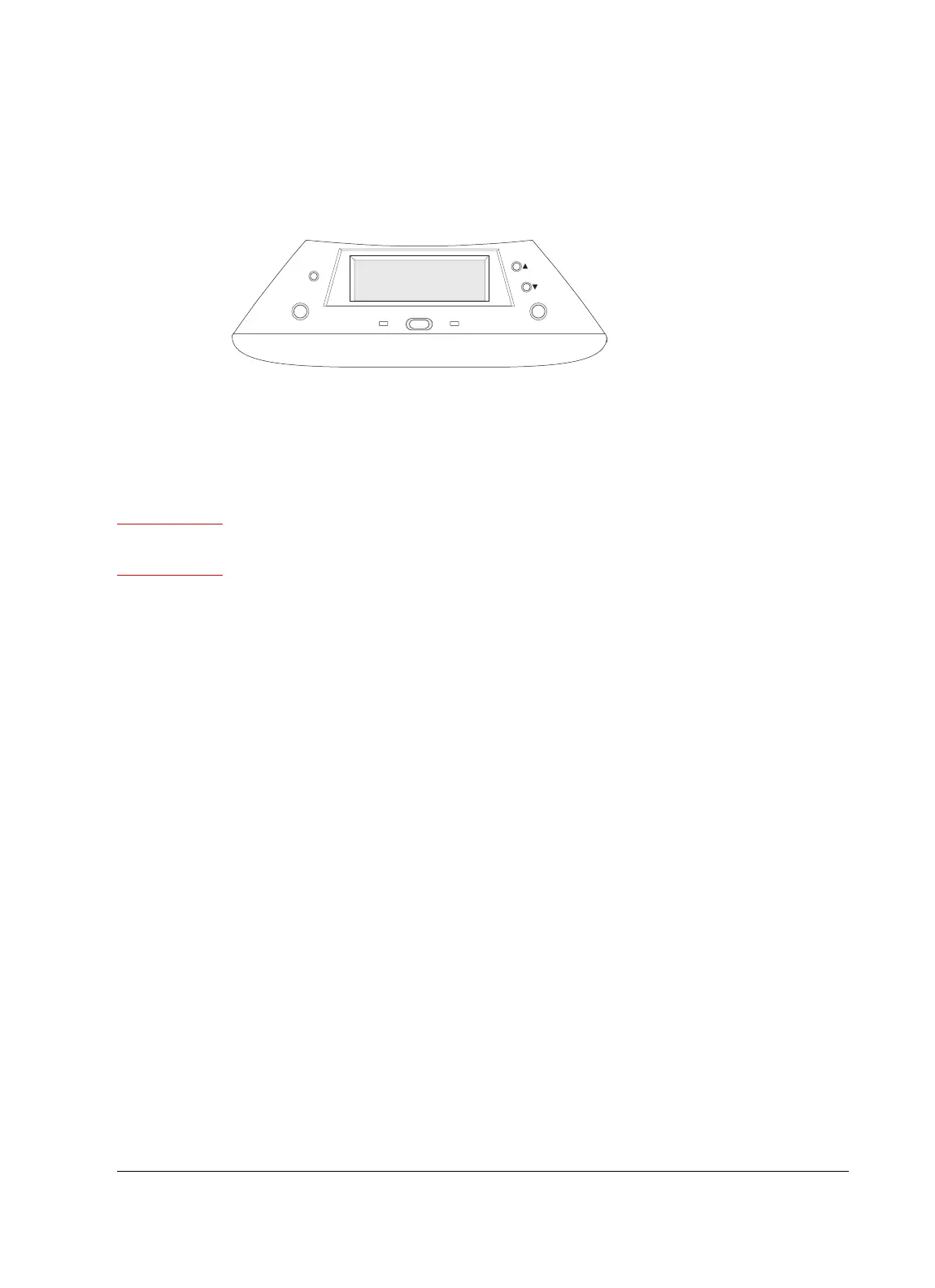Routine Maintenance: Detectors
Maintaining the flame photometric detector (FPD)
Released: March 2004 6850 Series II GC User Information page 213 of 256
9. Check that the signal offset value is < 40pA after the instrument
equilibrates.
Leak testing
Turn off all supply gases. Cap the detector exhaust tube with a 1/4-inch
Swagelok plug (part no. 0100-0196) and a 40% graphitized Vespel ferrule
(part no. 0100-1061).
Caution When testing the flow system under pressure, do not exceed 210 kPa (30 psig).
Higher pressures may damage the detector block window or seals.
Turn one of the gases on for a few seconds and then turn it off. Monitor the
detector flow using a control module or data system. The indicated flow
(which is actually measured as a pressure) should remain constant or drop
slowly. If not, there is a leak in the system. Begin checking possible leak
sources and monitor the flow number to determine when the leak has been
eliminated.
Possible leak sources, in order of decreasing probability, are:
•Septum
• Column fittings
• Supply line swage-type plumbing connections
• Detector block O-ring or Vespel seals
• Other system plumbing
Load
RunNot Ready
Start
Stop
Prep Run
Ready for autoinject
Sig: Detector 24
