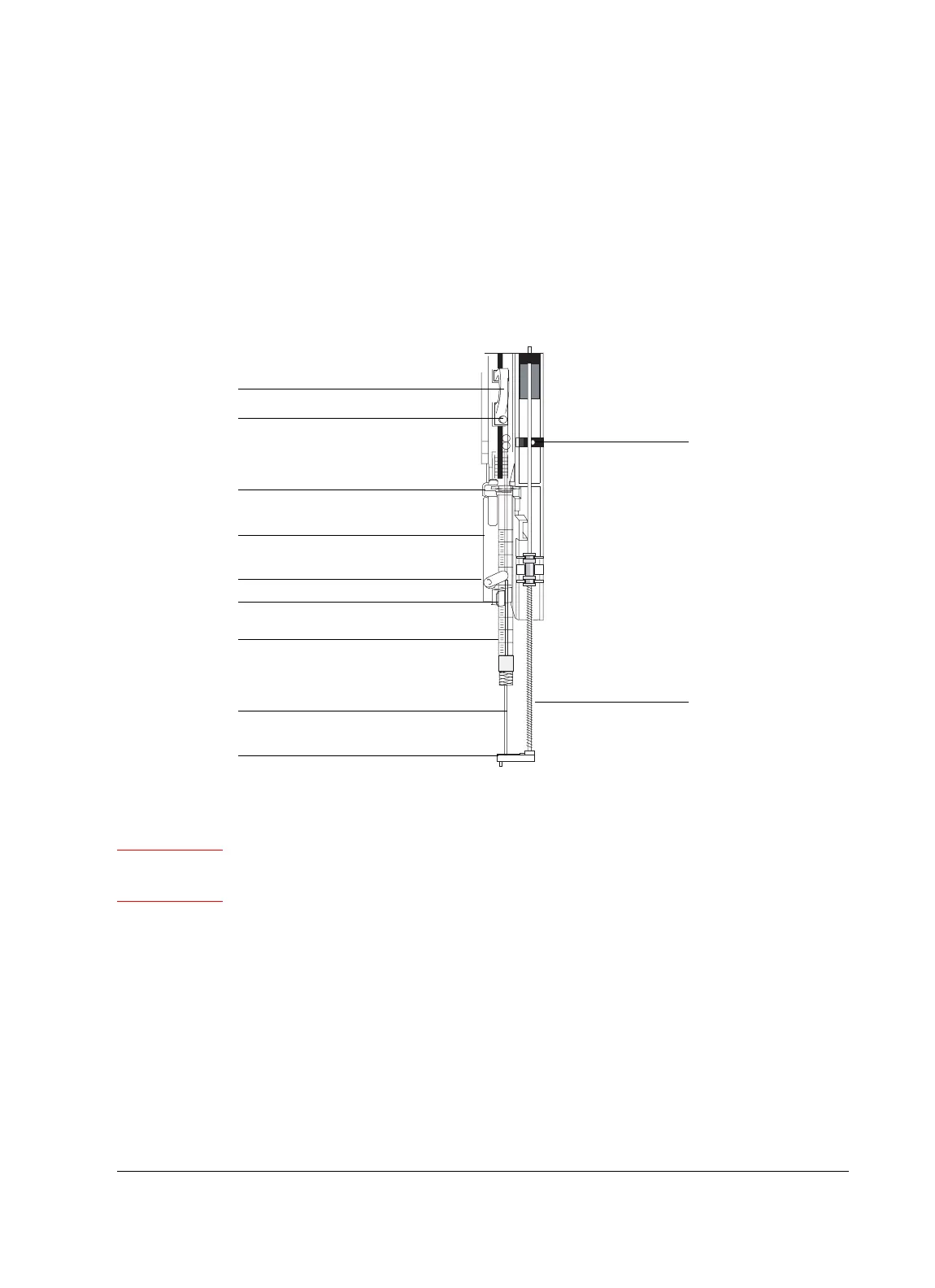Automatic Liquid Sampler and Injector
Syringes
Released: March 2004 6850 Series II GC User Information page 223 of 256
8. Move the plunger carrier loop up and down. If the syringe plunger does not
move along with the carrier, repeat the previous steps. Be sure the plunger
screw is tight.
9. Check that the needle is aligned with the needle guide in the foot by
moving the slide up and down. The needle should slide smoothly in the
needle guide. See Figure 43.
Figure 43. Syringe carriage and needle support with needle installed
Caution Do not operate the injector or sampler without a syringe in place because the
syringe latch may interfere with the motor if it is allowed to swing freely.
10. Pull down the syringe carriage until the needle tip is near the top of the
inlet septum nut.
The needle should be centered exactly over the hole in the septum retainer
nut. Make sure the needle will hit the septum without rubbing on the nut.
11. If the needle is not centered over the septum retainer nut, check that the
syringe is installed correctly in the syringe carrier, the syringe needle is
straight, and the needle support assembly is properly installed.
Plunger screw
Plunger carrier loop
Flange guide
Syringe latch
Syringe clip
Needle support foot
Slide
Syringe carriage
Syringe
Needle
Needle support
