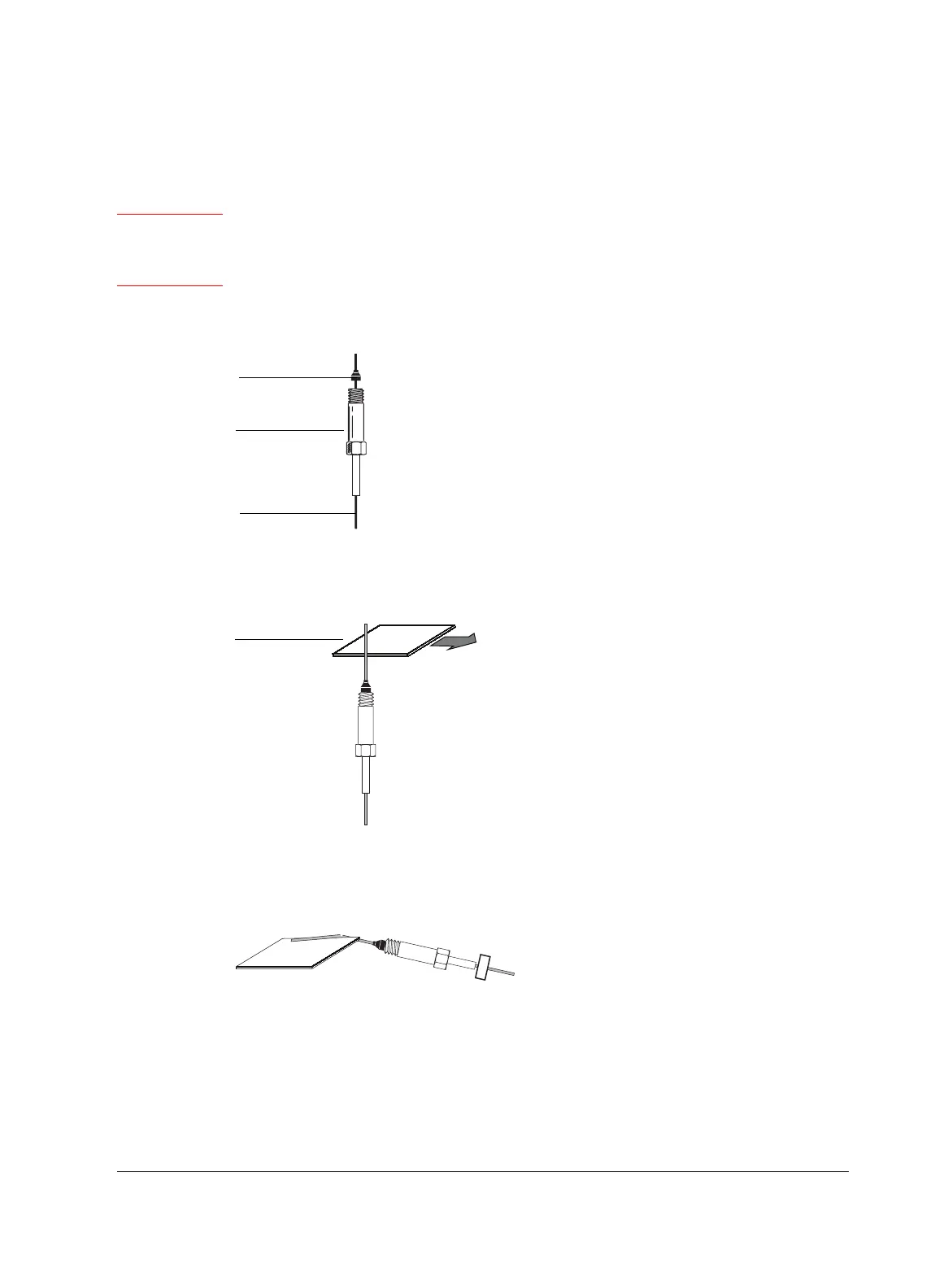Columns and Traps
Installing capillary columns
Released: March 2004 6850 Series II GC User Information page 28 of 256
Cutting column ends
Warning Wear safety glasses while handling, cutting, or installing glass or fused silica
capillary columns. Use care in handling these columns to prevent puncture
wounds.
1. Place the appropriate nut and ferrule on the column.
2. Score the column using a column cutting tool. The score must be square to
ensure a clean break.
3. Support the column end against the column cutter opposite the scribe and
break off the end. Inspect the end with a magnifying glass to make certain
there are no burrs or jagged edges.
Ferrule
Column nut
Column
Column cutting
tool
