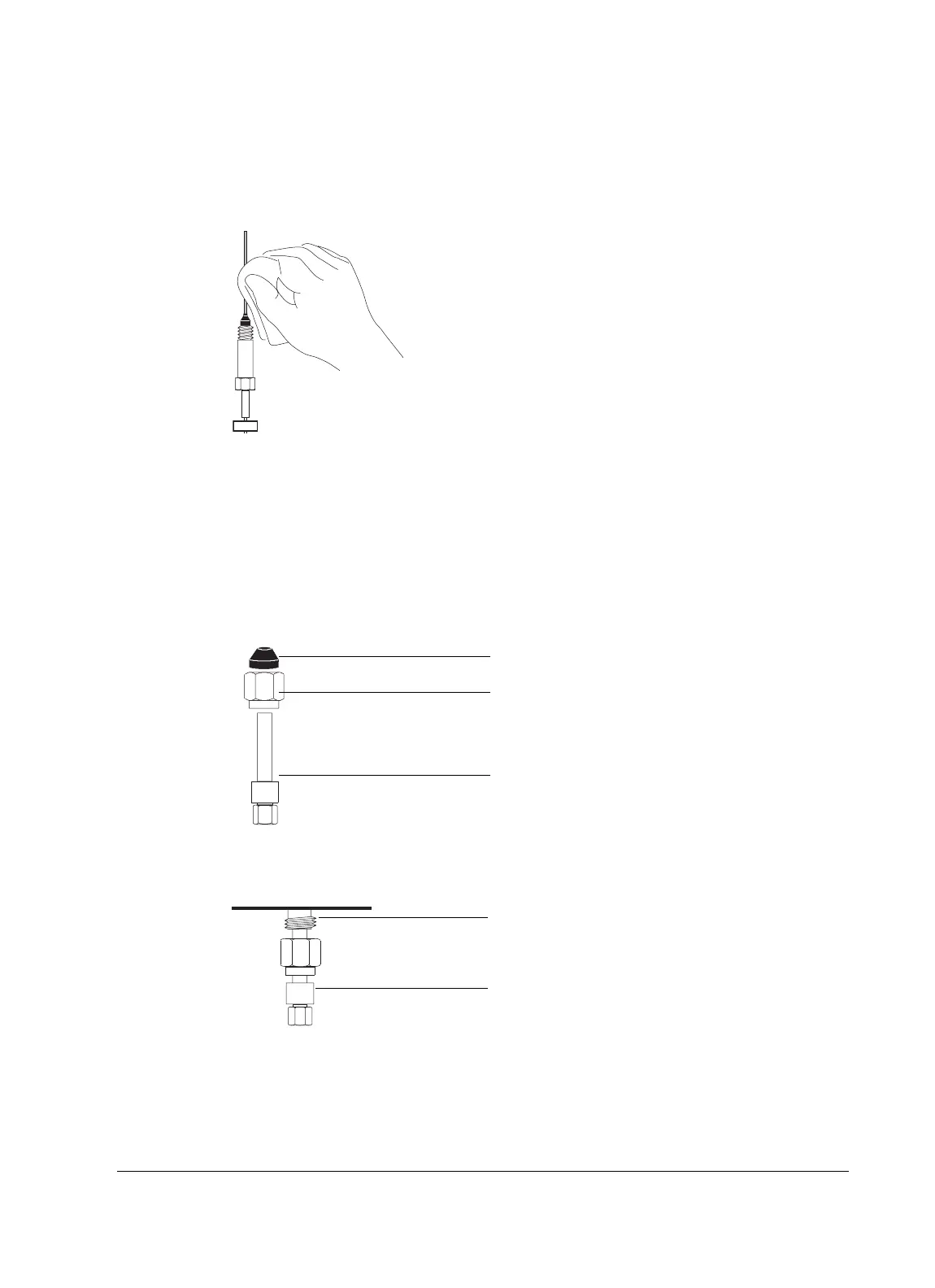Columns and Traps
Installing capillary columns
Released: March 2004 6850 Series II GC User Information page 29 of 256
4. Wipe the column walls with a tissue dampened with isopropanol to
remove fingerprints and dust.
Installing columns in the FID detector
Be sure you have the correct jet installed in your detector before installing a
column.
If the capillary column adapter is not installed on the detector, begin at step 1.
If it is installed, begin at step 5.
1. Assemble a brass nut and graphitized Vespel ferrule on the liner/adapter.
2. Insert the adapter straight into the detector base as far as possible.
1/4-in. nut
Capillary column adapter
1/4-in. ferrule
Detector fitting
Capillary column adapter
