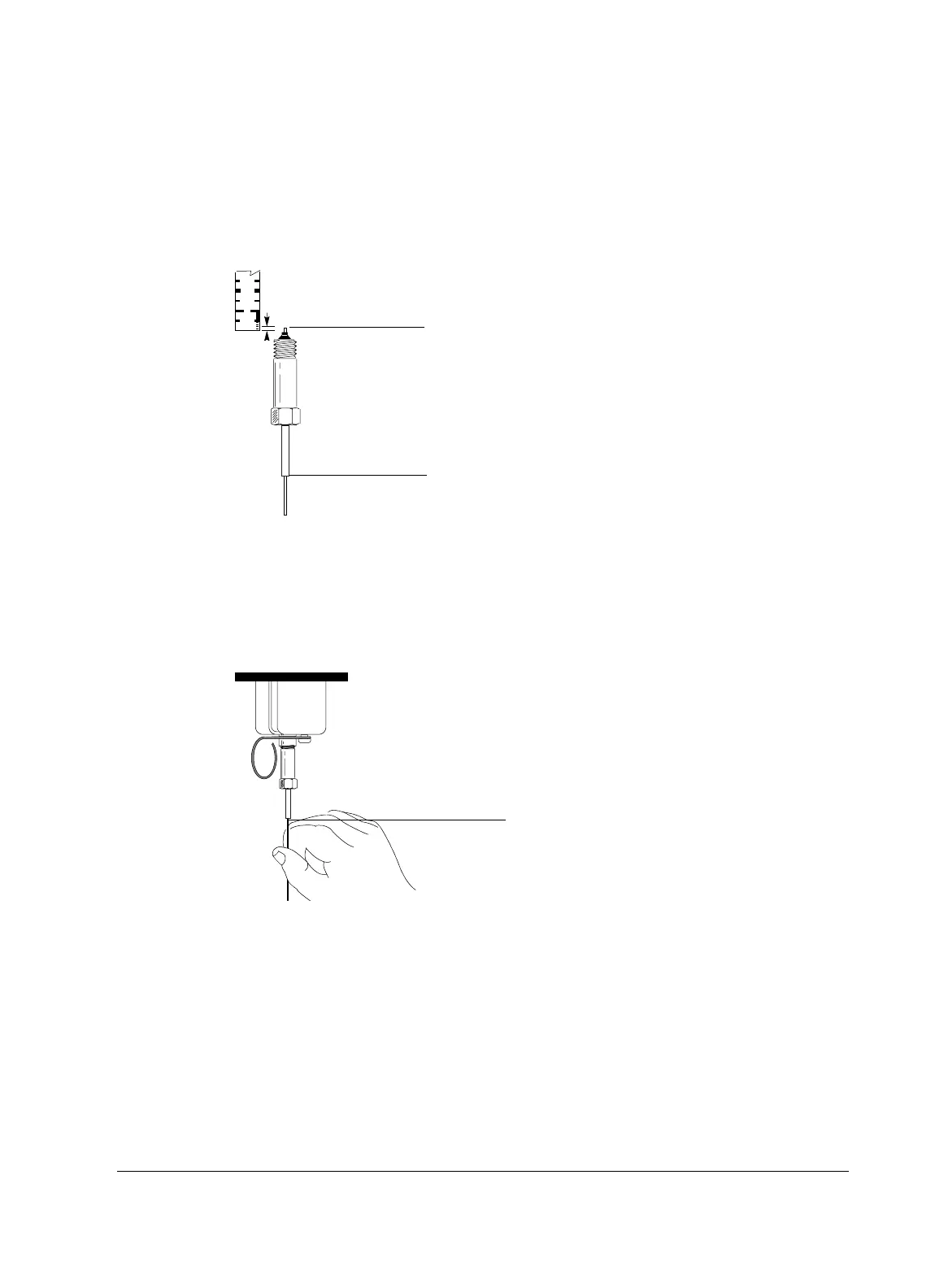Columns and Traps
Installing capillary columns
Released: March 2004 6850 Series II GC User Information page 40 of 256
5. Position the column so it extends above the end of the column nut by 1 to
2 mm. Mark the column with typewriter correction or other marking fluid
at a point even with the column nut.
6. Push the column up 1 cm and guide it into the inlet liner. Slide the nut and
ferrule up the column to the inlet liner. Adjust the column position so that
the correction fluid mark on the column is even with the bottom of the
column nut. Finger tighten the column nut until it starts to grab the
column.
2
0
cm
1 to 2 mm
Mark column here
Correction
fluid mark
