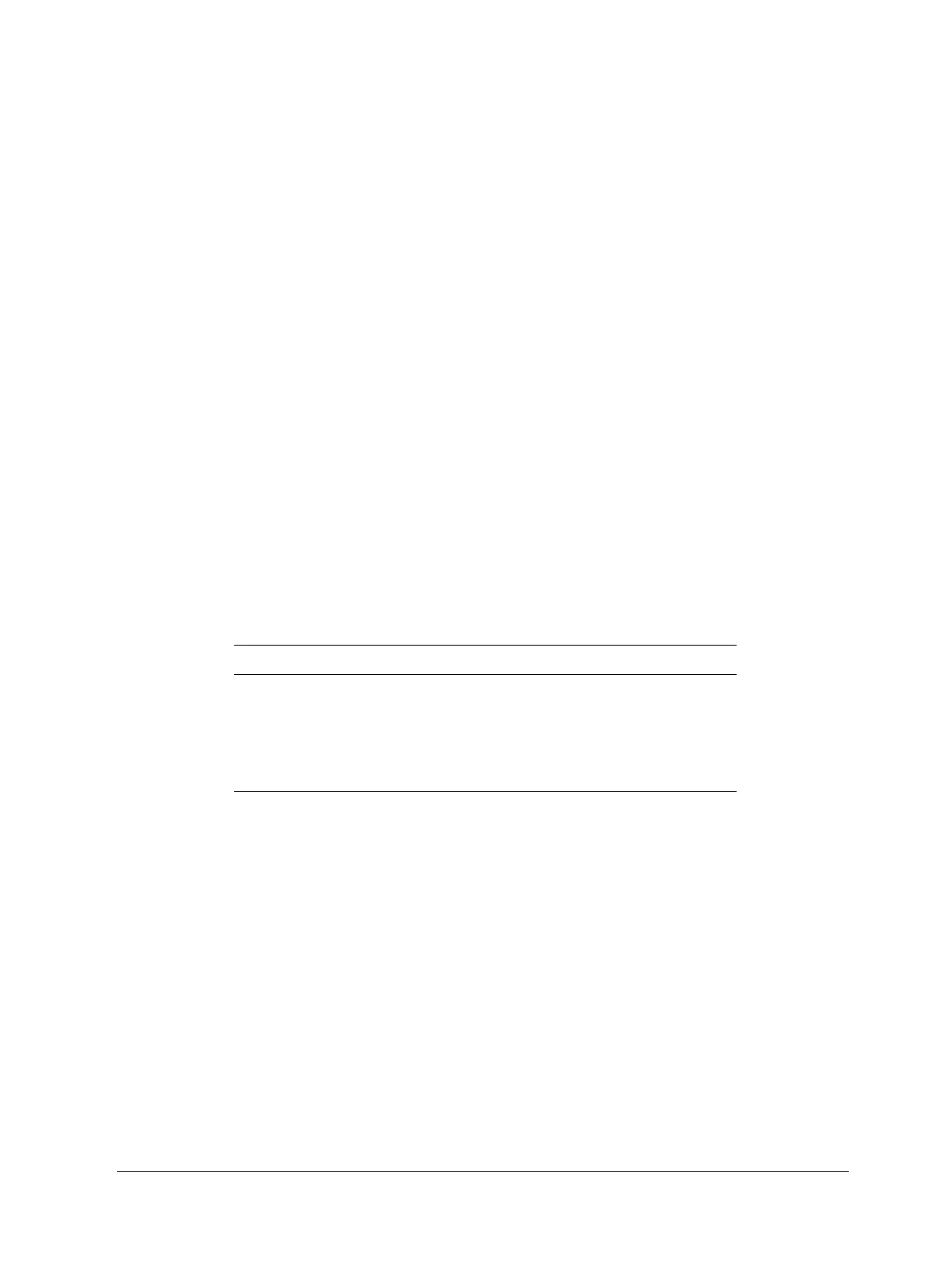Columns and Traps
Installing capillary columns
Released: March 2004 6850 Series II GC User Information page 42 of 256
4. If you are using an automatic injection system with 250 µm or 320 µm col-
umns, verify the installation by pushing the syringe manually into the inlet.
5. After the column is installed at both inlet and detector, establish a flow of
carrier gas through the inlet. Heat the oven, inlet, and detector to oper-
ating temperatures. Allow them to cool, and then retighten the fittings.
Installing columns in the PTV inlet
1. Load the SERVICE method or reset the inlet and oven temperatures to
OFF or turn the main power switch off. Let the heated zones cool to room
temperature. Also, make sure that:
• If you have entered parameters that you do not want to lose, store
them as a method
• If the detector is on, turn it off.
2. Install the appropriate column adapter. See “Inlet adapters” on page 150.
3. Select the appropriate GRAPHPACK™-2M ferrule. These ferrules are sized
to the column outer diameter.
Table 14. Columns and Ferrules
4. Place the appropriate GRAPHPACK ferrule onto the column inlet end and
pull it at least 30 mm from the end.
5. With a glass knife or other fused silica cutter, remove approximately
10 mm from the column end to eliminate graphite contamination.
Column id GRAPHPACK ferrule hole id Quantity Part no.
200 µm 0.31 mm 10 5182-9756
250 µm 0.40 mm 10 5182-9768
320 µm 0.45 mm 10 5182-9769
530 µm 0.70 mm 10 5182-9770
