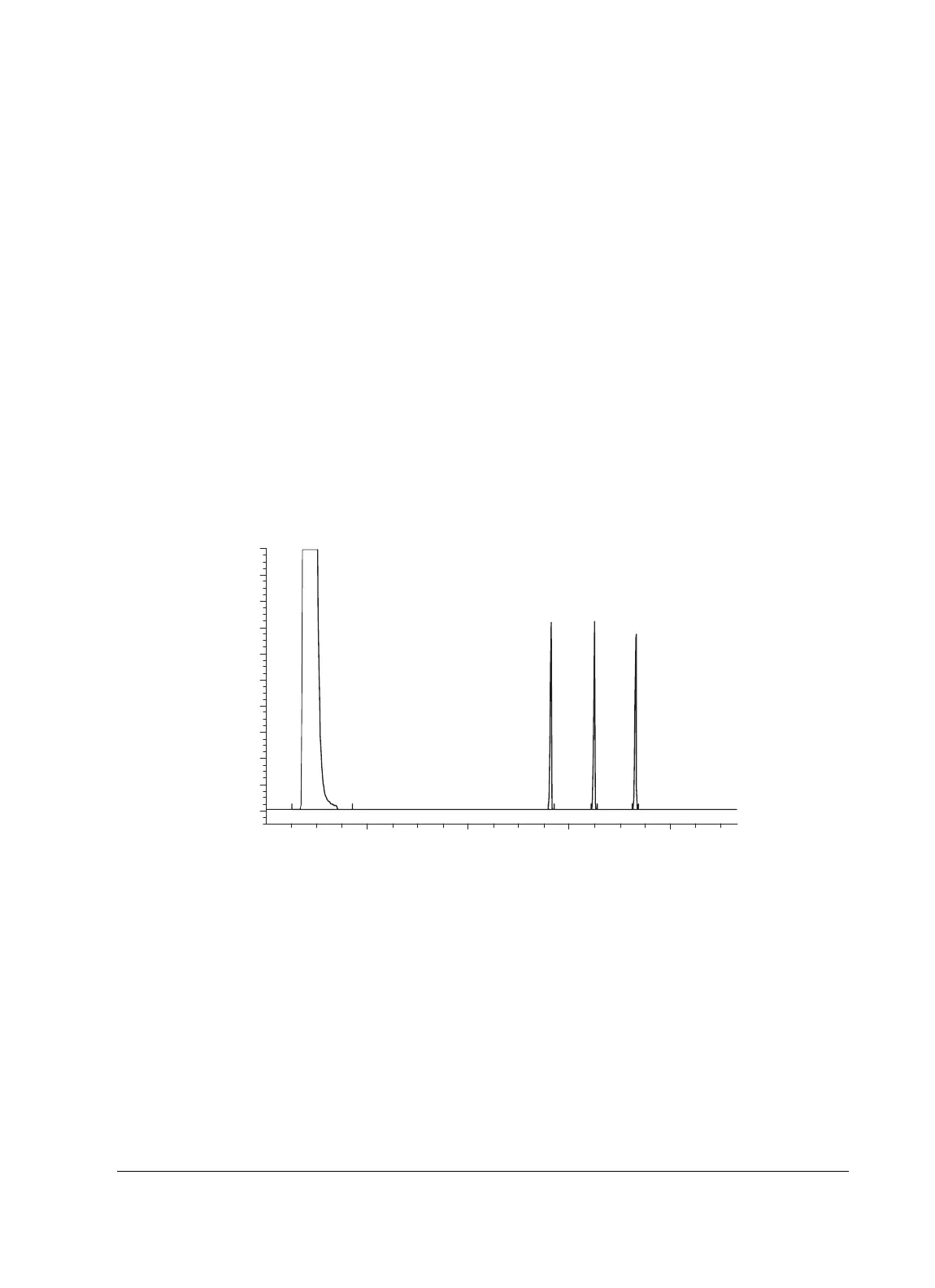Verifying Performance
FID checkout
Released: March 2004 6850 Series II GC User Information page 66 of 256
Chemical checkout
1. Press Prep Run to prepare the inlet for splitless injection. When “Ready
for manual inj” appears, inject 1 µL of the checkout sample and press
Start on the GC.
2. The chromatogram should be similar to Figure 9.
3. The acceptance criteria are:
• Area counts for components labeled C14, C15, and C16 are all > 4,000.
• The area counts ratio calculated as C14/C16 is 1.00 ± 0.05.
• MDL (C16, pg/mL) = (436,000 × peak-to-peak noise)/(Area C16) ≤ 4.
4. If these criteria are not met, repeat the test. If after repeated testing the
criteria cannot be met, consult your service and user documentation for
additional information.
Figure 9. Sample FID checkout chromatogram
2 4 6 8
0
200
400
600
800
1000
1200
1400
1600
1800
2000
Time (min.)
pA
