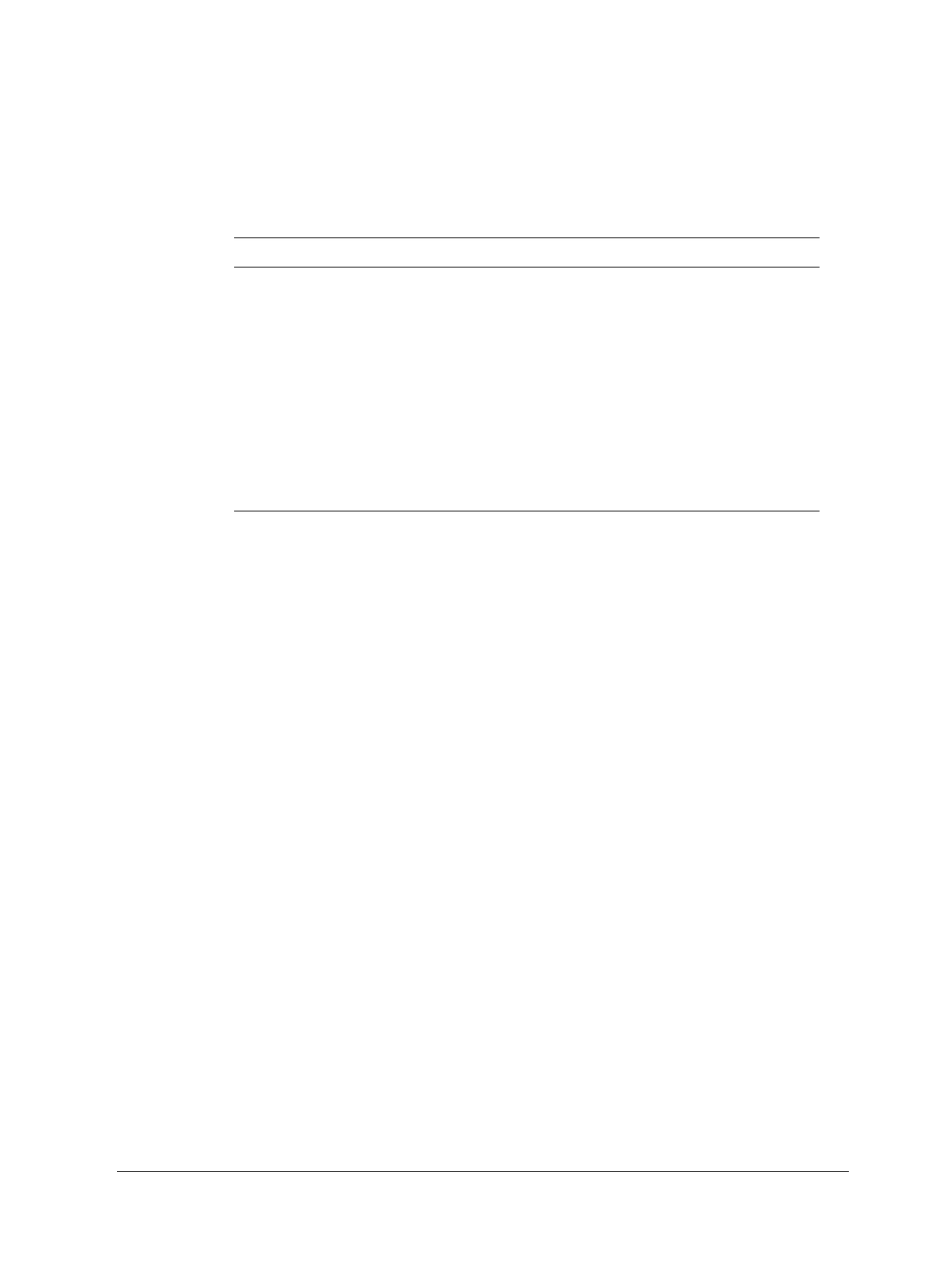Verifying Performance
µECD Checkout
Released: March 2004 6850 Series II GC User Information page 71 of 256
Noise, wander and drift
1. Make these settings on the ChemStation:
2. Press Start to make a blank run, then wait until it is finished.
3. Select View/Data Analysis. Load the data file for the blank run just
completed.
4. Select Report/ Specify Report. Choose printer and screen.
5. Select Integration/ Integrate.
6. After integration is completed, Select Report/Print Report. The
report will list measurements for noise (peak to peak, % standard
deviation, and ASTM) and for drift and wander.
7. ASTM noise should be < 3.0 Hz.
8. Wander (for a 2-minute time window) should be < 5 Hz.
9. Drift (for a 5-minute time window) should be ≥ .|15| Hz/hour
Path Setting
View Full Menu
View/Data Analysis/Report/Specify Report Performance + noise, OK
System Suitability, Edit Noise Ranges, enter sev-
eral ranges that >1.01 min plus one at 5 min,
OK
View/Method/Save Method As Supply name
Instrument menu/Edit Parameters Oven, verify oven temp = 40°C
Initial time = 12 min, Rate 1 = 0°C/min, OK
View/Run Control/Sample Information Enter directory and file names, close window
