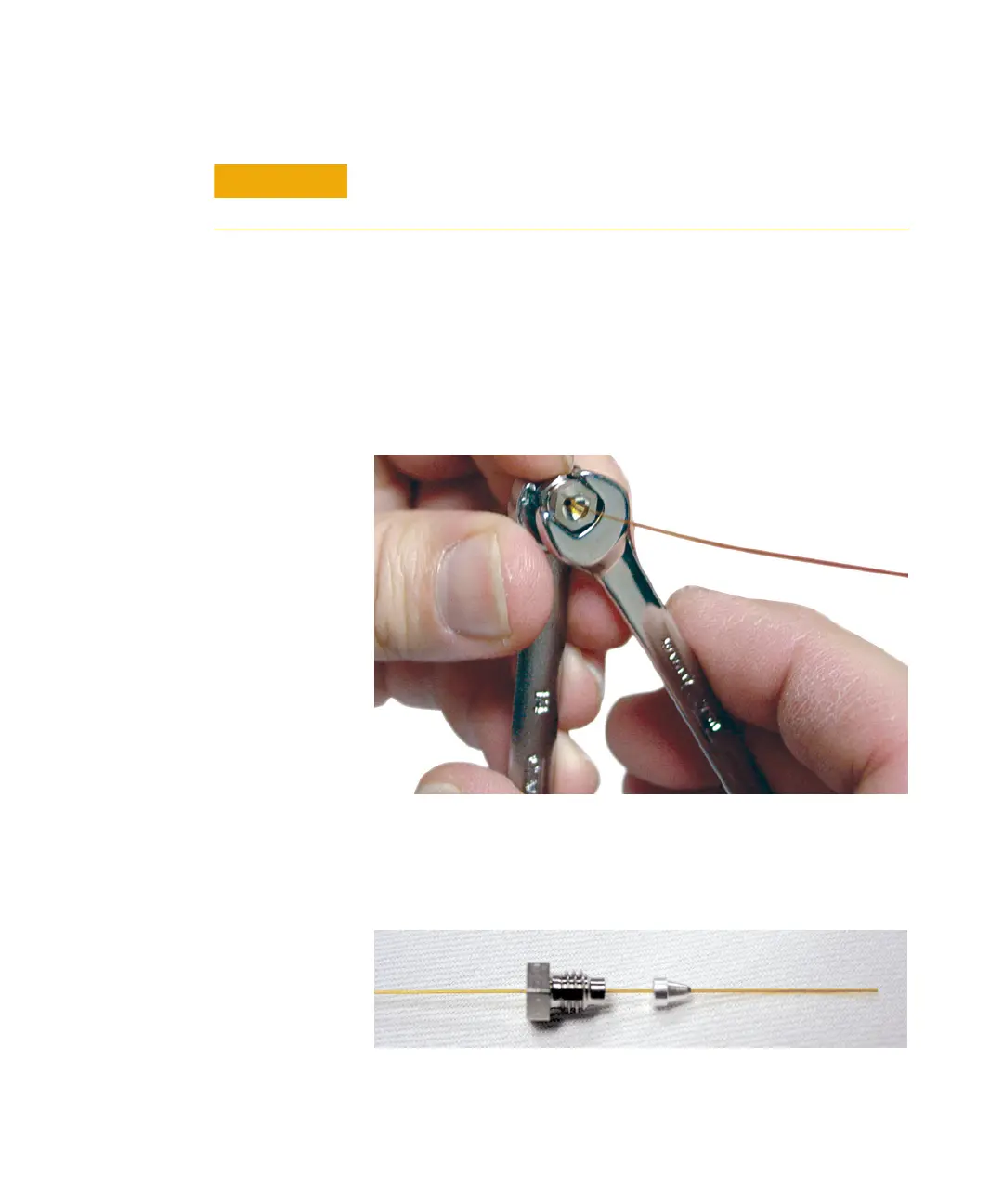Installing GC Columns 2
To Prepare the Column Ends for a CFT Fitting
Operation Manual 39
3 Using the wrench and ferrule pre-swaging tool, tighten the
nut a little at a time, occasionally checking to see if the
ferrule is gripping the tube (see Figure 5). When the ferrule
just starts to grip, notice position of the nut and then tighten
by turning 45 to 60 degrees of rotation, but no more than 60
degrees (one flat). If you can pull the column free, it is not
tight enough.
4 Remove the swaging tool (Figure 6).
CAUTION
The SilTite ferrules are delicate. Follow the instructions in the next
step very carefully to avoid overtightening.
Figure 5 Tightening the internal nut
Figure 6 Removed ferrule pre-swaging tool