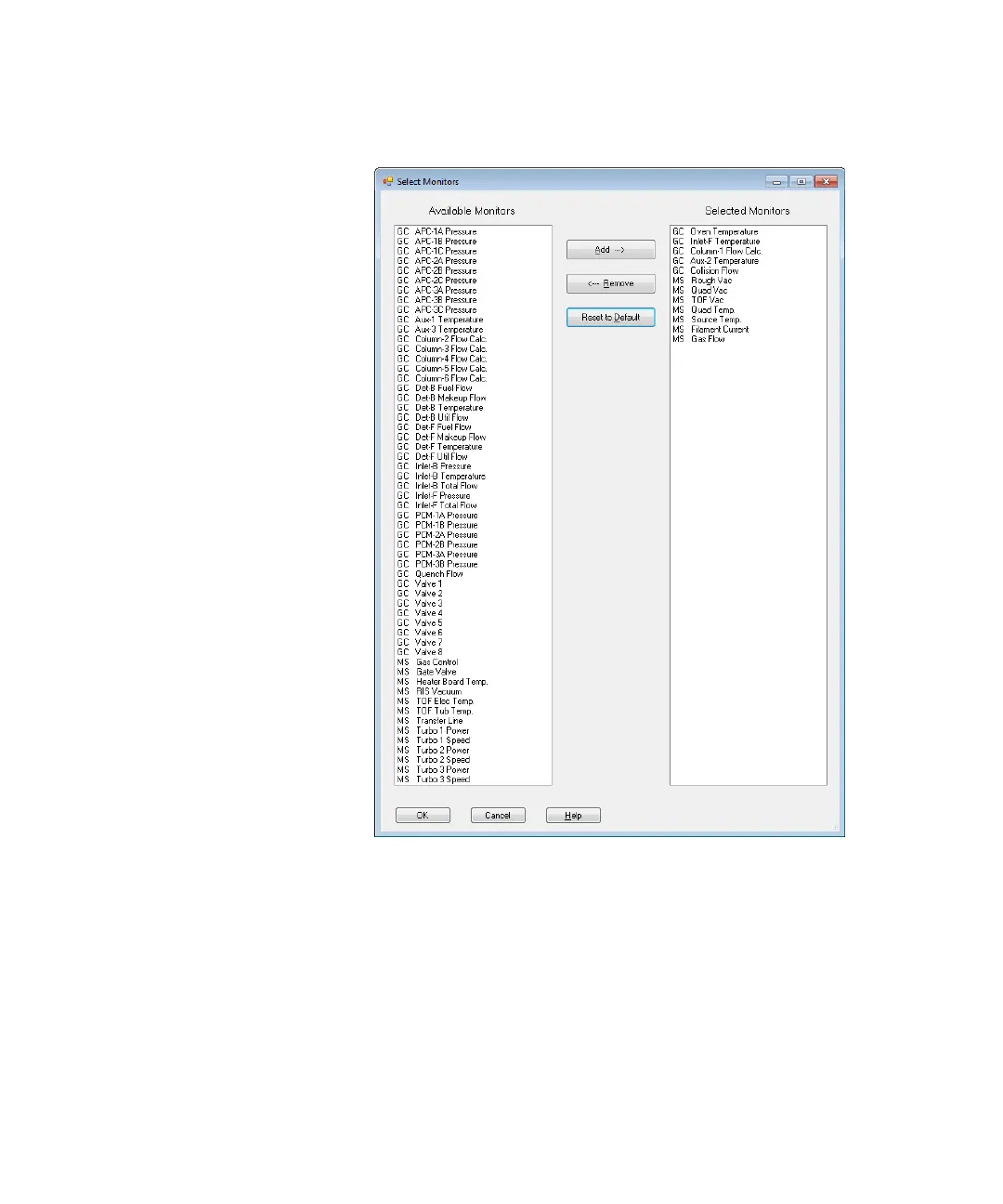Operating in Electron Impact (EI) Mode 3
To Set Monitors for Temperature and Vacuum Status
Operation Manual 53
3 In the Available Monitors column, select MS Rough Vac and click
the Add button to move the selection to the Selected Monitors
column.
4 In the Available Monitors column, select MS Quad Vac and click
the Add button to move the selection to the Selected Monitors
column.
Figure 11 Select Monitors dialog box