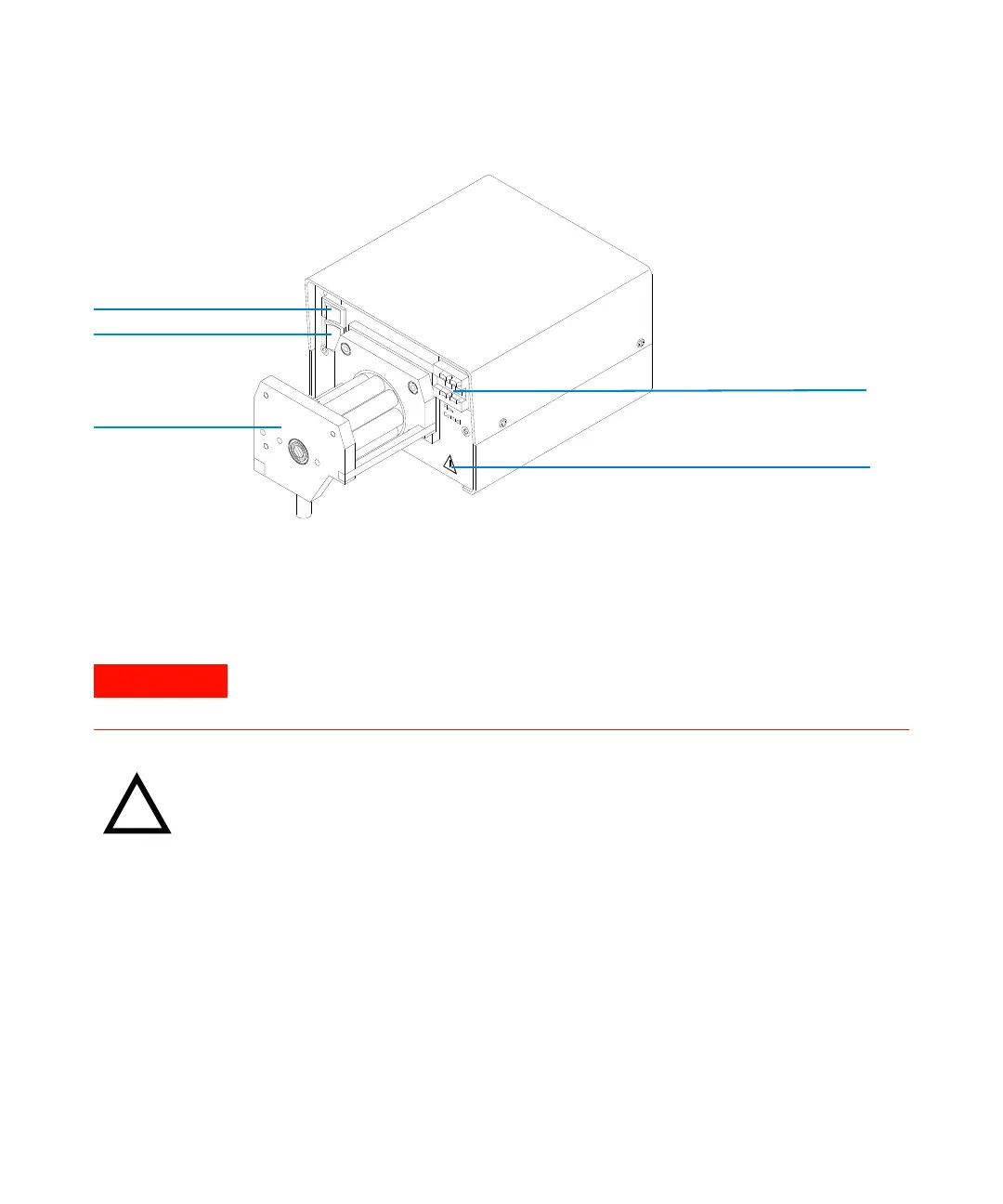Agilent 8453 Dissolution Testing System Installing and Operating Manual 71
Using the Peristaltic Pumps 1VS and 8VS 3
Installing Your Pump
The pressure-wheel assembly for the tubing-cassettes is on the front of the
pump.
The safety symbol indicates a potential hazard to the user and pump during
operation.
Cable Connectors
The rear panel has a power socket, a remote cable connector, a line voltage
selector, and a fan outlet. See Figure 29.
Figure 28 Front View of the Pump
line power switch
three-position
control switch
pressure-wheel
assembly
safety symbol
flow control switch
Do not touch the pressure-wheel assembly when it is turning. Your fingers may
become trapped.
