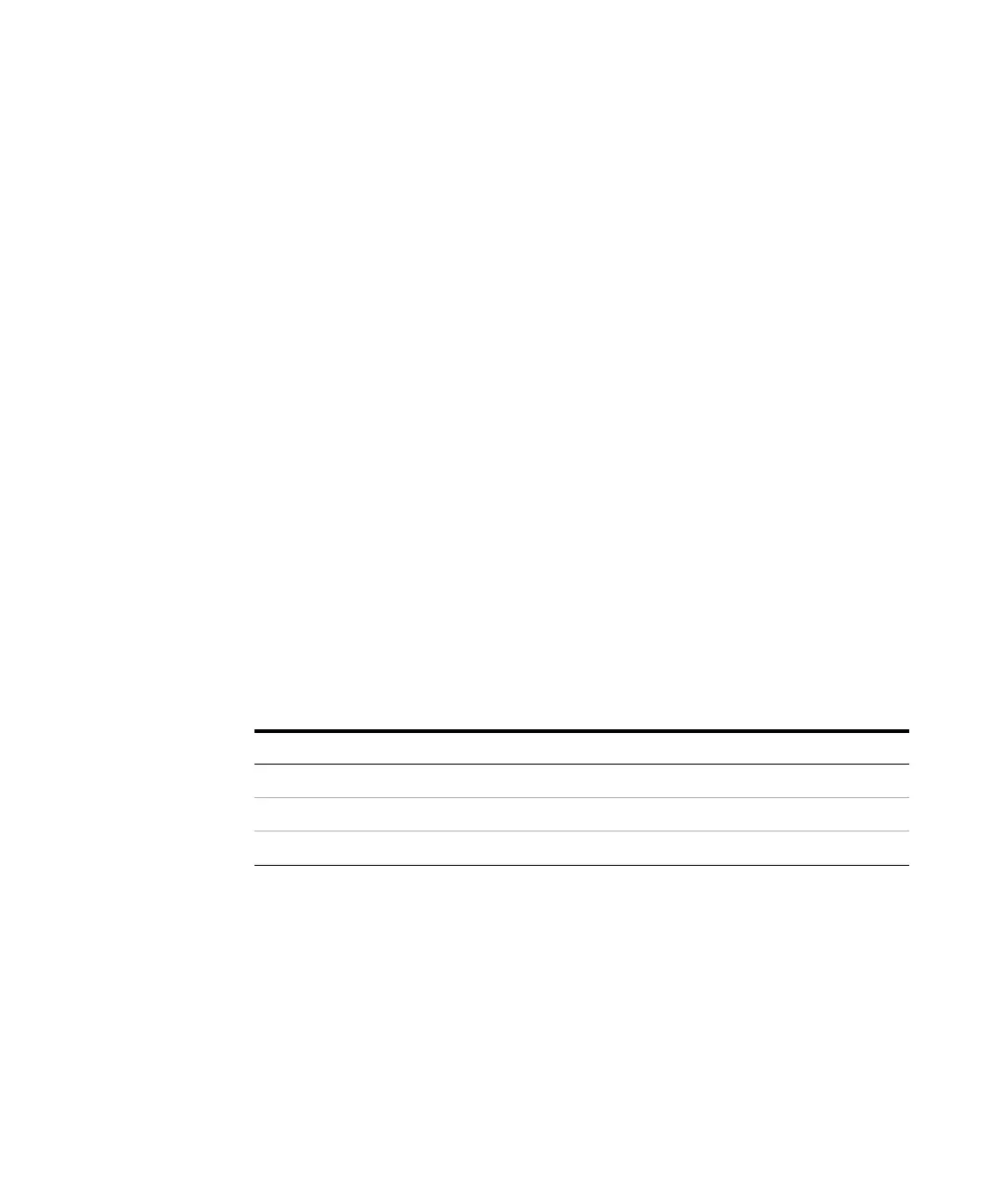Agilent 8453 Dissolution Testing System Installing and Operating Manual 73
Using the Peristaltic Pumps 1VS and 8VS 3
Operating Your Pump
Operating Your Pump
You may operate the pump remotely or manually with or without the
peristaltic pump remote cable. Before using the pump with the remote cable
adjust the flow rate as described in “Adjusting Flow Rate” on page 73.
Adjusting Flow Rate
1 Remove the peristaltic pump remote cable from the remote connector at the
rear of the pump.
2 Turn on the line power at the line switch on the front of the pump.
3 Place the left end of the tubing in a reservoir of liquid.
4 Place the right end of the tubing in a empty waste beaker.
5 Press the control switch on the front panel to the right to pump clockwise.
6 Set the flow control to about 40.
7 Change the flow setting for the desired flow rate according to Table 19.
8 Reconnect the peristaltic pump remote cable to the remote connector to
enable remote operation from the Agilent 8453 spectrophotometer.
For operating the pump through the peristaltic pump remote cable from the
Agilent 8453 spectrophotometer, see the appropriate manual.
Tab le 19 Flow Settings
Flow Setting Approximate Flow Rate (Water)
40 6.0 ml/min
60 8.5 ml/min
80 11.5 ml/min
