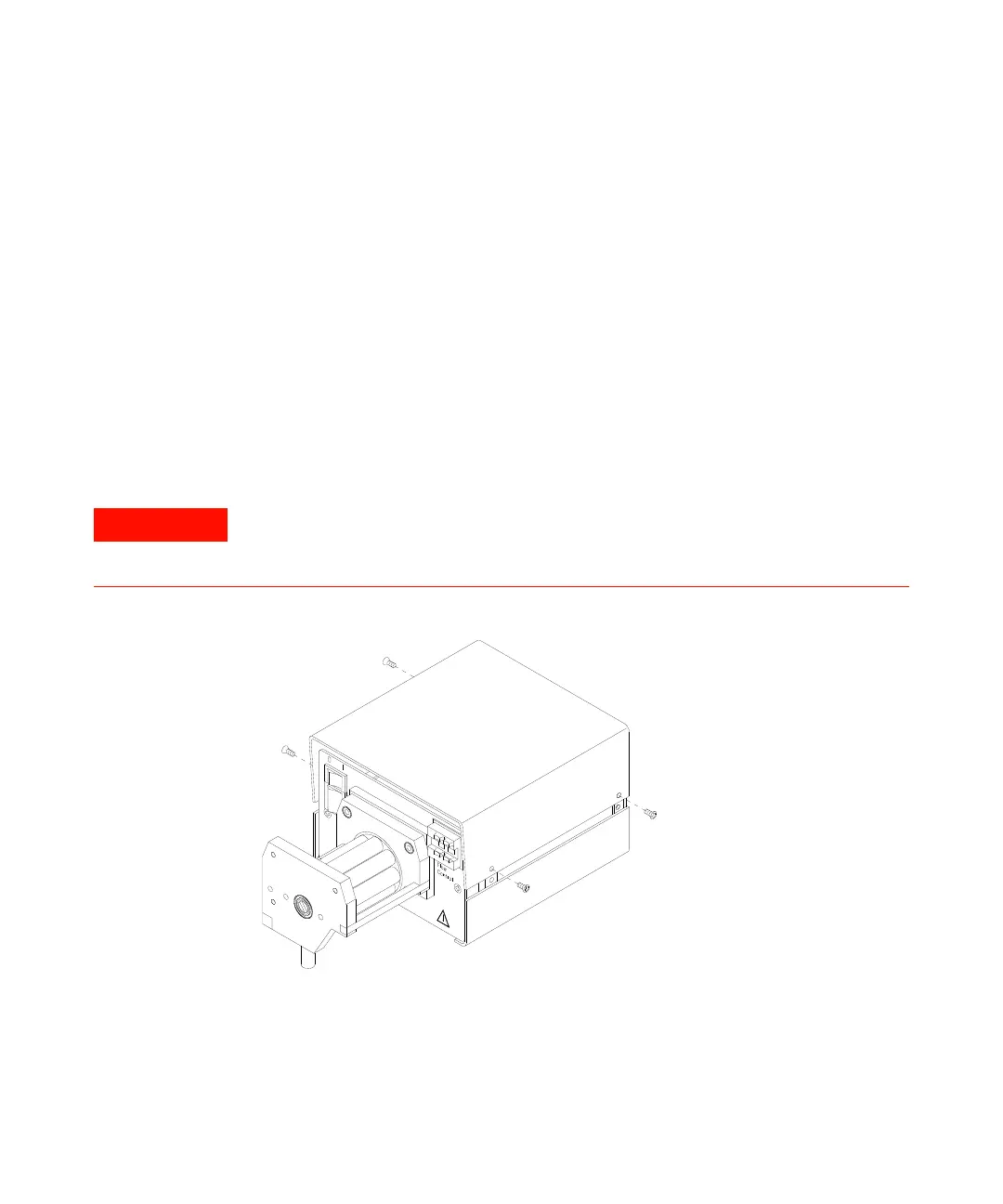Agilent 8453 Dissolution Testing System Installing and Operating Manual 77
Using the Peristaltic Pumps 1VS and 8VS 3
Maintaining Your Pump
Changing the Drive Belt
If the pressure wheel does not rotate the drive belt may be broken. If the speed
is not steady the drive belt may be worn. You must change the drive belt if it is
broken or worn. You require a Phillips screwdriver to remove the screws on
the cover and a slot screwdriver to remove the drive belt.
To change the drive belt you remove the pressure-wheel assembly, the pump
housing cover, and the gear-box mounting-plate.
1 Remove the pressure-wheel assembly, see “Changing the Pressure-wheel
Assembly” on page 75.
2 Remove the pump housing cover—using a Phillips screwdriver, unscrew the
four screws which hold the pump housing top cover, as shown in Figure 32,
then lift the cover upwards to remove the top cover.
Electronic boards and components are sensitive to electrostatic discharge (ESD). To
prevent damage always use an ESD protection (for example, an ESD wrist strap)
when handling electronic boards and components.
Figure 32 Lifting Pump Housing Cover
