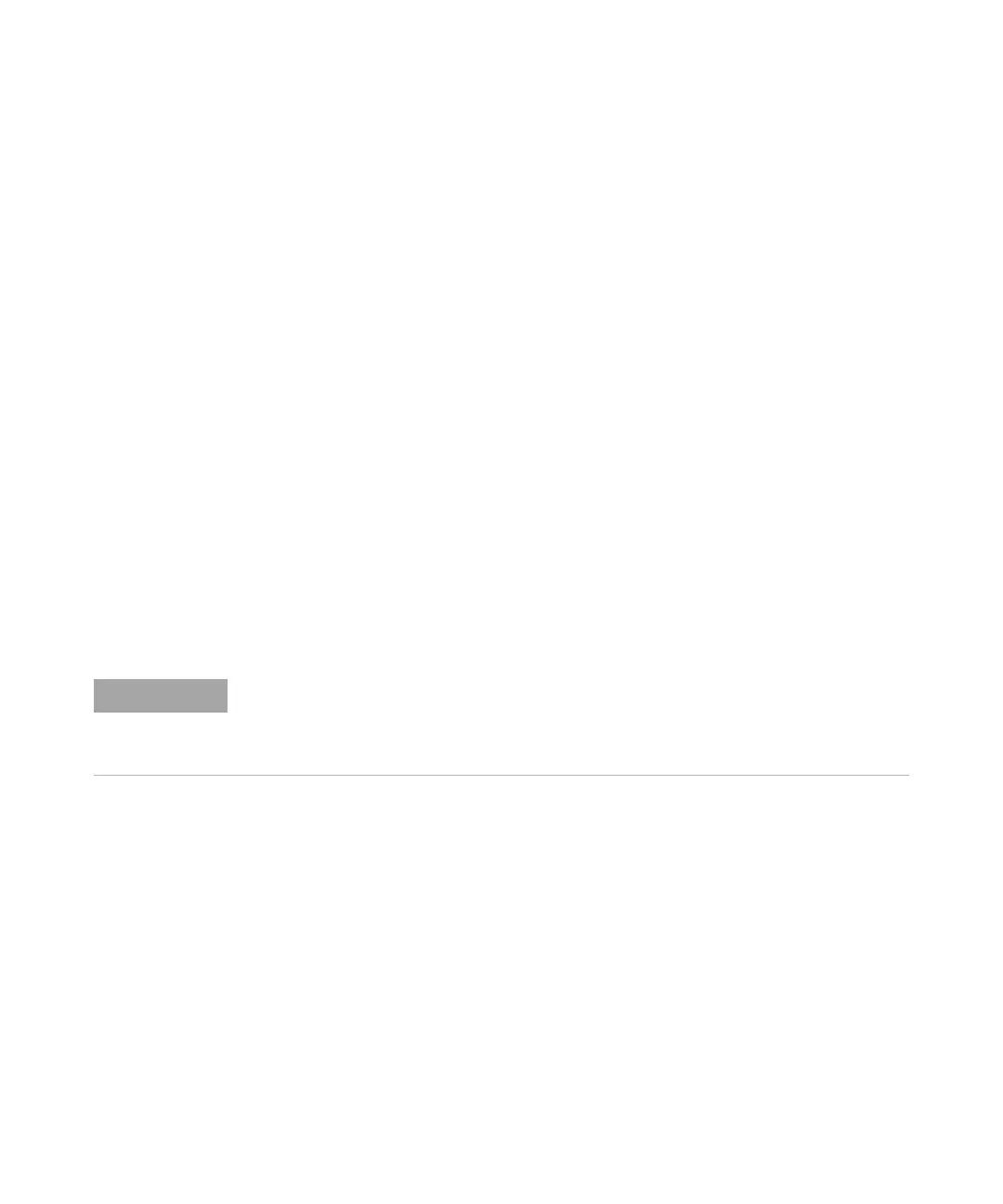Agilent 8453 Dissolution Testing System Installing and Operating Manual 91
Using the Valve Unit and Valve-pump Controller 4
Troubleshooting Your Valve System
8 Repeat the check with the tubing for valve positions 1, 3, 5, and 7 in the
sample solution and for valve positions 2, 4, 6, and 8 in the solvent.
9 Compare the results with the solvent reference.
If there is more than 0.5% contamination of solvent by the sample solution:
1 Check for flow restrictions, see “To check for Flow Restrictions—Too Low
Flow:” on page 90.
2 Clean the tubing and valve, see “Cleaning Tubing and Valve” on page 91.
3 If the problem remains, replace the valve, see “Changing Valve” on page 92.
Solving Your Problem
This subsection gives instructions for:
• “Cleaning Tubing and Valve” on page 91
• “Changing Valve” on page 92
• “Replacing Fittings” on page 94
Cleaning Tubing and Valve
1 Place the inlet tubings in clean solvent and connect the outlet to your pump.
Place the outlet from the pump in a waste container.
2 Pump solvent though the tubing and the valve for a few minutes.
3 Move the valve to the next position.
4 Pump solvent again and change the valve position until all ports have been
cleaned.
Your choice of solvent depends on your application. Ensure good miscibility of solvents and
check for solubility of residues from your sample and salts from previous solutions. Make
sure the solvent is compatible with the PEEK, PPS and PTFE materials of the valve and
tubing. You may also choose to use a detergent for cleaning.
