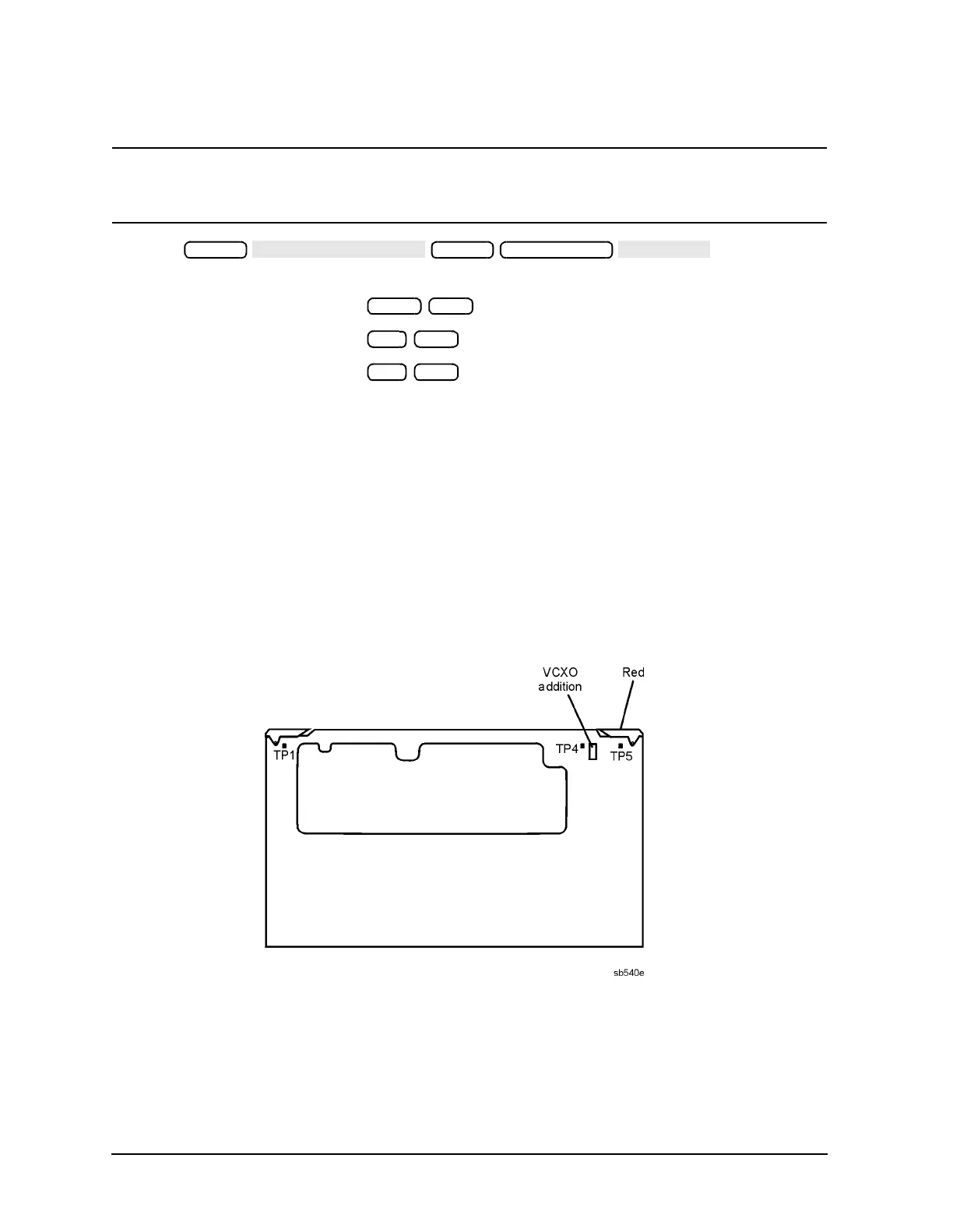3-42 Service Guide
Adjustments and Correction Constants 8719ET/20ET/22ET
Frequency Accuracy Adjustment 8719ES/20ES/22ES
RF Network Analyzers
NOTE For Option 1D5 Instruments Only: Remove the rear panel BNC to BNC
jumper that is connected between the “EXT REF” and the “10 MHz Precision
Reference,” as shown in Figure 3-10.
3. Press and select the
frequency:
• For the 8719ET/ES, press .
• For the 8720ET/ES, press .
• For the 8722ET/ES, press .
4. No adjustment is required when the frequency counter measurement results are within
specification:
• ±135 kHz for 8719ET/ES
• ±200 kHz for 8720ET/ES
• ±260 kHz for 8722ET/ES
Otherwise, locate the Reference (A12) assembly (red extractors) and adjust the VCXO
ADJ (see Figure 3-9) for a frequency measurement within specifications.
Figure 3-9 Location of the VCXO ADJ Adjustment
Preset
Preset Sweep Setup
13.5 G/n
20
26
