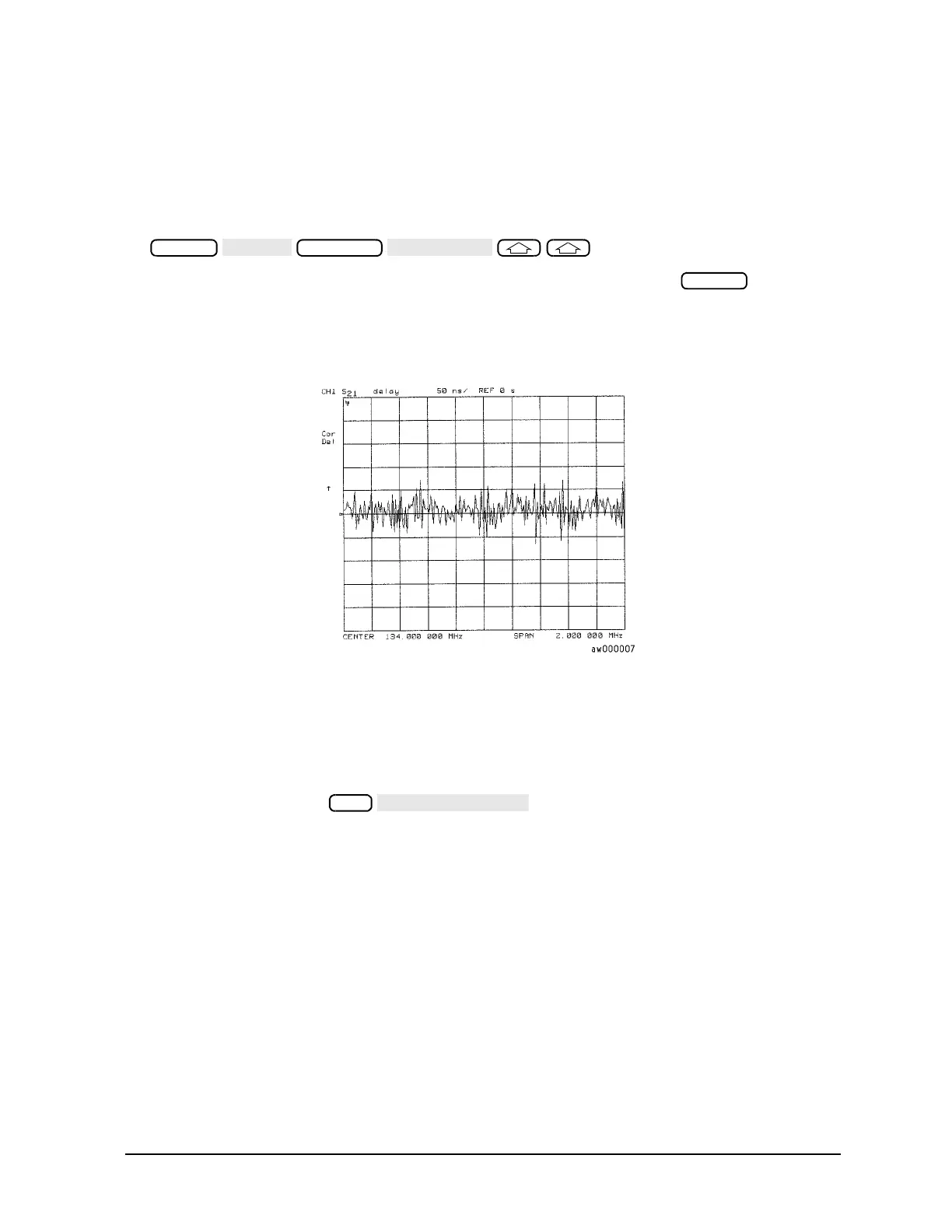1- 47
Making Measurements
Measuring Electrical Length and Phase Distortion
points or 0.5% of the total span in this example).
1. Continue with the same instrument settings and measurements as in the previous procedure, “Deviation
From Linear Phase.”
2. To view the measurement in delay format, as shown in Figure 1-37, press:
3. To activate a marker to measure the group delay at a particular frequency, press and turn the
front panel knob, or enter a value from the front panel keypad.
Figure 1-37 Group Delay Example Measurement
Group delay measurements may require a specific aperture ()F) or frequency spacing between
measurement points. The phase shift between two adjacent frequency points must be less than 180,
otherwise incorrect group delay information may result.
4. To vary the effective group delay aperture from minimum aperture (no smoothing) to approximately 1% of
the frequency span, press:
.
When you increase the aperture, the analyzer removes fine grain variations from the response. It is
critical that you specify the group delay aperture when you compare group delay measurements.
