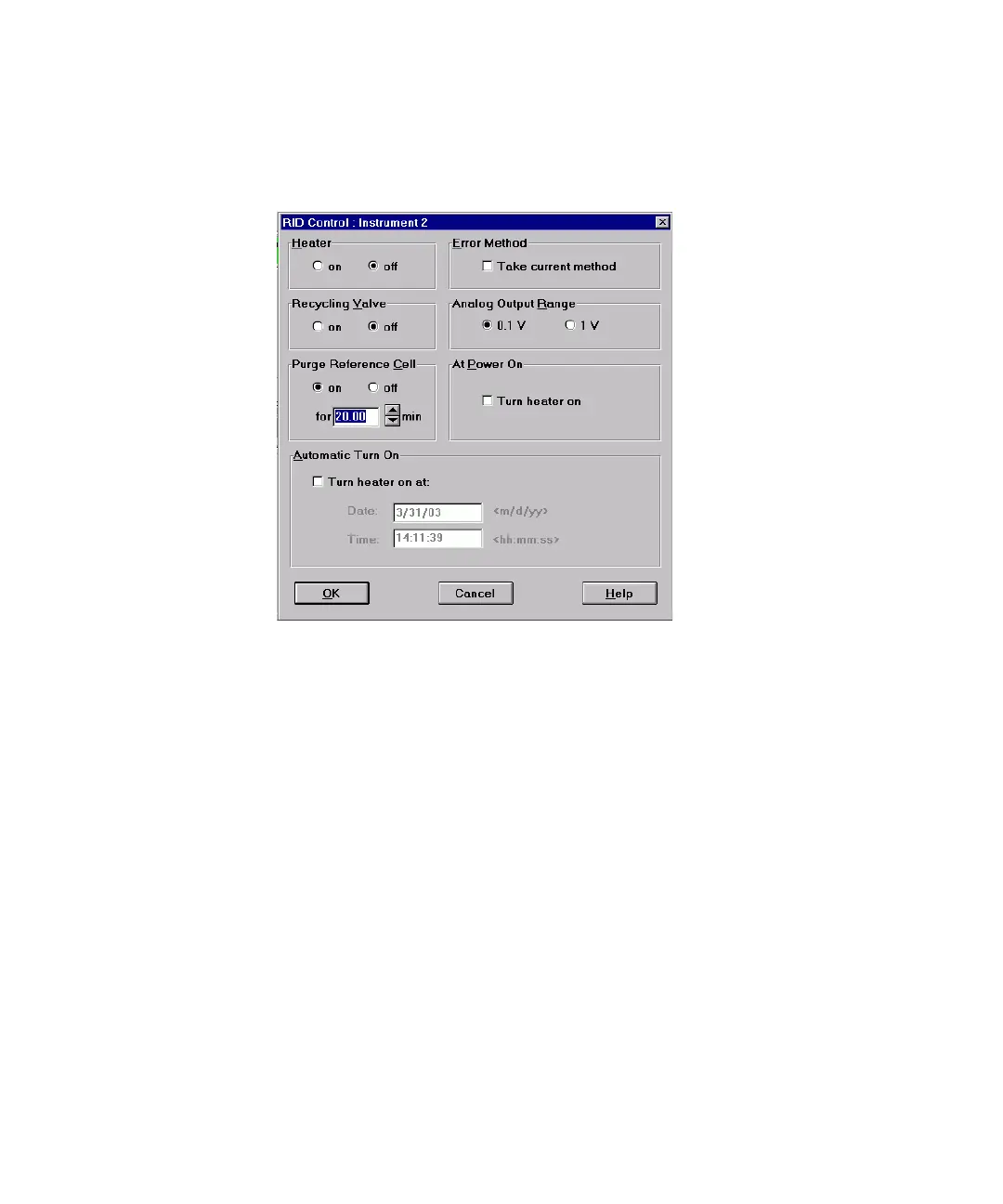74 Agilent 1260 Infinity RID User Manual
4 Using the Refractive Index Detector
Running a Checkout Sample
4 Turn the heater ON and purge the detector reference cell for 20 minutes as
shown in Figure 26 on page 74:
Figure 26 RID Check Out Sample Control
5 When purging has finished allow the baseline to stabilize and start the
analysis.