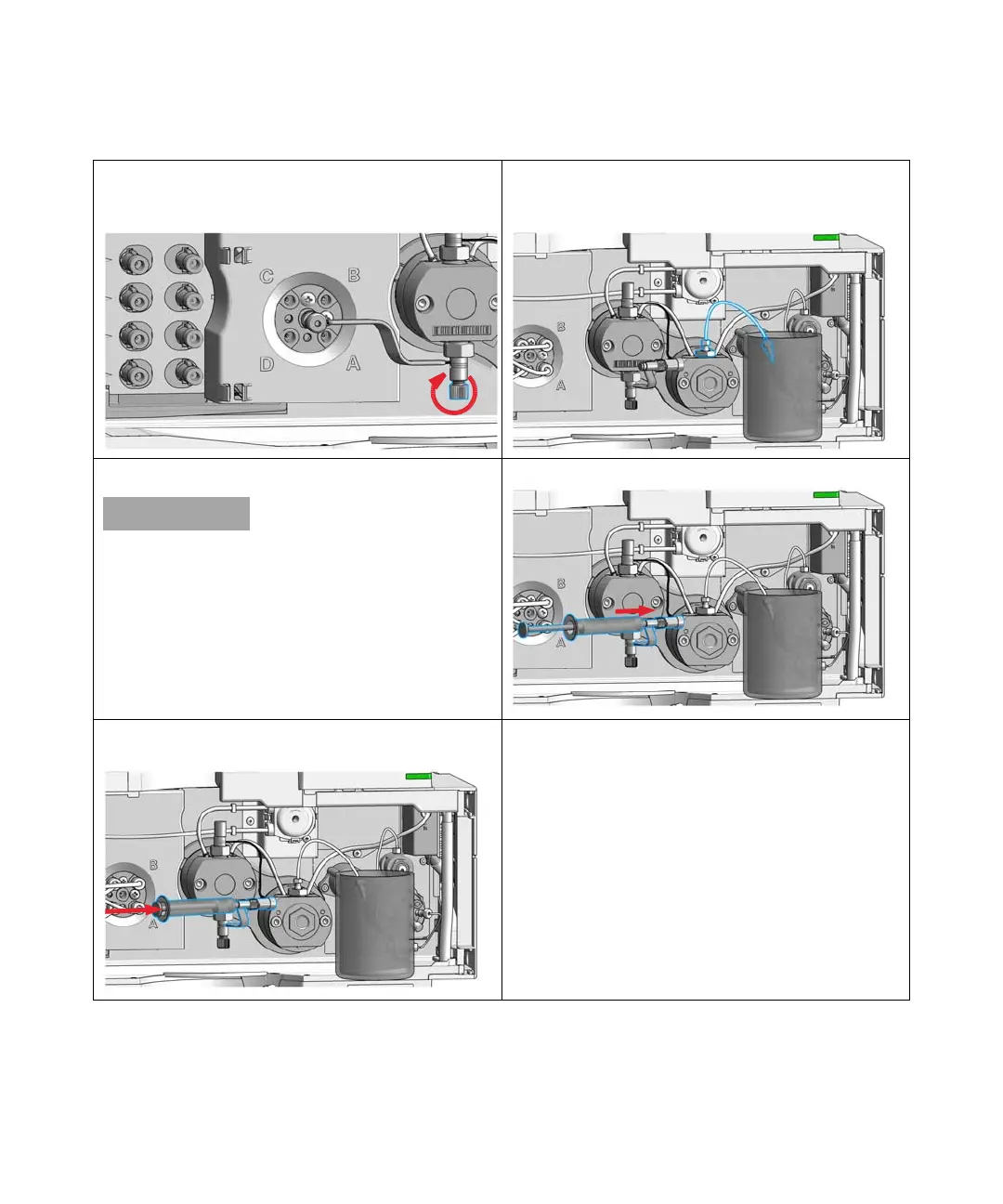Agilent 1290 Infinity II Flexible Pump User Manual 103
Maintenance
7
Release a Stuck Inlet Valve
3
Slightly open the black plastic screw at the bottom of the
inlet valve, and rotate the inlet weaver to the front. Then
retighten the screw.
4 Disconnect the capillary from the pressure sensor inlet
and route the capillary to a small beaker.
5 Fill the syringe with a suitable wash solvent.
For salt deposits, warm water is a good choice. For
organic deposits, use ethanol or acetone.
6
Connect the syringe and adapter to the inlet weaver.
7 Push the syringe for flushing the inlet valve and pump
head.
8 Restore original connections. Flush the system for
several minutes.
