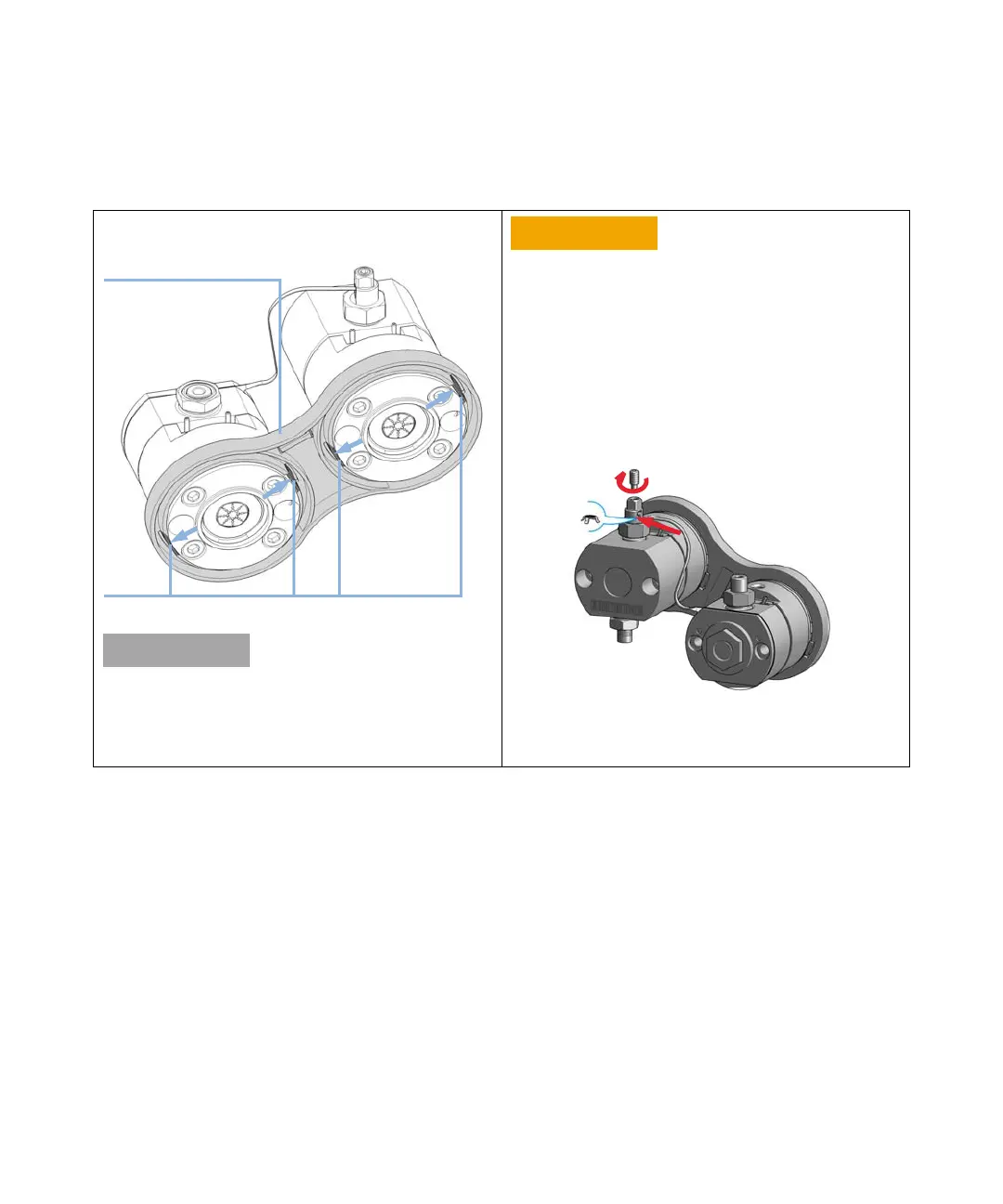130 Agilent 1290 Infinity II Flexible Pump User Manual
7 Maintenance
Pump Head Procedures
Reassemble the Pump Head Assembly
1 Insert both pump heads to the link plate and make sure
that the clips snap in that fix the pump heads.
Observe the correct orientation of the primary and the
secondary pump head. This is important for correct
fixation of the heat exchanger and the capillaries, as
described in the following steps.
Damage to the pump head
Using a wrong torque will damage the pump head.
➔ For handling the torque wrench, setting and applying
the right torque, consult the manual of your torque
wrench.
2 Insert the heat exchanger capillary into the outlet of the
primary pump head. Using a torque key, which is included
to the 1290 Infinity Service Kit p/n 5067-4699, set 3 Nm
and close the hex screw at the top of the outlet.
'
&
(Cb
