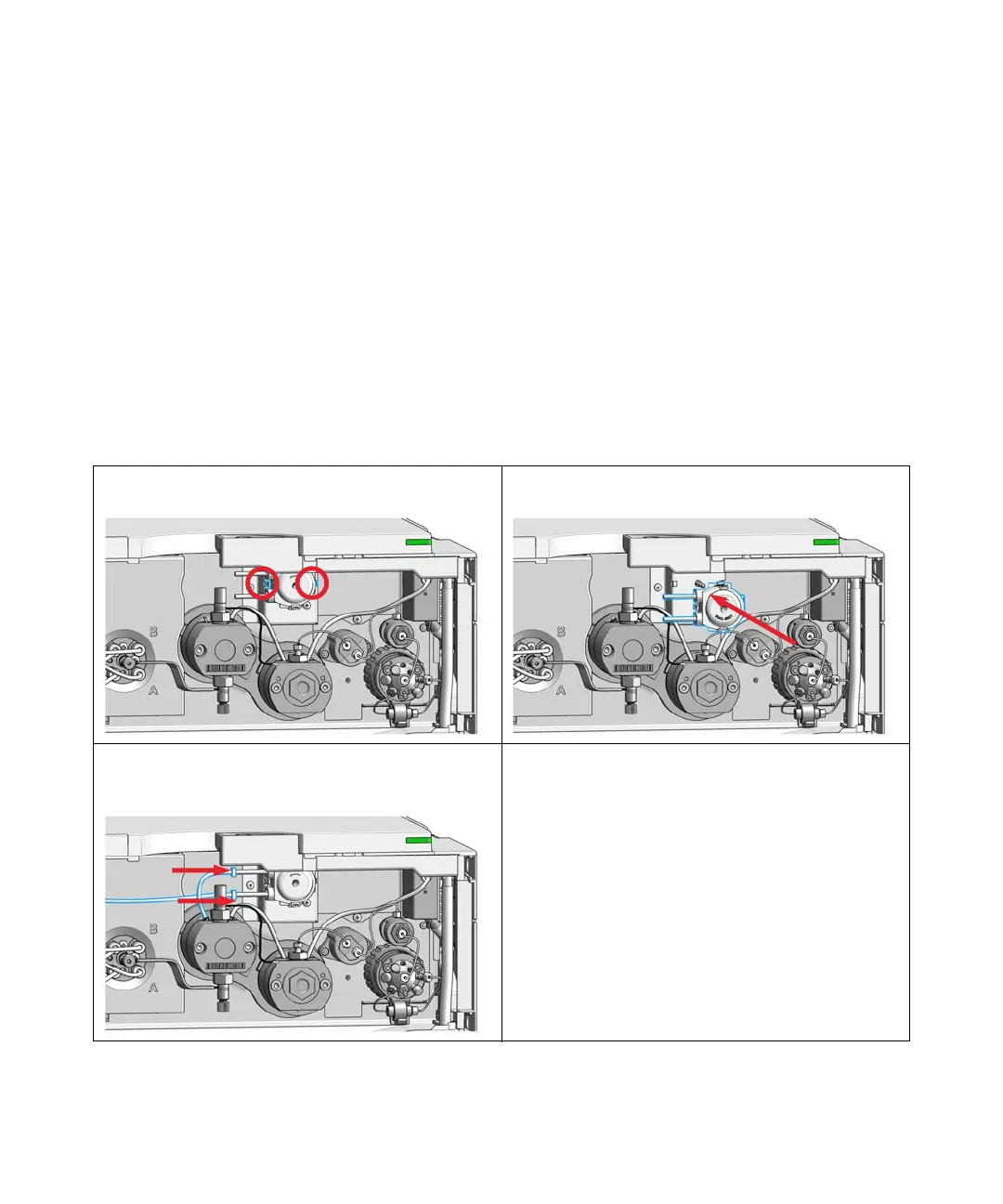Agilent 1290 Infinity II Flexible Pump User Manual 99
Maintenance
7
Replace the Seal Wash Pump
Replace the Seal Wash Pump
When In case of wear of the seal wash pump
Parts required p/n Description
5065-4445 Peristaltic pump with Pharmed tubing
5065-9978 Tubing, 1 mm i.d., 3 mm o.d., silicone, 5 m
Preparations Remove the flow connections from and to the seal wash pump.
1 For removing the seal wash pump, press the clips (1) and
pull the pump to the front (2).
2 Insert the pump clips to the holes in the module housing.
3 Fix the seal wash tubings to the peristaltic pump inlet (1)
and the from the peristaltic pump outlet to the primary
pump head inlet (2).
