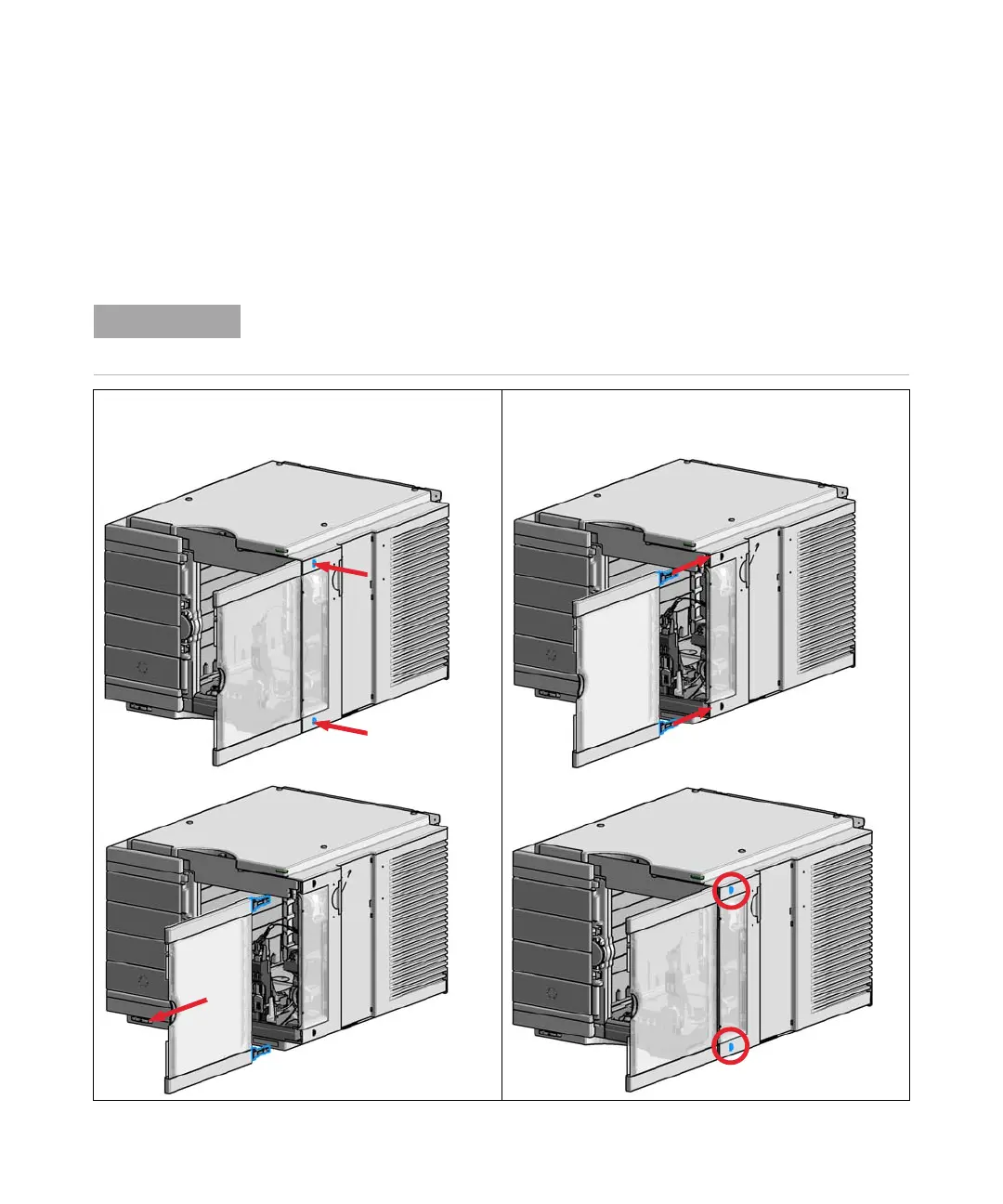Agilent 1290 Infinity II Flexible Pump User Manual 87
Maintenance
7
Remove and Install Doors
Remove and Install Doors
Parts required p/n Description
5067-5745 Door Assy Infinity 180 Left
5067-5746 Door Assembly Infinity 180 Right
The figures shown in this procedure exemplarily show the Infinity II Multisampler module.
The principle of how to remove and/or install doors works in the same way for all Infinity II
modules.
1
Press the release buttons and pull the front door out. 2 For the Installation of the front door. Insert the hinges
into their guides and move the door in until the release
buttons click into their final position.
