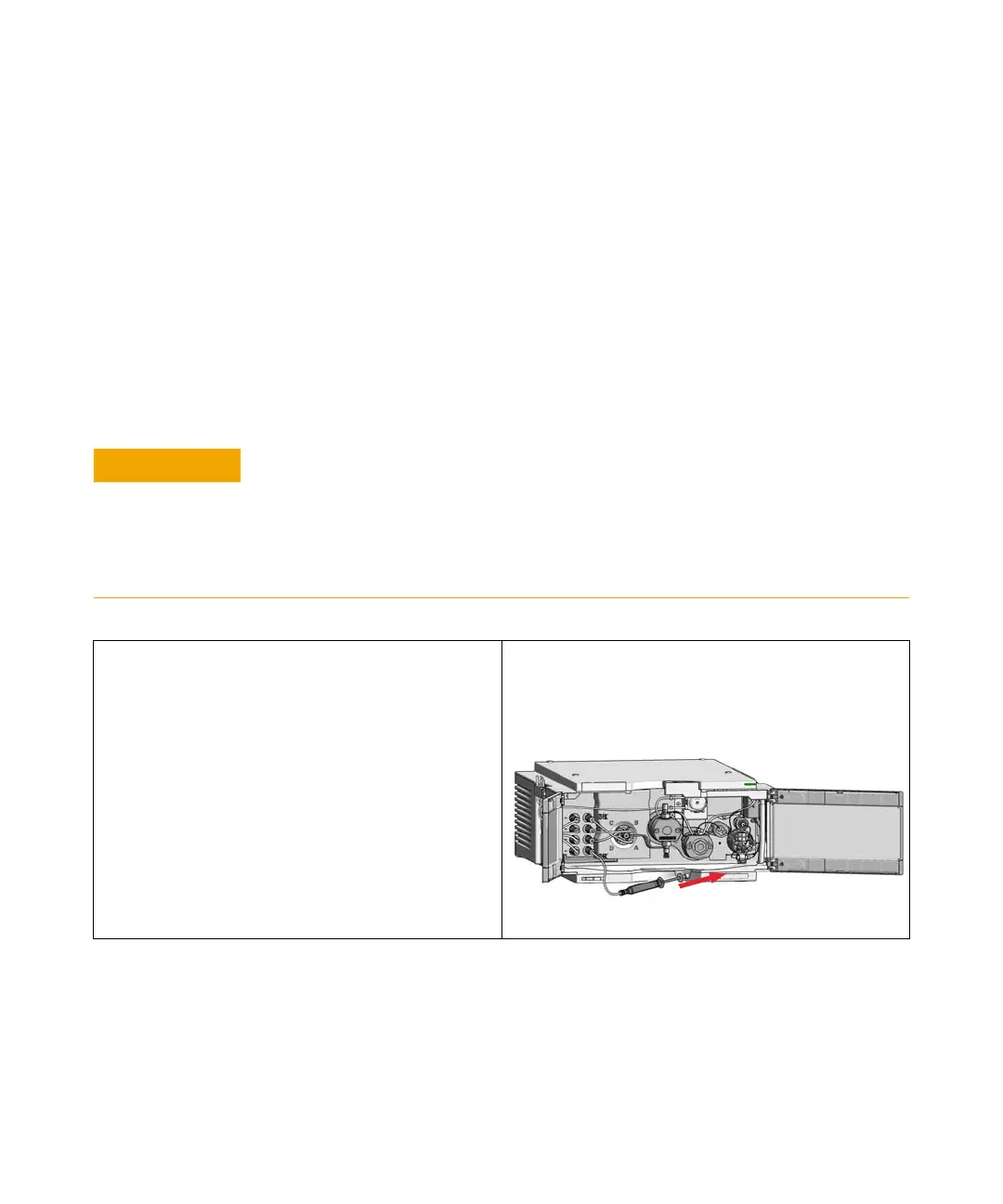Agilent 1290 Infinity II Flexible Pump User Manual 141
Maintenance
7
Prepare the Pump Module for Transport
Prepare the Pump Module for Transport
When If the module shall be transported or shipped.
Parts required p/n Description
9301-0411 Syringe; Plastic
9301-1337 Syringe adapter
G7104-44000 Transport protection foam
Mechanical damage
➔ For shipping the module, insert the Protective Foam to protected the module from
mechanical damage.
➔ Be careful not to damage tubing or capillary connections while inserting the module
in the Protective Foam.
1 Flush all solvent channels with isopropanol.
2 Remove solvent inlet tubes from solvent reservoirs and
tubing clips at other modules.
3 Remove tubings between the seal wash function and
solvent bottle/waste.
4 Turn off the pump.
5 Remove cable and capillary connections to other
modules.
6 Remove the waste tube.
7 Remove the module from the stack.
8 Disconnect the degasser outlet tubings at the MCGV one
after another. Use a syringe for removing liquid from the
degasser and the solvent tubings.
