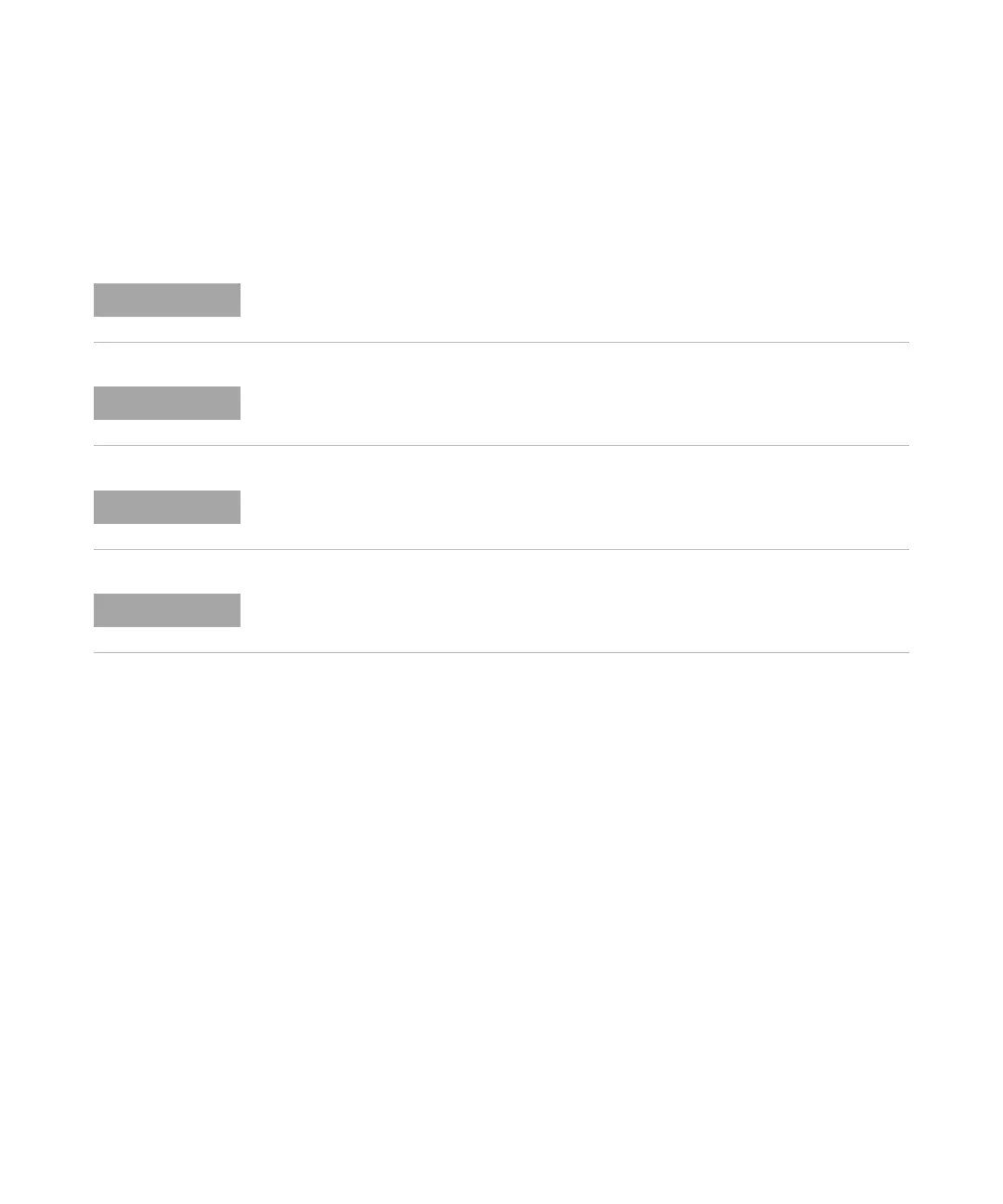Agilent 1290 Infinity II Flexible Pump User Manual 201
LAN Configuration
11
Automatic configuration with Bootp
Automatic configuration with Bootp
About Agilent BootP Service
The Agilent BootP Service is used to assign the LAN Interface with an IP
address.
The Agilent BootP Service is provided on the ChemStation DVD. The
Agilent BootP Service is installed on a server or PC on the LAN to
provide central administration of IP addresses for Agilent instruments on
a LAN. The BootP service must be running TCP/IP network protocol and
cannot run a DHCP server.
All examples shown in this chapter will not work in your environment. You need your own
IP-, Subnet-Mask- and Gateway addresses.
Assure that the detector configuration switch is set properly. The setting should be either
BootP or BootP & Store, see Ta b l e 1 1 on page 193.
Assure that the detector connected to the network is powered off.
If the Agilent BootP Service program is not already installed on your PC, then install it from
your Agilent ChemStation DVD, located in folder BootP.
