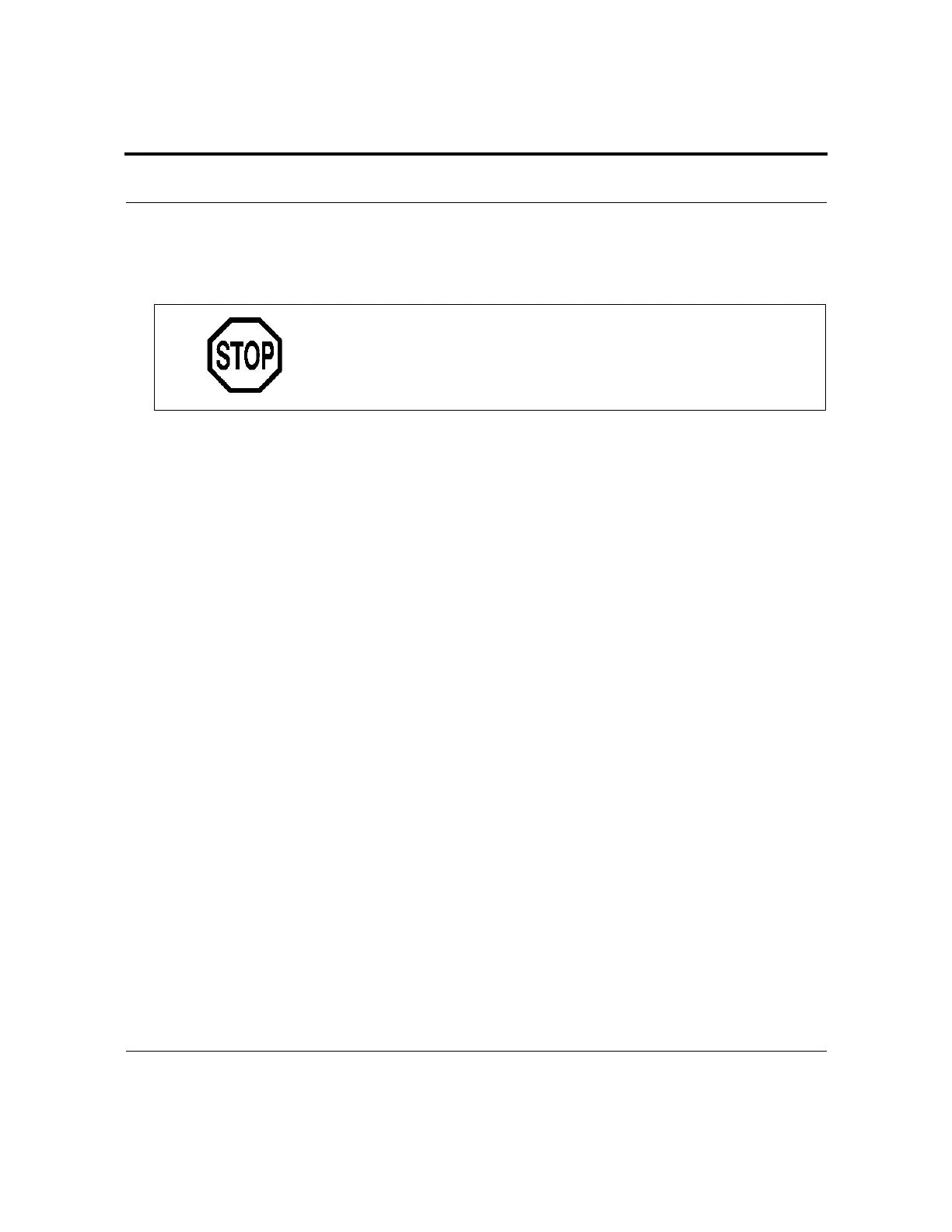Revision H, 11/10 VK 7025 Dissolution Apparatus Page 103
P/N 70-9033 Operator’s Manual Maintenance and Troubleshooting
Varian, Inc.
Removing the Top Cover
Step 1. Turn on the dissolution apparatus.
Step 2. Lower the drive unit to the lowest position.
Step 3. Turn off the dissolution apparatus and remove the power cord.
Step 4. Remove the two screws in the top cover located just behind the display
screen.
Step 5. Lift the top cover from the front of the machine. It hinges back to allow
access to the machinery.
Replacing the Top Cover
Step 1. Pull down the front end of the top cover and rest it in place.
Step 2. Replace the two screws in the cover behind the display screen.
Step 3. Reconnect the power cord and turn on the instrument.
Cleaning the Cannulas
Step 1. Turn off the dissolution apparatus.
Caution
Panels or covers that are retained by fasteners which require
the use of a tool for removal may be opened only by
Varian-trained, Varian-qualified, or Varian-authorized service
engineers.
