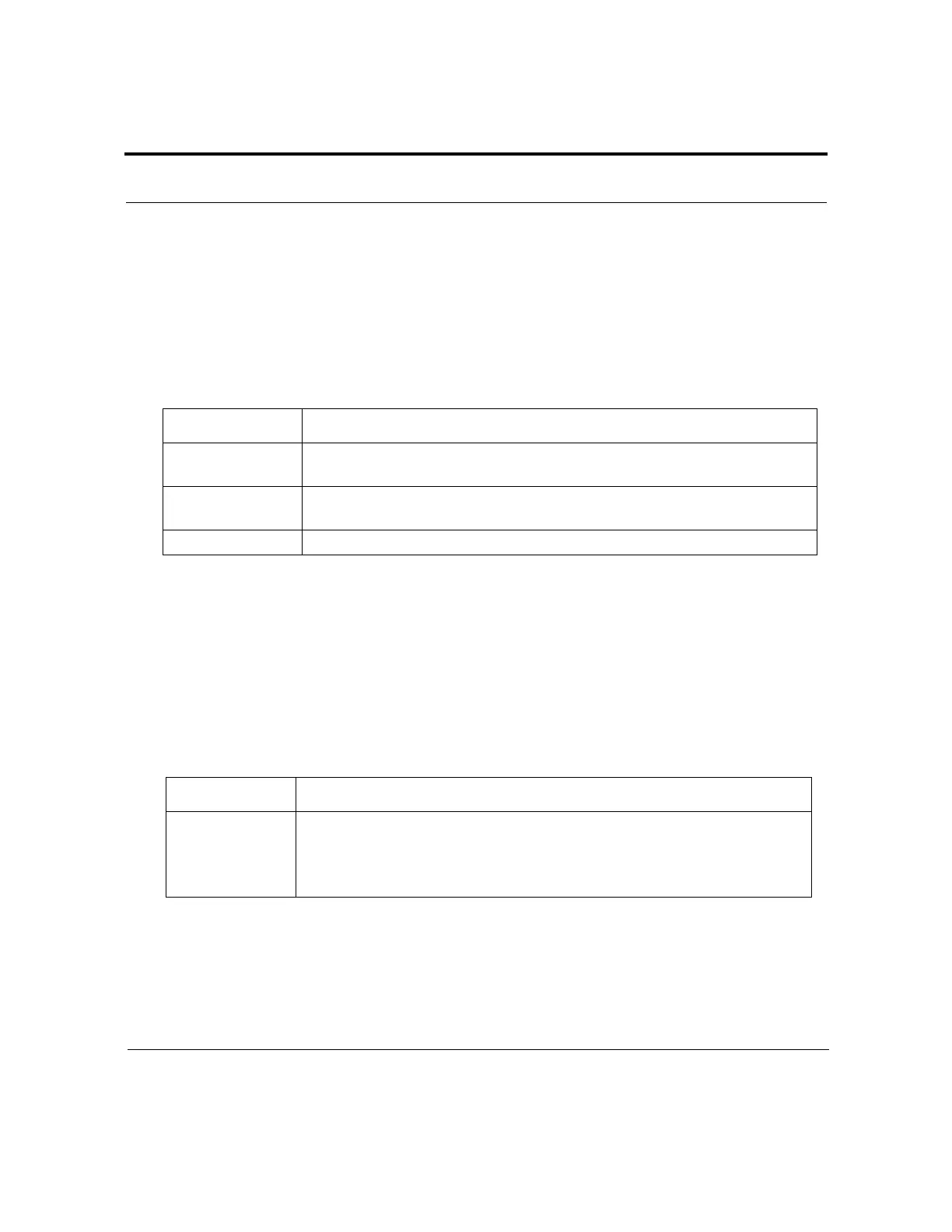Page 56 VK 7025 Dissolution Apparatus Revision H, 11/10
Administrator Operation Operator’s Manual P/N 70-9033
Varian, Inc.
Setting the Clock
From the System Setup Menu 2 screen, select CLOCK. The Clock Functions screen
displays.
Following is a description of the Clock Functions screen options:
Press ESC to return to the System Setup Menu 2 screen.
Setting Communication Port Functions
From the System Setup Menu 2 screen, select COMM. PORT FUNCTIONS. The Comm.
Functions screen displays.
Following is a description of the Comm. Functions screen options:
Option Response
Set Date Select SET DATE. The cursor flashes. Enter the correct date and press
ENTER. The correct date displays.
Set Time Select SET TIME. The cursor flashes. Enter the correct time in 24-hour
format and press ENTER. The correct time displays.
Date Format Select DATE FORMAT to toggle between
MM/DD/YYYY and DD/MM/YYYY.
Option Response
External Control Select EXTERNAL CONTROL to toggle between
DISABLED and ENABLED.
If external control is enabled, a VK 8000 or Total Solution software can
control the VK 7025. To use external control, you must log off the
dissolution apparatus.
