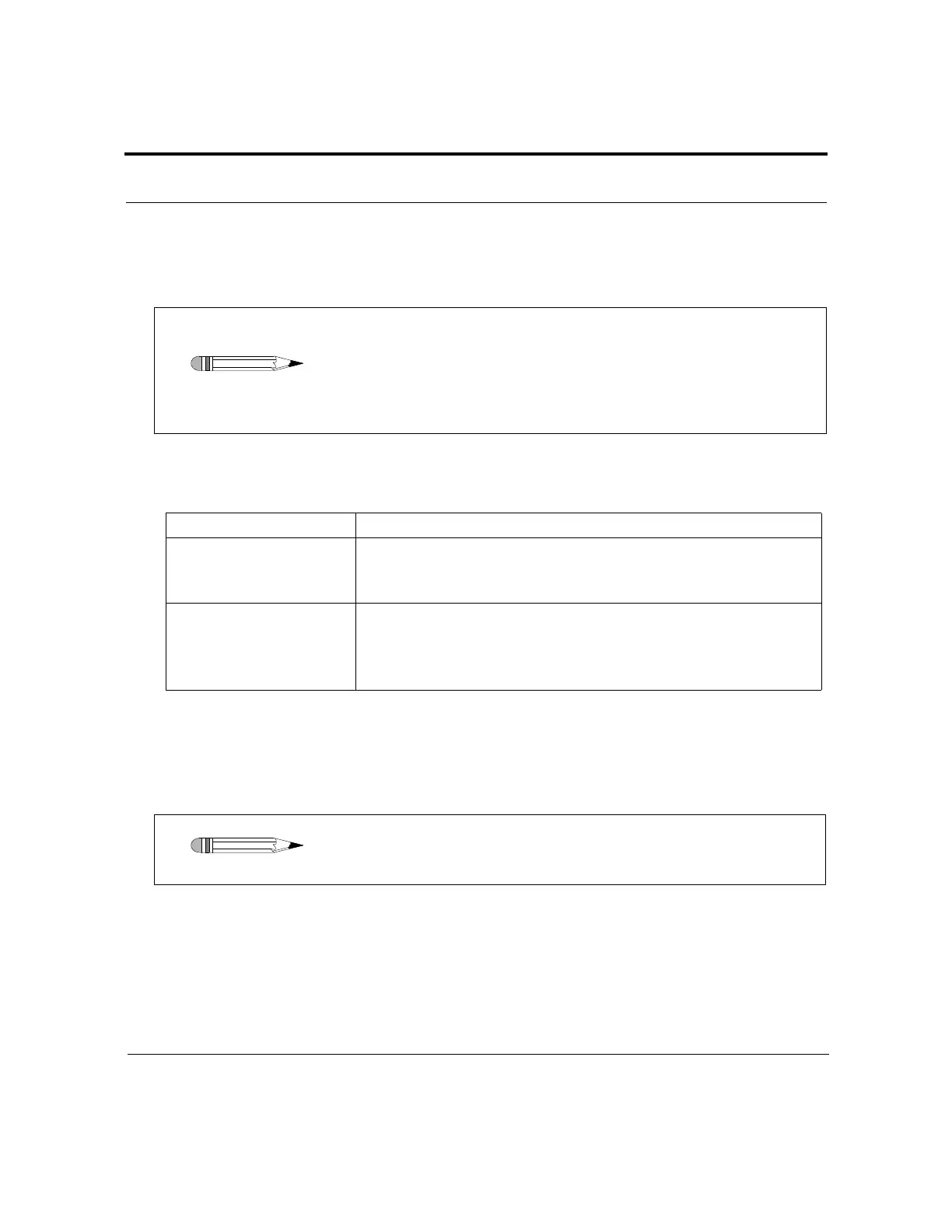Page 40 VK 7025 Dissolution Apparatus Revision H, 11/10
Setup Operator’s Manual P/N 70-9033
Varian, Inc.
Programming Administrative Control
Security Levels
Up to 24 user identifications and passwords can be stored on the VK 7020 / 7020 S /
7025. User identifications are alphabetic and / or numeric combinations no longer than
nine characters in length. Passwords are numeric and no longer than eight characters in
length.
Note
For initial setup, the preprogrammed user identification is 9 and
the preprogrammed password is 9. It is recommended that you
immediately change the user identification and password for
Administrative control of the VK 7020 / 7020 S / 7025 Dissolution
Apparatus once your unit is operational.
ADMINISTRATOR Allows access to all functions.
SUPERVISOR Allows method editor privileges.
Does not allow access to the System Setup Menu 1 screen which
includes administration and calibration functions.
OPERATE ONLY Allows access to user functions.
Does not allow access to the System Setup Menu 1 screen which
includes administration and calibration functions.
Does not allow method editor privileges.
Note
If you erase or forget all system administrator passwords,
contact the Dissolution Systems Service Department.
