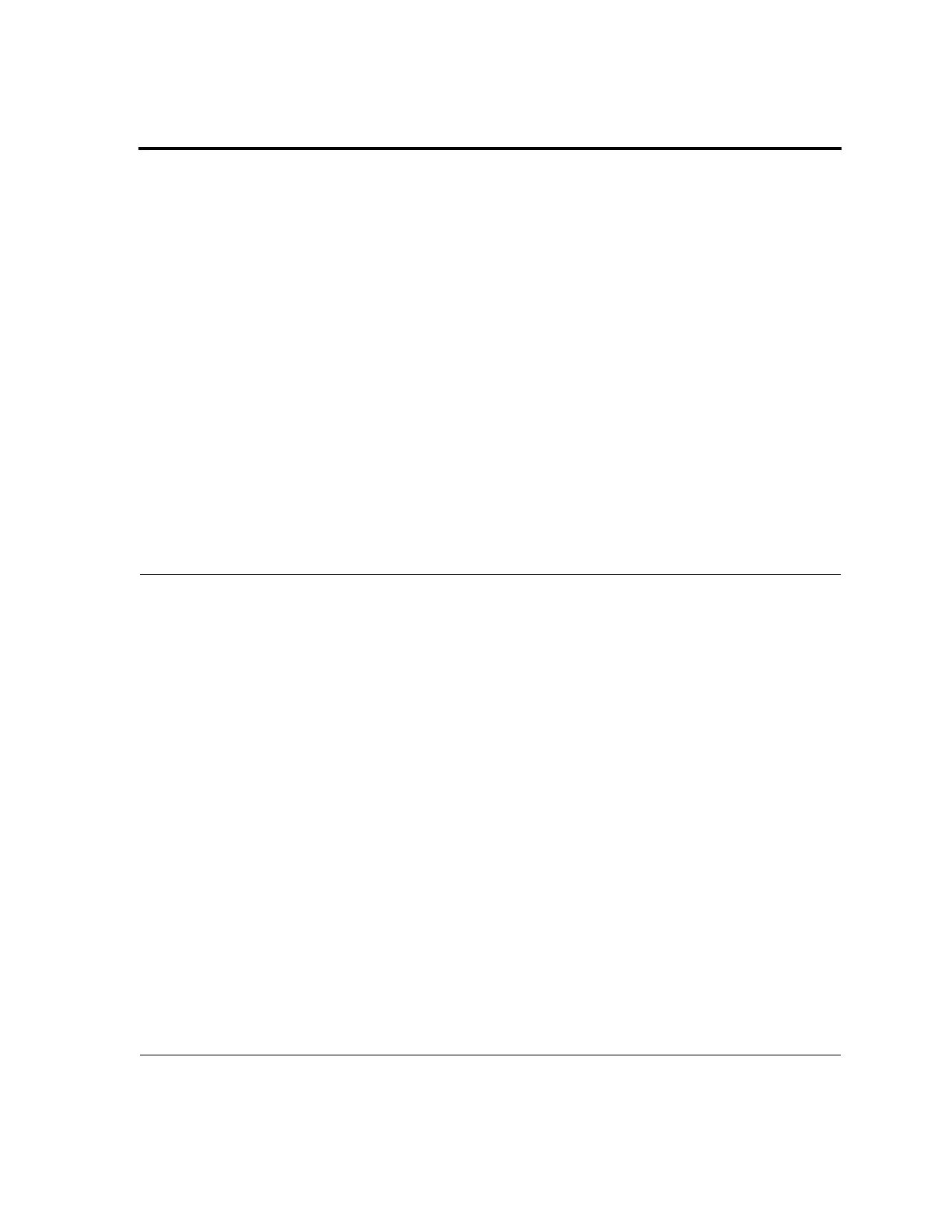Varian, Inc.
Chapter 4 Administrator
Operation
If your security level is “supervisor” or “operate only,” continue to Chapter 5,
“Operation,” on page 59.
User Settings
To add, list, or delete users, see “Programming Administrative Control” on page 40.
After adding the user identifications, passwords, and security, press ESC to return to the
System Setup Menu 1 screen.
