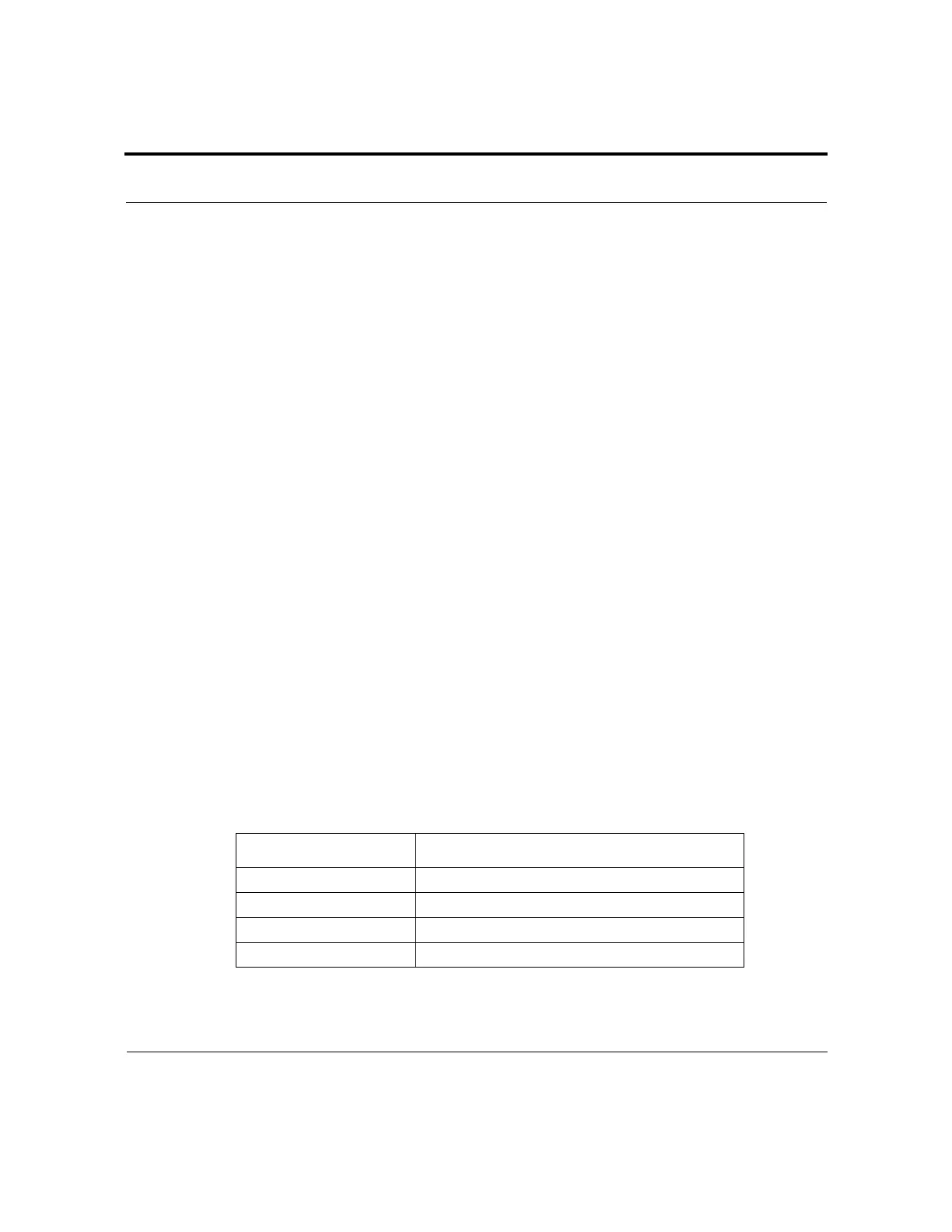Page 64 VK 7025 Dissolution Apparatus Revision H, 11/10
Operation Operator’s Manual P/N 70-9033
Varian, Inc.
Starting a Test
Before starting the test, complete the following steps to set the DDM manual override
adapters in place at vessel positions 7 and 8:
Step 1. From the System Setup Menu 1 screen, select DIAGNOSTICS. The
Diagnostic Menu screen displays.
Step 2. Select DDM TEST.
Step 3. Position a DDM manual override adapter over the DDM at vessel
position 7. Do not press down on the adapter.
Step 4. Select the corresponding location and the appropriate DDM opens.
Gentle downward pressure slides the adapter into place. The adapter
prevents the DDM from closing.
Step 5. Repeat steps 3 and 4 for vessel position 8.
Step 6. Press ESC until the Main Menu displays.
Step 7. Select MANUAL OPERATION. The Manual Operation screen displays.
When all parameters listed on the Manual Operation screen have been entered and the
DDM manual override adapters are in place for vessel positions 7 and 8, complete the
steps listed under the appropriate apparatus on the following pages to start the test
immediately.
Apparatus Procedures
Paddles See “Paddles” on page 65.
Baskets See “Baskets” on page 67.
Paddle over disk See “Paddle Over Disk” on page 69.
Rotating cylinder See “Rotating Cylinder” on page 70.
