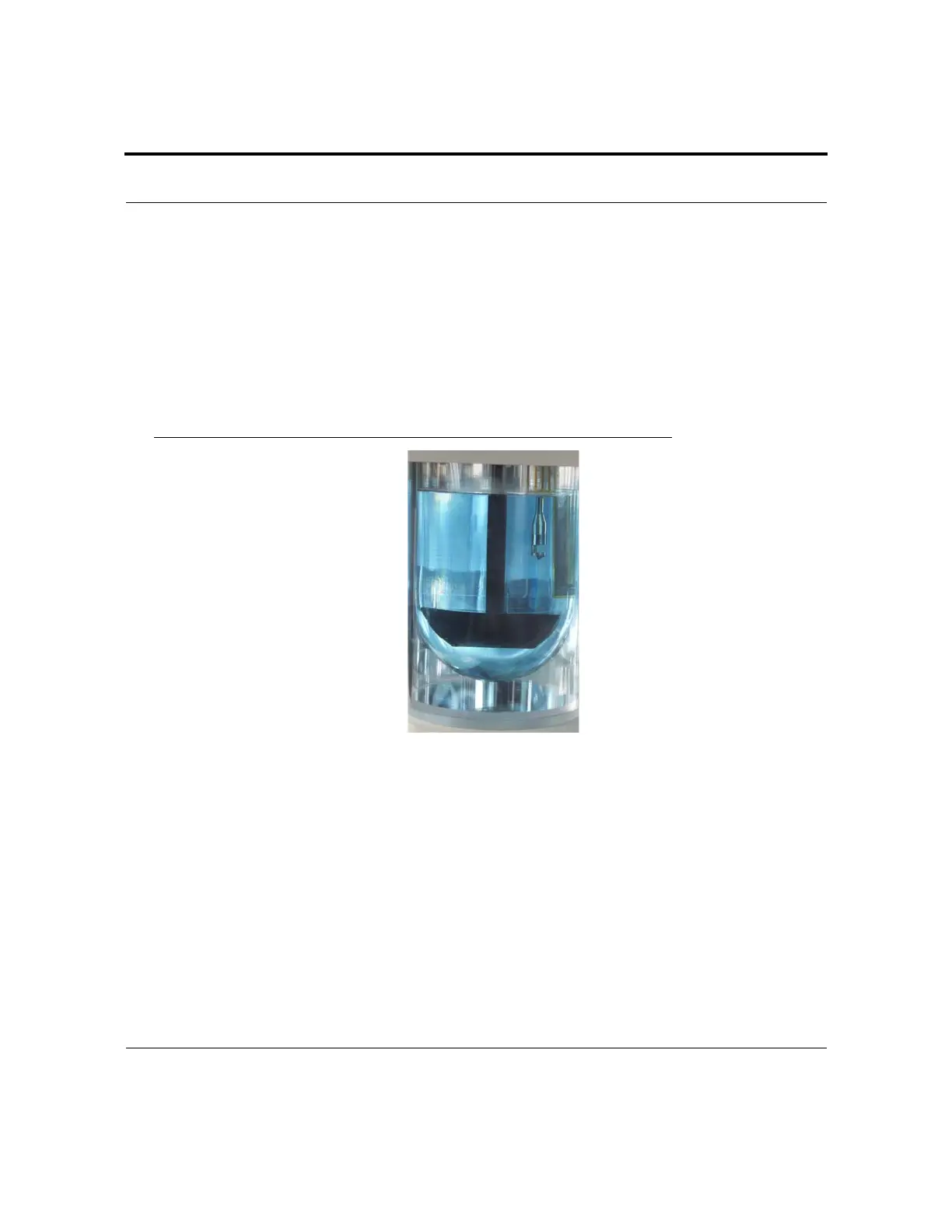Page 96 VK 7025 Dissolution Apparatus Revision H, 11/10
Fiber Optics Operator’s Manual P/N 70-9033
Varian, Inc.
Step 14. To ensure the fiber optic probes are in their home position, select MOVE
DOWN to move the fiber optic probes to their lowest position, then select
MOVE UP to move the fiber optic probes to their highest position.
Step 15. Select MOVE UP or MOVE DOWN to position the fiber optic windows at
the appropriate height in the vessels. See Figure 17, “Fiber Optic Probe
in Vessel,” on page 96.
FIGURE 17. Fiber Optic Probe in Vessel
Step 16. When the fiber optic windows are in the correct position, select the
appropriate apparatus and volume. The number of steps the cannula
motor moved to reach that position displays under the selected
apparatus and volume.
Step 17. Press ESC. The fiber optic probes return to the home position and the
Calibration Menu screen displays.
Step 18. Press ESC again to return to the System Setup Menu 1 screen.
