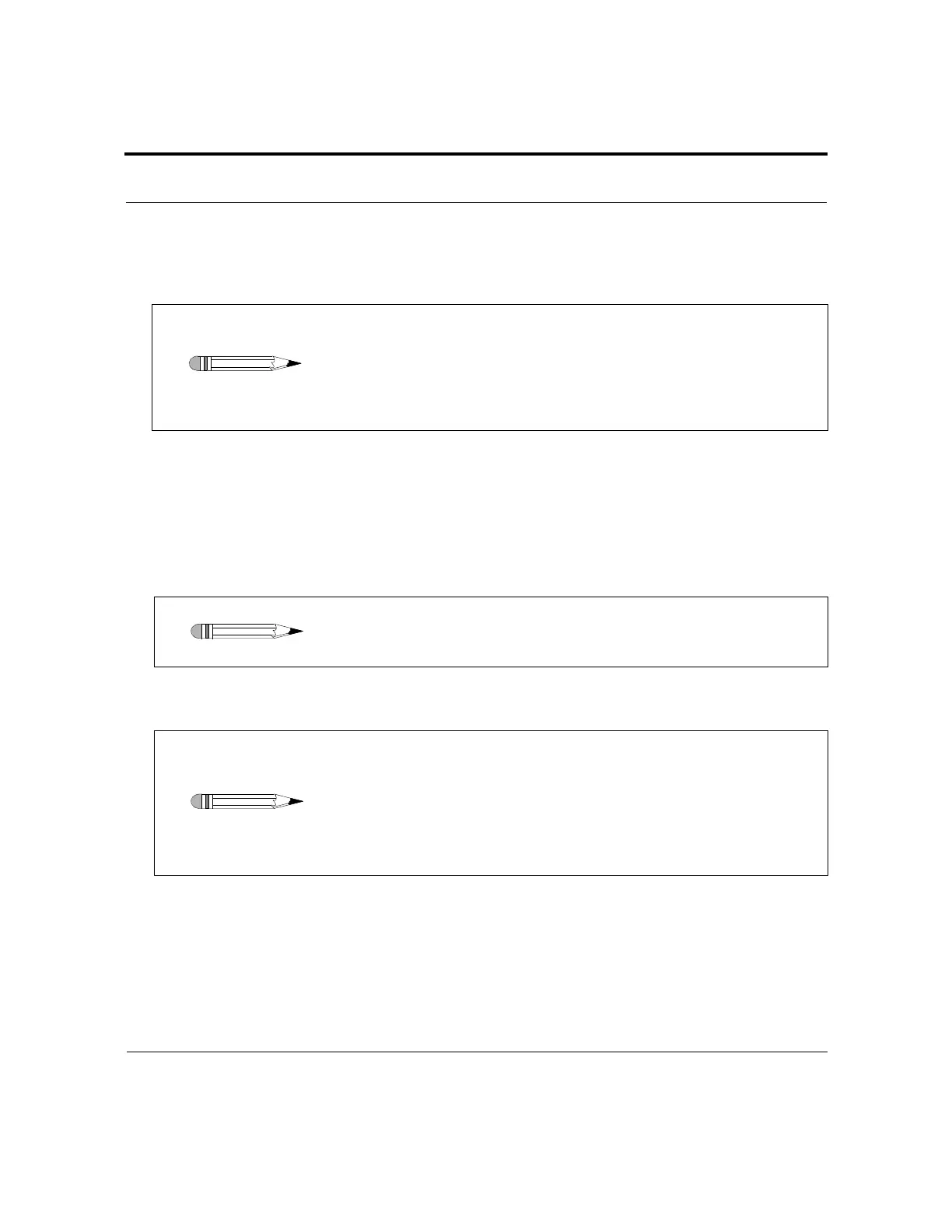Revision H, 11/10 VK 7025 Dissolution Apparatus Page 29
P/N 70-9033 Operator’s Manual Setup
Varian, Inc.
Installing Paddles
Step 1. Raise the drive unit to its home position.
Step 2. Carefully insert a paddle into each spindle until approximately half of the
shaft is above the top of the spindle.
Step 3. Place a 25 mm height sphere in each of the vessels.
Step 4. Press and hold DRIVE DOWN until the drive unit is at its lowest position.
Step 5. Gently press down each paddle shaft until the bottom of the paddle
blade rests against the height sphere.
Step 6. Place a shaft locking ring on the top of each shaft and slide it down until
it rests on the shaft collar.
Note
If using paddles, it is easier to install the evaporation covers
prior to installing the paddles. See “Installing Standard
Evaporation Covers” on page 36 or “Installing Basket / Low-loss
Evaporation Covers” on page 37 as appropriate for the type of
evaporation covers included with your system.
Note
When using paddle over disk, insert the disk in the vessel and
set the paddle height to 25 ± 2 mm over the disk.
Note
There is a safety mechanism in the bottom of the left side guide
rod which keeps the drive unit from lowering improperly. If the
rods do not line up precisely with the holes in the vessel plate,
the mechanism engages and the drive unit stops lowering and
rises to the home position. See Figure 4, “Drive Unit Guide
Rods,” on page 24.
