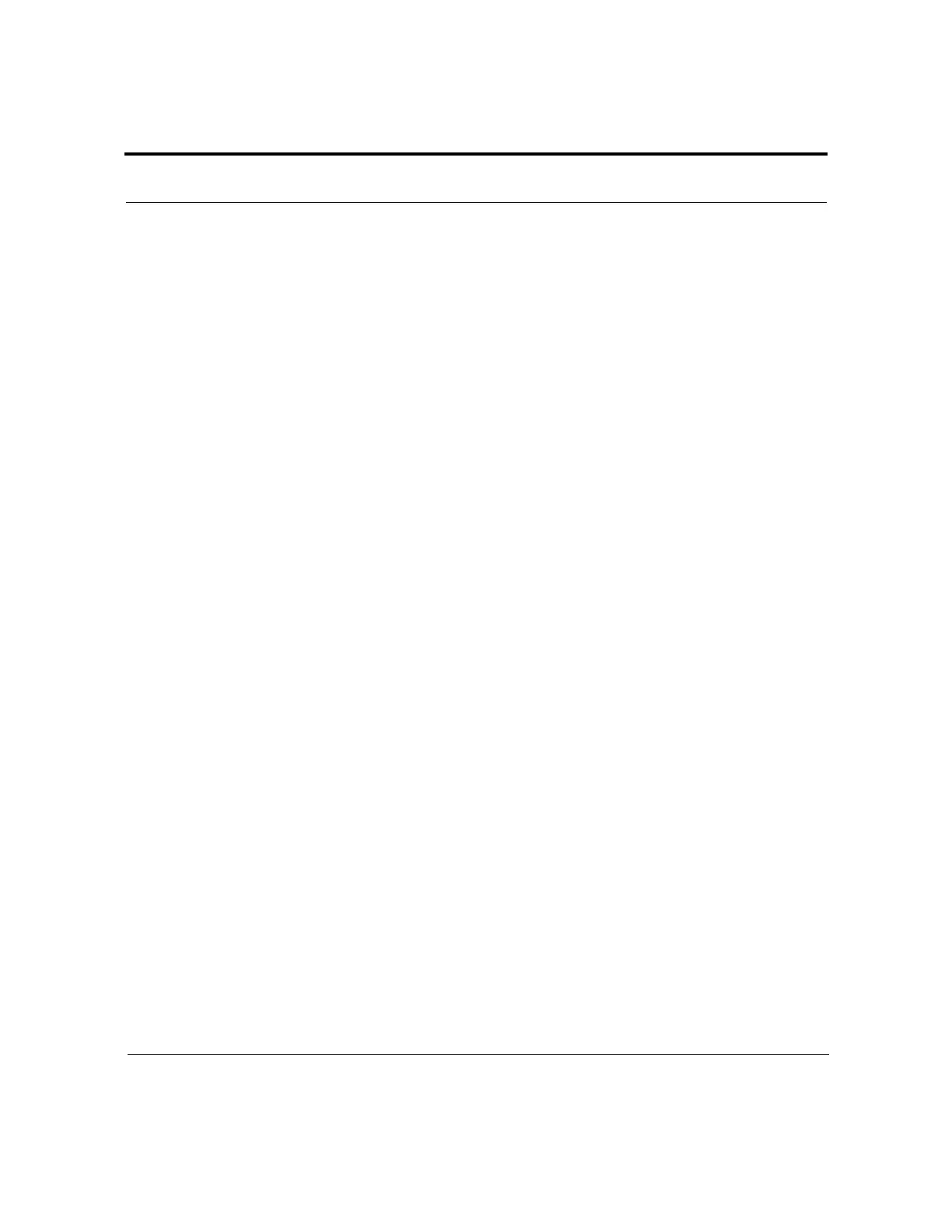Page 28 VK 7025 Dissolution Apparatus Revision H, 11/10
Setup Operator’s Manual P/N 70-9033
Varian, Inc.
Installing and Centering the Vessels
The tester is supplied with specially designed vessels and magnetic ring flanges. The
magnetic ring flanges will keep the vessels centered at all times, without the use of tools,
and prevent the vessels from “floating” even when they are empty.
Step 1. Raise the drive unit to its home position and slide it back until it stops.
Step 2. Place the vessel in the hole in the vessel plate. Press down so that the
vessel and magnetic ring flanges fit securely in place and are flush with
the vessel plate.
Step 3. Twist the vessel slightly until the magnets in the ring flanges make
contact with the magnets in the vessel plate.
Step 4. Repeat steps 2 and 3 for each vessel.
Step 5. The vessels are automatically centered and require no further
adjustment.
Installing Paddle / Basket Shafts
USP guidelines require that the paddle or basket shaft be aligned with the center vertical
axis of the vessel and that the bottom of each paddle or basket be 25 ± 2 mm above the
bottom of the vessel. See the current USP for a complete explanation.
