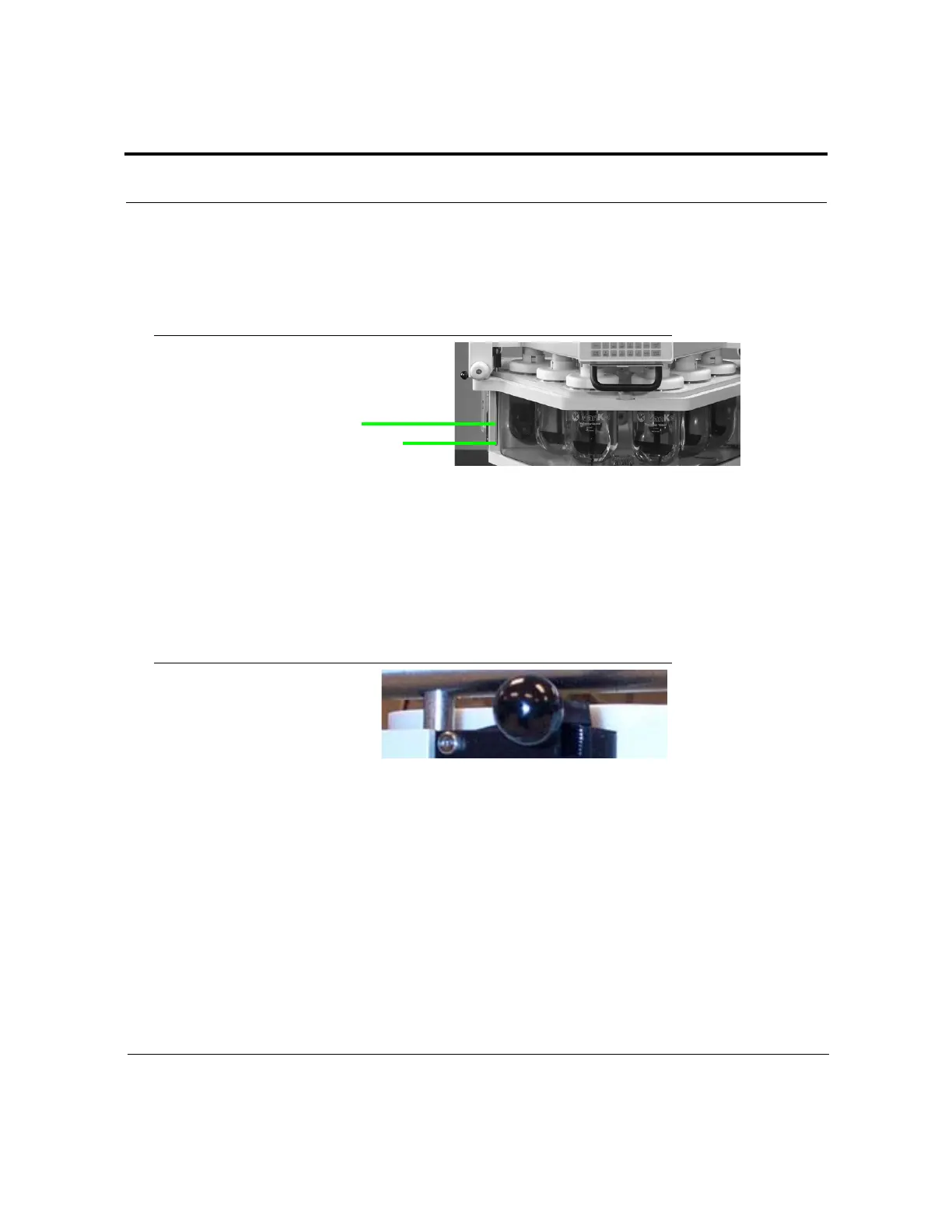Page 24 VK 7025 Dissolution Apparatus Revision H, 11/10
Setup Operator’s Manual P/N 70-9033
Varian, Inc.
The guide rods also serve to guarantee the drive unit is positioned with the apparatus in
the correct centering location for operation. See Figure 4, “Drive Unit Guide Rods,” below.
FIGURE 4. Drive Unit Guide Rods
Sliding Back the Drive Unit
There are two release levers for the drive unit which keep it from sliding back. One is
located on either side of the drive unit.
FIGURE 5. Drive Unit Release Lever
To slide the drive unit back, complete the following steps:
Step 1. Ensure the drive unit has been fully raised to the home position.
Step 2. Place both hands on the two release levers and use your index fingers to
depress the release levers.
Step 3. Use your thumbs to slide the drive unit back far enough to disengage it
from the latching mechanism.
Step 4. Move your hand to the handle at the front of the drive unit and slide the
drive unit back until it stops.
guide rod
safety mechanism
