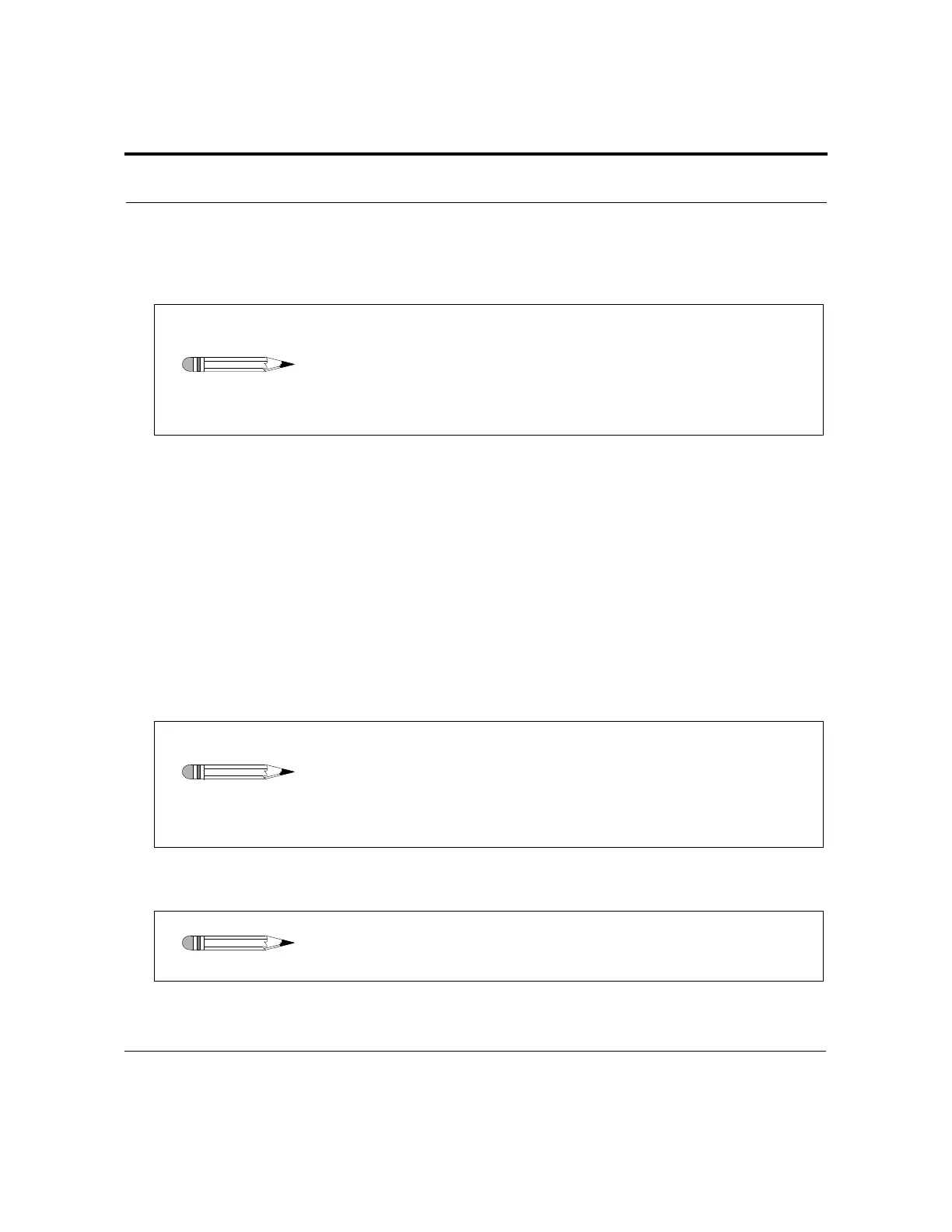Revision H, 11/10 VK 7025 Dissolution Apparatus Page 69
P/N 70-9033 Operator’s Manual Operation
Varian, Inc.
Paddle Over Disk
Step 1. Press RUN. If paddle spin is disabled, METHOD STARTUP STATUS / MANUAL
DISK DROP / PRESS RUN TO CONTINUE displays. If paddle spin is enabled,
METHOD STARTUP STATUS / MANUAL DISK DROP / PRESS STOP TO STOP
PADDLES / PRESS RUN TO CONTINUE displays.
Step 2. If paddle spin is enabled, press STOP. If paddle spin is disabled, skip this
step and continue to step 3.
Step 3. Pull up the shaft locking ring to lift each paddle out of the medium.
Step 4. Lift the evaporation cover at vessel position 1, manually drop the disk
assembly into the vessel, and push down the paddle shaft.
Step 5. Press RUN. The Method Status screen displays and the paddles rotate.
Note
If performing a staggered drop, remove the cannula assemblies, if
applicable, to prevent the raised paddles from damaging them.
Before starting the test, ensure the paddle spin is enabled or
disabled depending on your configuration (see “Paddle Spin” on
page 46).
Note
In order to drop the disk assembly, it may be necessary to raise
the drive unit. Press DRIVE UP to raise the drive unit slightly, lift
each vessel evaporation cover, drop the disk assembly into each
vessel, and press DRIVE DOWN until the drive unit is completely
lowered.
Note
To quit the test from the Method Status screen, press ESC and
select EXIT. The Manual Operation screen displays.
