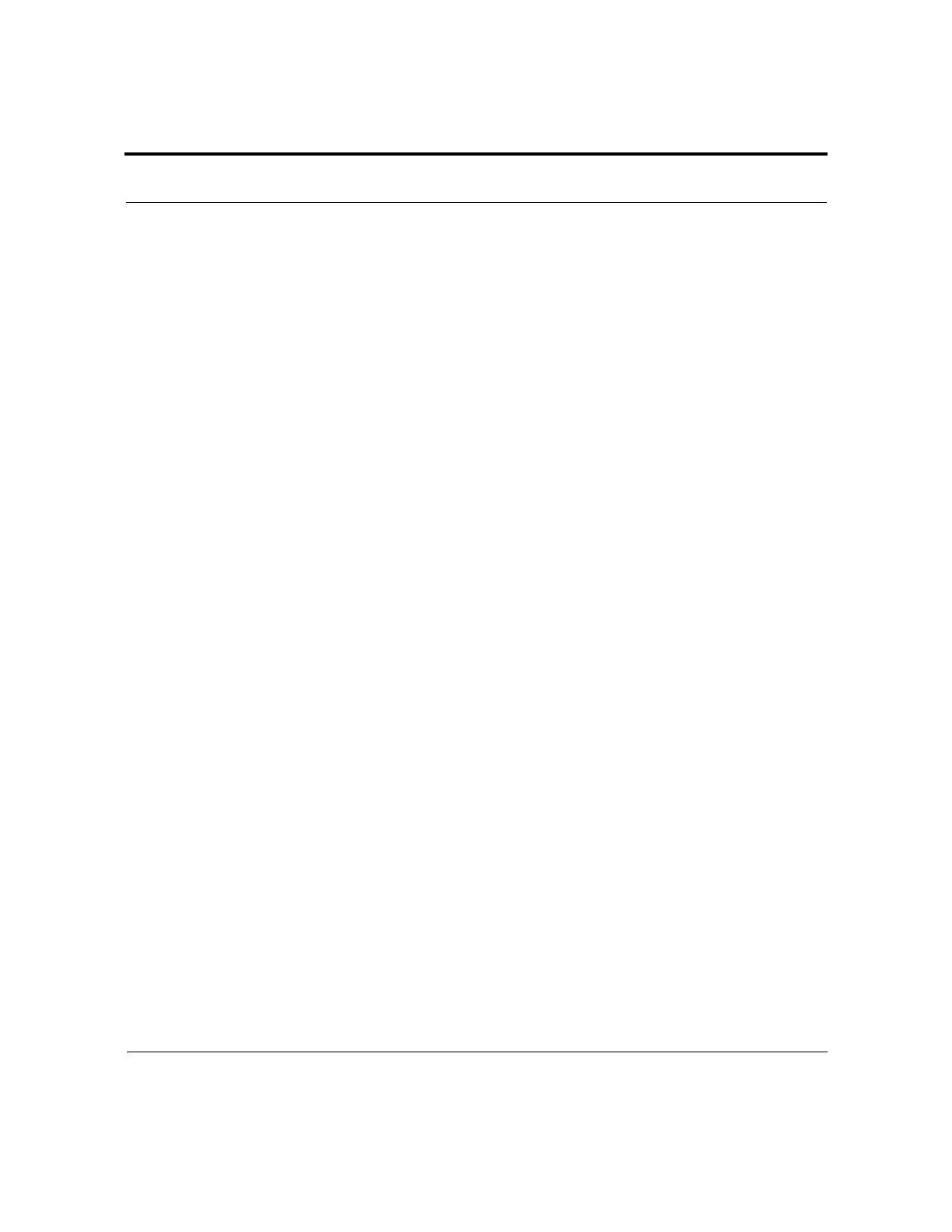Page 104 VK 7025 Dissolution Apparatus Revision H, 11/10
Maintenance and Troubleshooting Operator’s Manual P/N 70-9033
Varian, Inc.
Step 2. Remove the cannulas from the dissolution apparatus by pulling up the
entire cannula assembly housing which contains the cannulas and, if
applicable, the thermistor.
Step 3. Disconnect the cannulas from the sample tubing.
Step 4. Remove the sample cannulas from the cannula assembly and clean
using an appropriate cleaning solution.
Step 5. Wipe any surface discoloration from the cannula assembly housings with
a clean, damp cloth.
Step 6. Carefully place the sample cannulas back into the cannula assemblies.
Step 7. Reconnect the sample tubing.
Step 8. Use the guide pin and coordinating notch to position the cannula
assembly housing and reinsert it into the top cover of the dissolution
apparatus. Push the cannula down until it engages with the gears in the
motor housing.
Step 9. Turn on the dissolution apparatus. The cannulas return to the home
position.
Cleaning the Cannulas Using the VK 8000 Clean
System Function
Step 1. Ensure the VK 7020 S / 7025 is connected correctly to the VK 8000 and
that external control is enabled. See “External Control” on page 56.
Step 2. Ensure the drive unit is raised to the home position.
Step 3. Ensure the baskets or paddles are out of the way of the cleaning solution
containers by pushing them up against the spindle housings.
