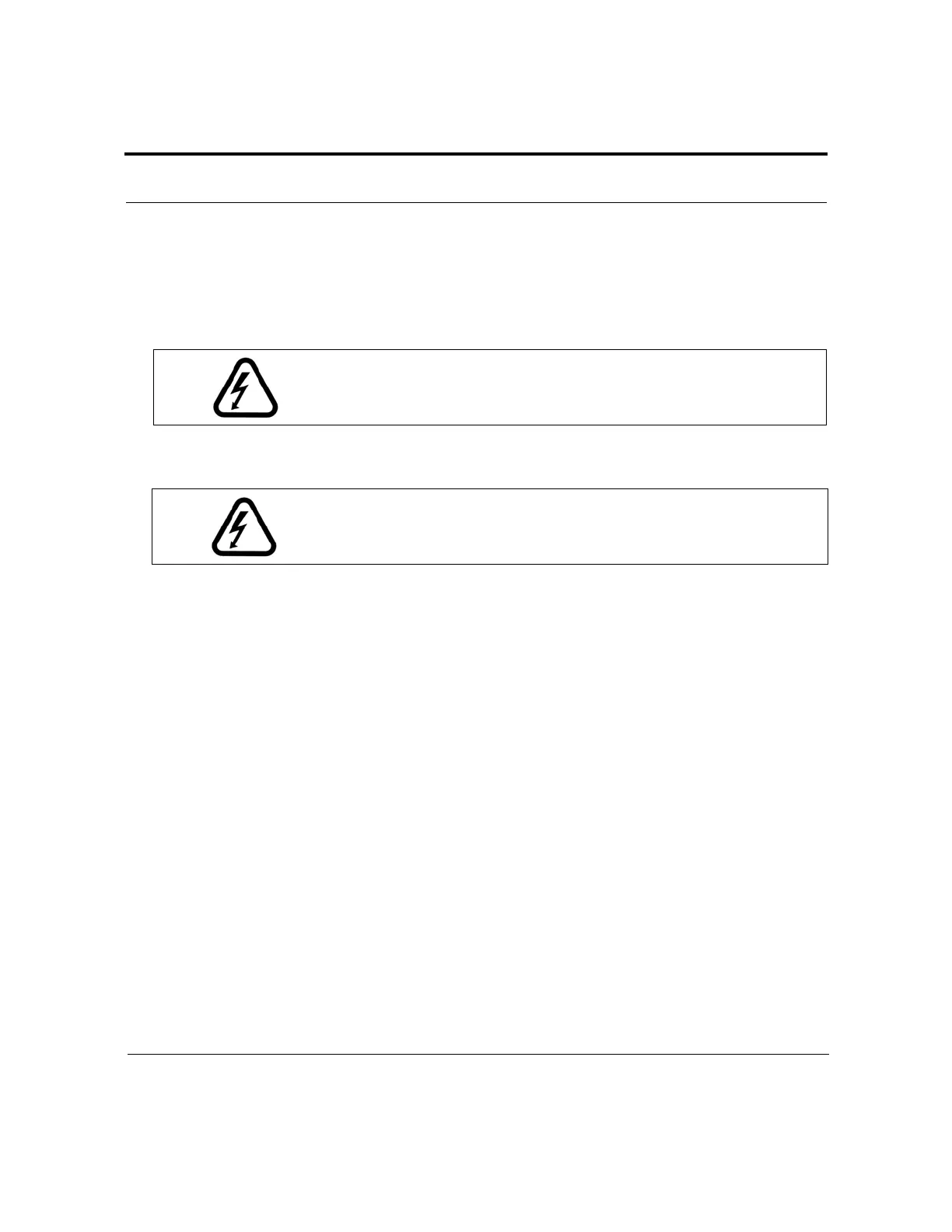Page 22 VK 7025 Dissolution Apparatus Revision H, 11/10
Setup Operator’s Manual P/N 70-9033
Varian, Inc.
Setting Up the VK 7025
Complete the following steps to safely set up your VK 7025:
Step 1. Ensure the power switch on the power supply box is in the OFF position.
Step 2. Connect the power cord between the receptacle on the side of the
dissolution apparatus and an outlet of the appropriate voltage.
Step 3. Turn on the dissolution apparatus.
PRESS DRIVE UP TO INITIALIZE
INSTRUMENT displays.
Step 4. Press and release DRIVE UP to lift the drive unit to its home position.
Step 5. Turn off the dissolution apparatus.
Step 6. Remove the cushioning material between the drive unit and vessel plate.
Step 7. Level the instrument by placing the bubble level provided in the
accessory kit on the vessel plate. Check for level in the center of the
front and rear of the instrument and on the left and right sides of the
instrument. The feet supporting the tester are adjustable. Turn them
counterclockwise with a 3/4-inch open wrench until the bubble in the
level is in the center at all four check points.
Step 8. Lock the feet in place by tightening the nut snugly against the base plate
(see Figure 3, “VK 7025 Foot,” on page 23).
Warning
Ensure the tester is configured at the factory for the voltage
supplied.
Warning
The electrical connection at the back of the tester is the primary
disconnect for the instrument.
