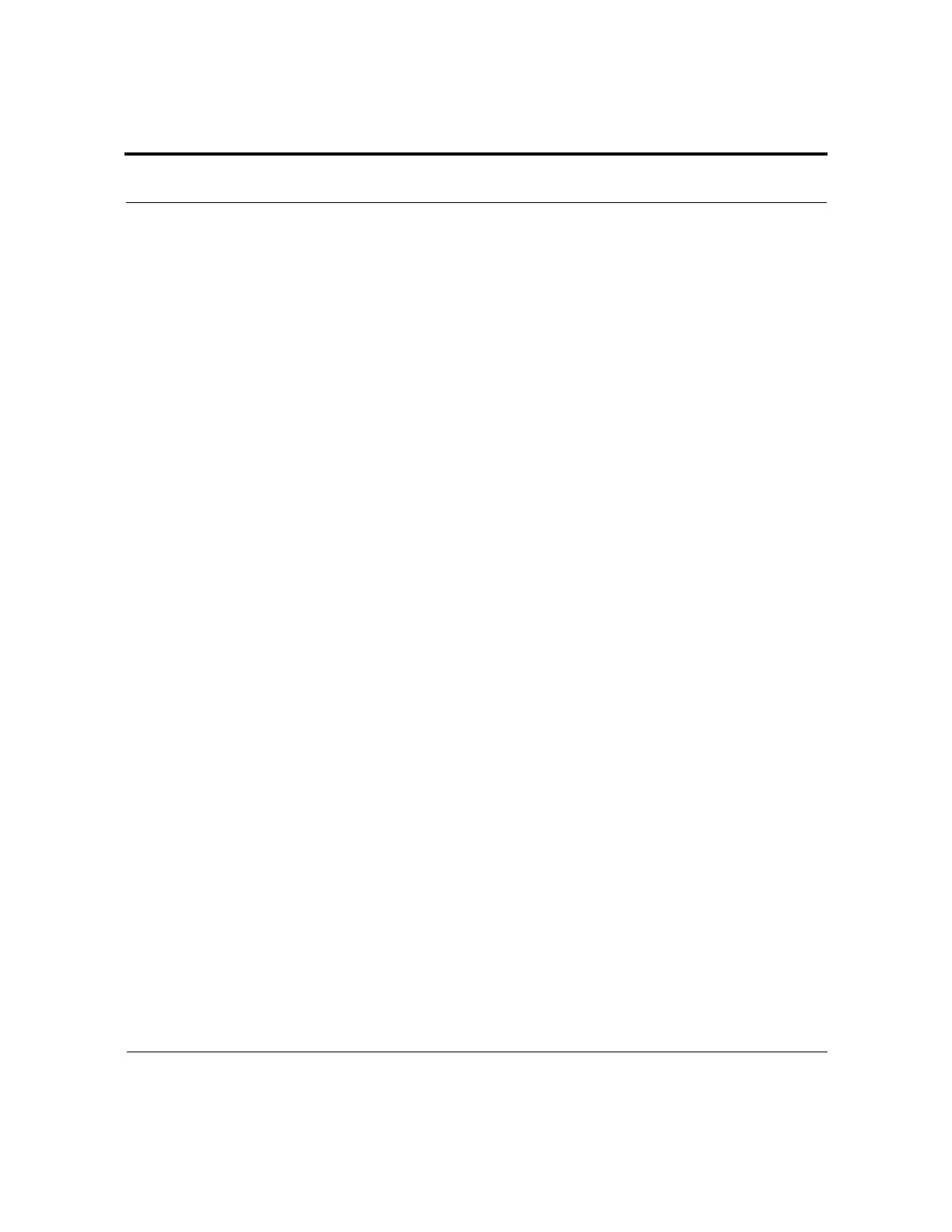Page 110 VK 7025 Dissolution Apparatus Revision H, 11/10
Maintenance and Troubleshooting Operator’s Manual P/N 70-9033
Varian, Inc.
Toggling Your Printer Online
Complete these steps to toggle your printer online:
Step 1. Toggle the printer online by pressing the printer toggle switch to the
OnLine / Off Line position. When the printer is off line, the Ready LED
does not illuminate.
Step 2. Release the switch and it returns to the center position. The Ready LED
illuminates and a
READY message prints if the PRINT READY command
has not been turned off. See “Printer Configuration” on page 111 for
instructions on turning on and off the
PRINT READY command. When you
first turn on the instrument, it prints a
READY message to assure you that
the built-in microprocessor is operating properly.
When you turn off the printer, wait at least three seconds before turning it on again.
Printer Self Test
You can test the print head and ribbon only after inserting paper. Do not attempt to print
without paper. Follow these steps to perform a printer self test:
Step 1. Turn off the dissolution apparatus.
Step 2. Press and hold the printer toggle switch in the Paper feed position.
Step 3. Turn on the dissolution apparatus.
Step 4. Hold the printer toggle switch until printing begins. The printer prints a list
of the current configuration settings and performs a continuous print test.
Step 5. Press the printer toggle switch to the OnLine / Off Line position to stop
the printing operation.
Step 6. The printer is ready to resume normal operation.
