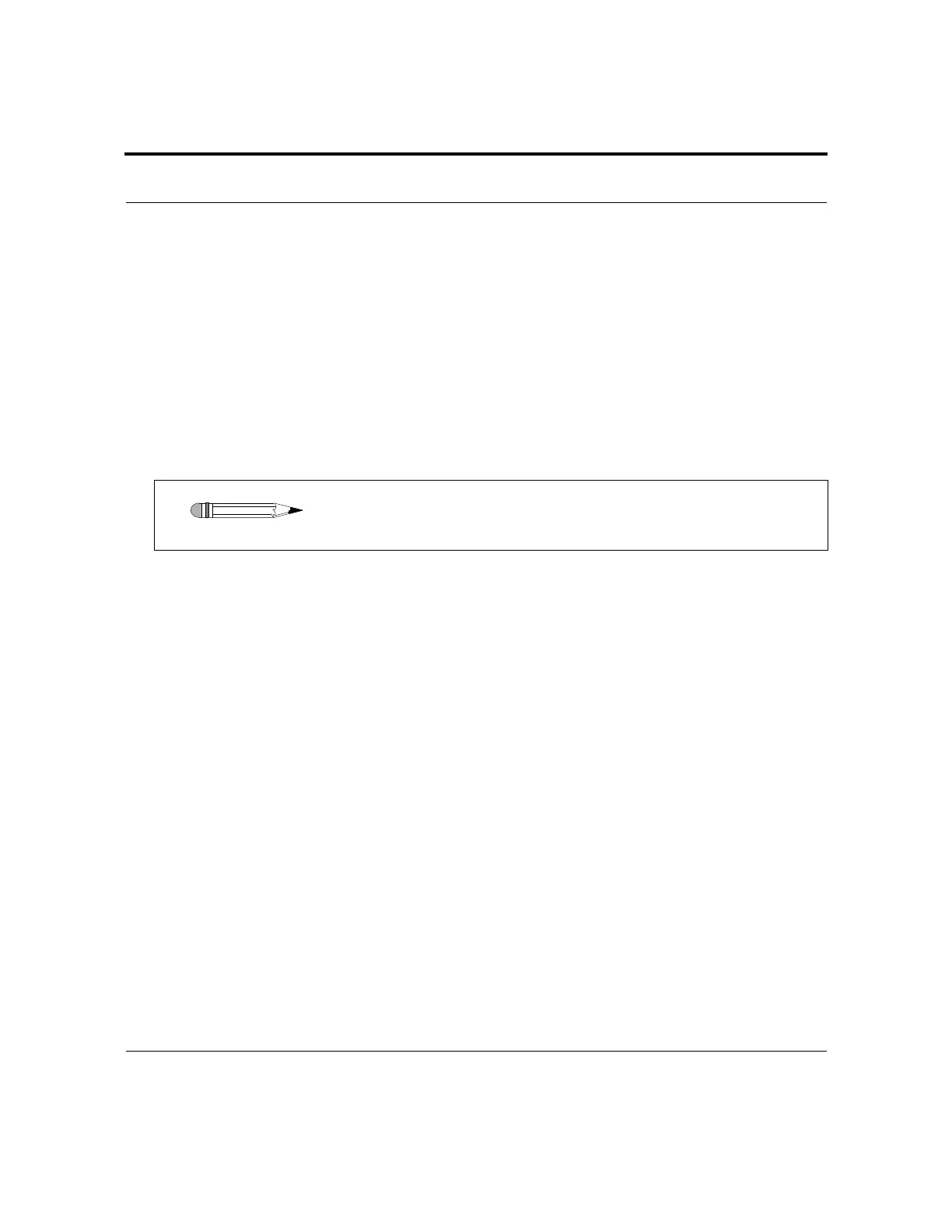Revision H, 11/10 VK 7025 Dissolution Apparatus Page 107
P/N 70-9033 Operator’s Manual Maintenance and Troubleshooting
Varian, Inc.
Step 2. To slide the upper and lower ring flanges off the old vessel, gently pull
out and up until they clear the groove in the vessel.
Step 3. Align the upper and lower ring flanges so they nestle together and do not
slide.
Step 4. Slide the ring flanges onto the new vessel so they rest in the groove in
the vessel.
Step 5. Tighten the tangential screw on the ring flange.
Report Center Impact Printer
The following is helpful information for using your impact printer.
Installing the Cartridge Ribbon
If the printer is used infrequently, the print impression sometimes becomes weak because
the ribbon dries out. If the printed material is difficult to read and you suspect this is the
cause of the problem, advance to a new section of the ribbon by pressing the printer
toggle switch to the Paper feed position. If the printing is still faint, replace the cartridge.
To install the cartridge:
Step 1. Toggle the printer off line by pressing the printer toggle switch to the
OnLine / Off Line position. When the printer is off line, the Ready LED
does not illuminate.
Note
Do not overtighten the tangential screw or damage to the vessel
could occur.
