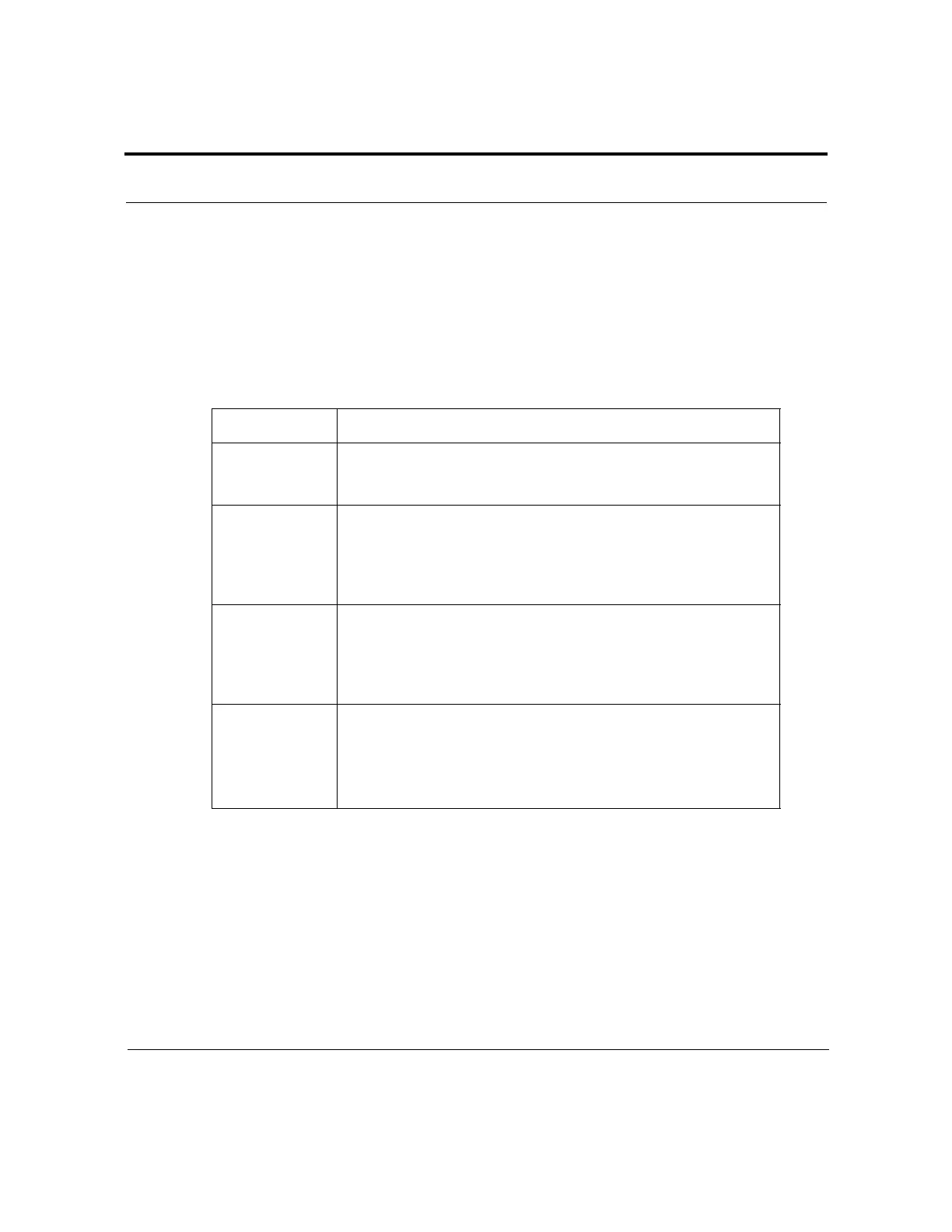Page 54 VK 7025 Dissolution Apparatus Revision H, 11/10
Administrator Operation Operator’s Manual P/N 70-9033
Varian, Inc.
Diagnostics
To check the operation of applicable options for your instrument, select DIAGNOSTICS
from the System Setup Menu 1 screen. The Diagnostic Menu screen displays.
Following is a description of the Diagnostic Menu screen options:
Communications Bus Diagnostic, Lift Board Input Test, and Input & Output Tests also
display, but these options are for qualified service personnel only. If you have any
questions about the operation of your VK 7025, see Chapter 8, “Service and Warranty,”
on page 117 or contact the Dissolution Systems Service Department.
Option Response
DDM Test
(if installed)
Select DDM TEST. Select each location and verify the
corresponding DDM opens and closes. Press ESC to return to
the Diagnostic Menu screen.
Cannula Test
(if installed)
Select CANNULA TEST. Select a location and verify the
corresponding cannula moves down.
UP changes to DOWN.
Select the location again and verify the corresponding
cannula moves up. Repeat for all cannula positions. Press
ESC to return to the Diagnostic Menu screen.
Shaft Brake &
Clutch Test (if
installed)
Select SHAFT BRAKE & CLUTCH TEST. Select a location
and verify the clutch activates.
OFF changes to ON. Select the
location again and verify the brake activates. Repeat for all
shaft positions. Press ESC to return to the Diagnostic Menu
screen.
Read Bath &
Heater Temp
Select READ BATH & HEATER TEMP. The Bath and Heater
Temp screen displays with the bath and heater temperatures.
This is the only screen where the heater temperature
displays.
Press ESC to return to the Diagnostic Menu screen.
